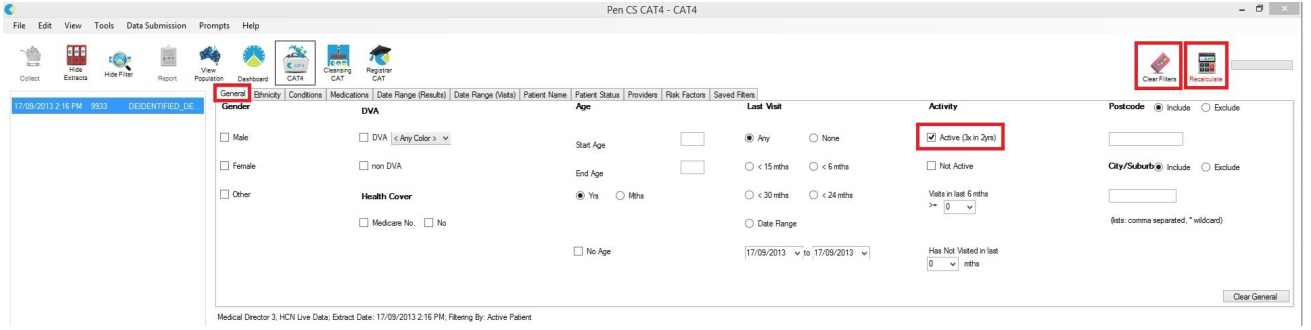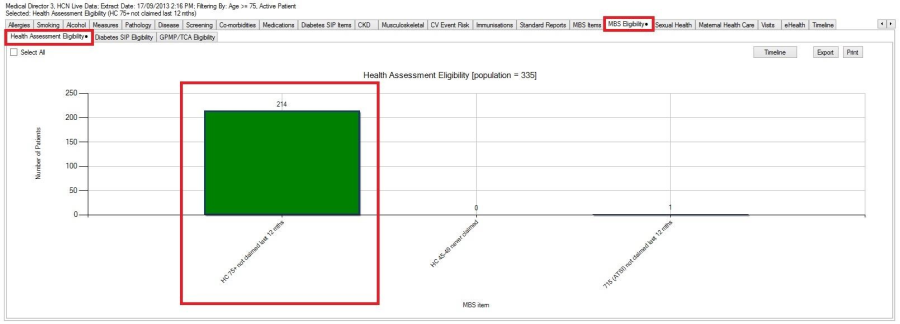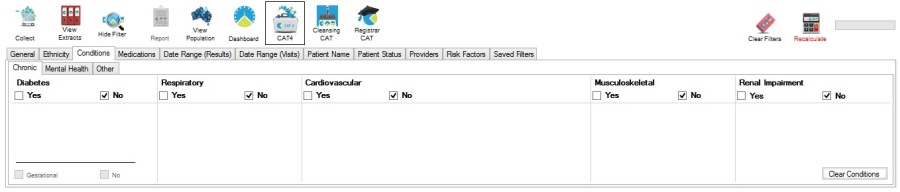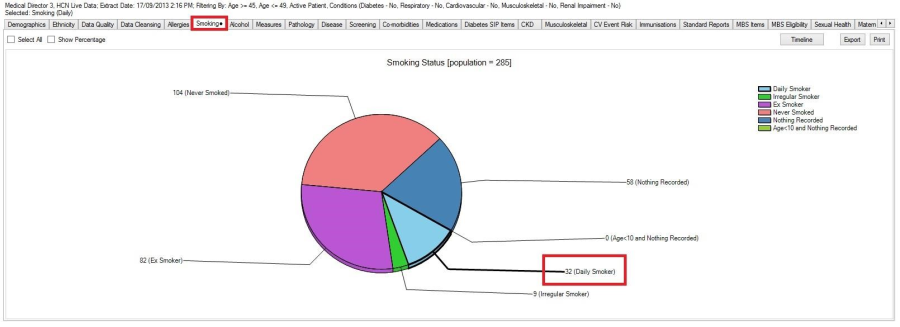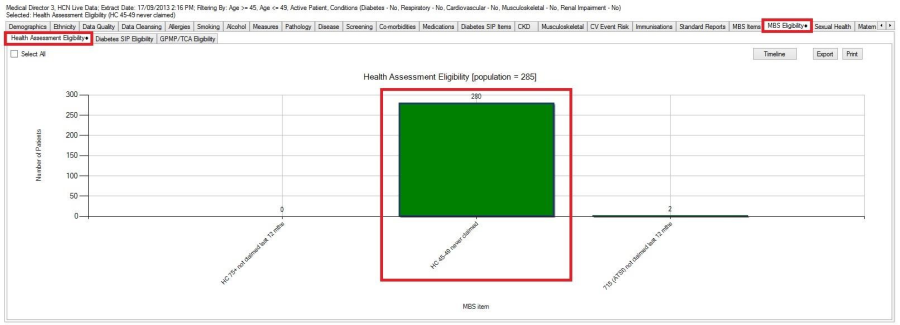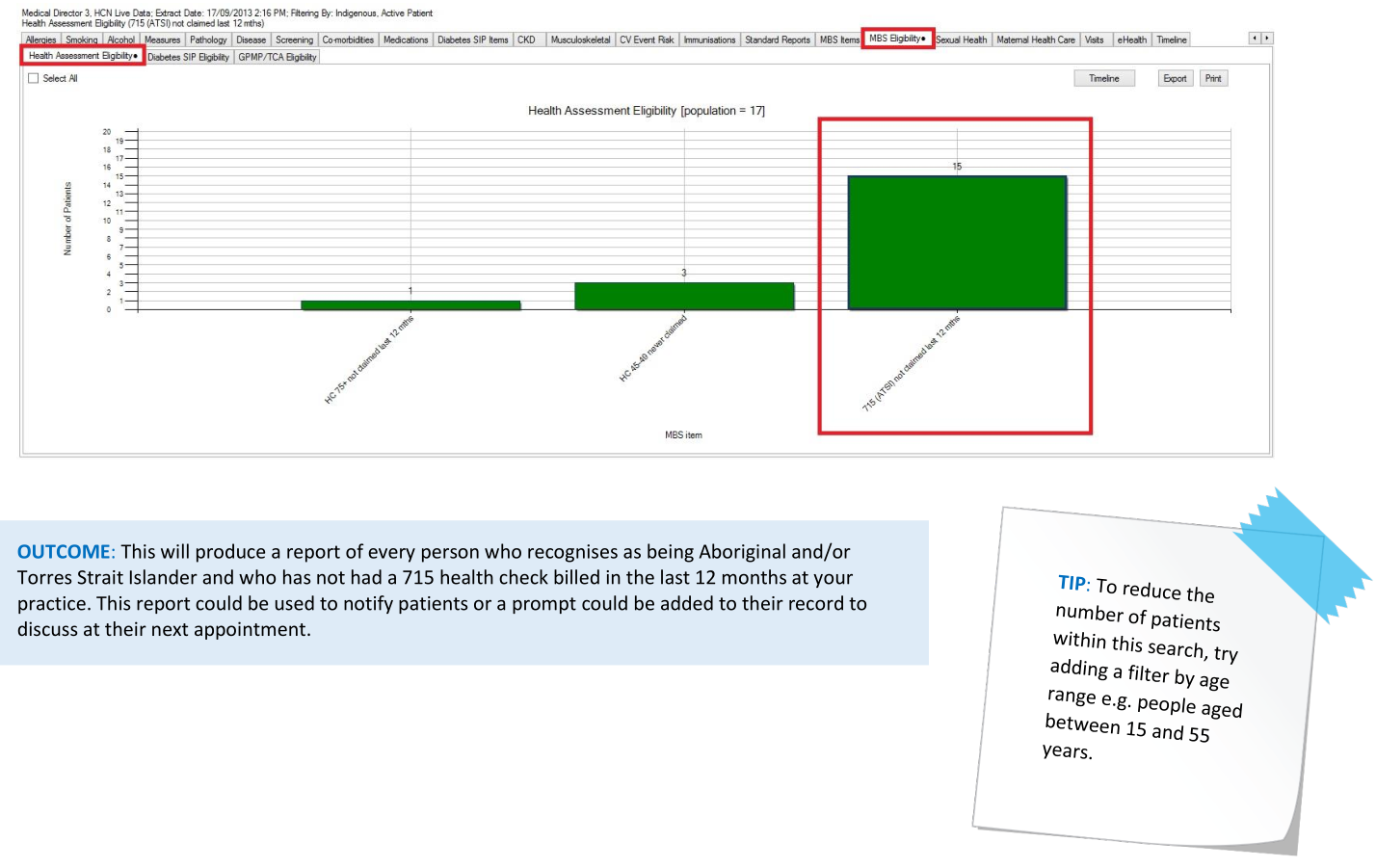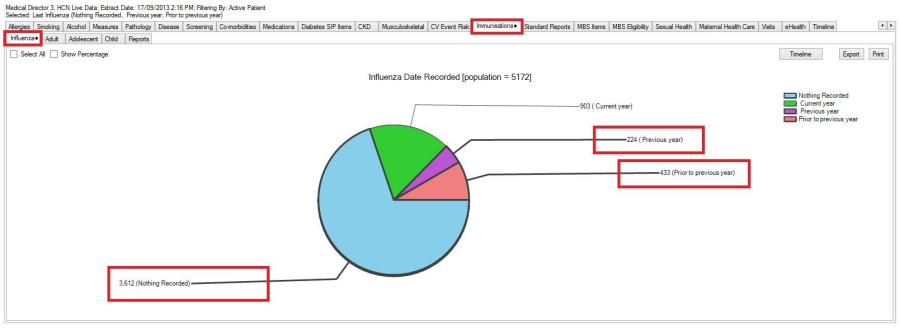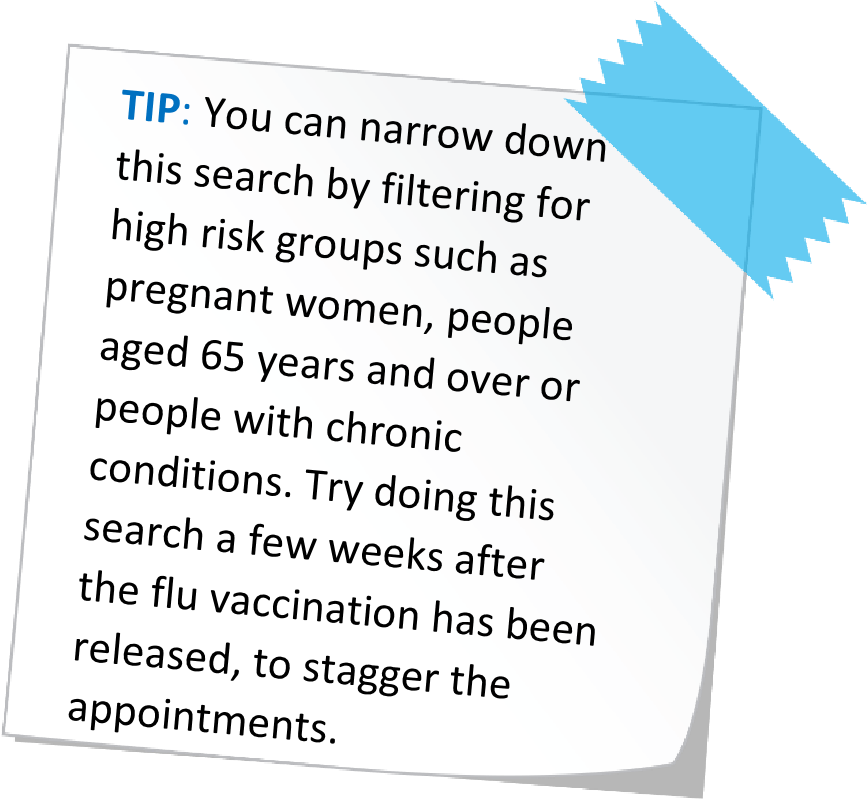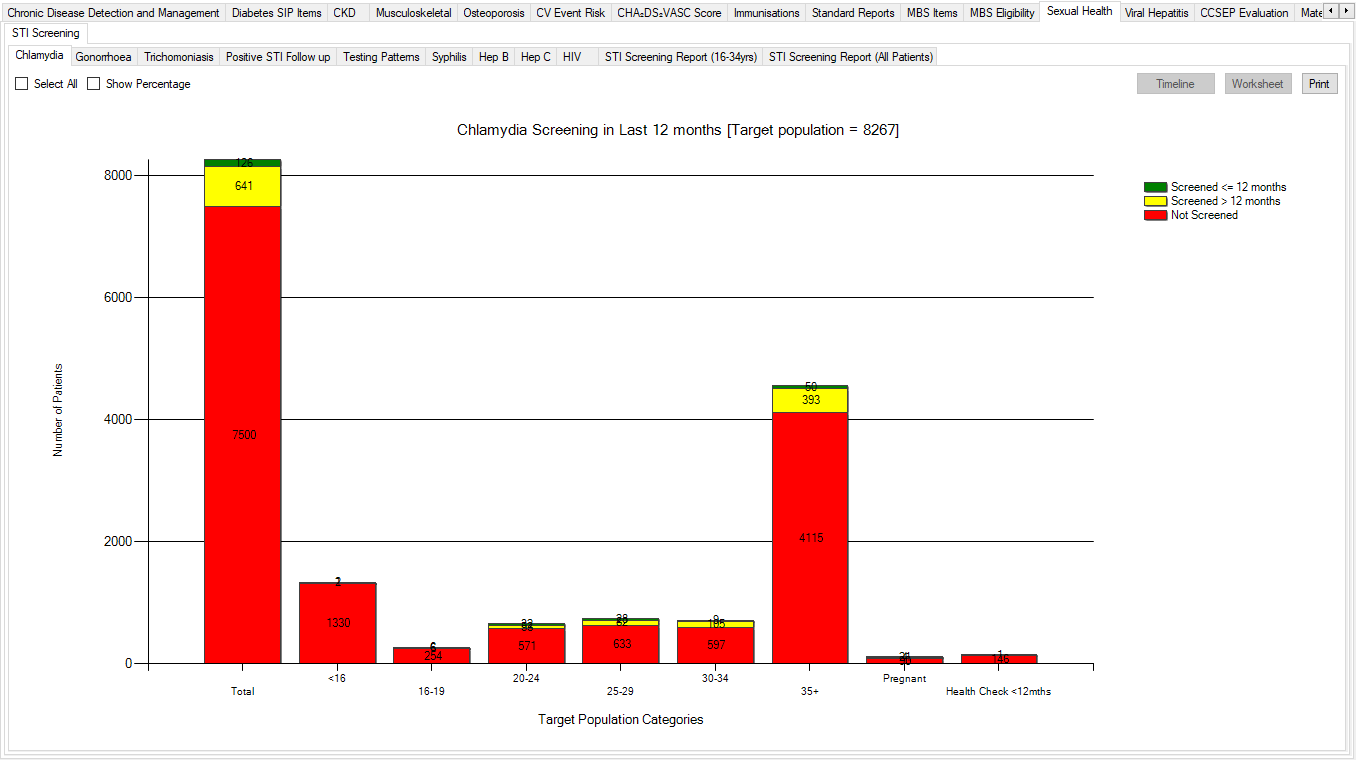Health Check: 75+ Health Check
Use this search to generate a report of possible eligible patients that have not had a 75+ health check at your practice. As this search uses information from your billing software it cannot distinguish if a patient has had a 75+ health check at another practice.
- Click on the 'Clear Filters' button from the menu bar before starting a new search
- From the filters panel under the 'General' tab select 'Active Patients' (refer to Producing a report of Active Patient section for instructions)
- Click on the 'Recalculate' button from the menu bar
4. In the report section of the screen, select the 'MBS Eligibility' tab
5. Select the 'Health Assessment Eligibility' sub tab
6. Double click on the 'HC 75+ not claimed in last 12 months' section of the bar graph to produce a report.
OUTCOME: The information shown on this report is for all 75+ patients in your practice who have not been billed for a75+ health check in the last 12 months. This information could be used to create a mail out list to patients.
Health Checks: 45 -49 Health Check
This search can be used to find patients who are aged between 45 and 49 with at least one risk factor for chronic disease and have not been billed a 45 to 49 year old health check at your practice. This search will not be able to distinguish if the patient has had a 45 to 49 year old health check at another practice as it draws information from your billing software only.
Note: For the purpose of this example we will be using daily smoker as a risk factor. You can select one or multiple risk factors.
- Click on the 'Clear Filters' button from the menu bar before starting a new search
- From the filters panel under the 'General' tab 'Active Patients' (refer to Producing a report of Active Patient section for instructions)
- Click on the 'Recalculate' button from the menu bar
4. From the filters panel click on the 'Conditions' tab
5. Select 'No' to all chronic conditions: 'Diabetes', 'Respiratory', 'Cardiovascular', Musculoskeletal' and 'Renal Impairment'
6. Click on the 'Recalculate' button from the menu bar
- In the report section of the screen, select the 'Smoking' tab
- Select 'Daily Smoker' by single clicking on the pie graph, the words or the legend
- Still In the report section of the screen, select the 'MBS Eligibility' tab
- Select the 'Health Assessment Eligibility' sub tab
- Select 'HC 45 – 49 never claimed' by single clicking on the graph or legend
- Click on the 'Report' button in the menu bar to view the results
OUTCOME: The report produced will display all of the people who are aged between 45 and 49 years, who have at least one risk factor (depending on what you selected) and who have not claimed a 45 to 49 year old health check at your practice. This report could be used to notify eligible patients or a prompt could be added to their record to discuss at their next appointment.
Health Checks: 715 Health Assessment
This search can be used to find patients who recorded as Aboriginal and/or Torres Strait Islander and who have not been billed a 715 health check at your practice. This search will not be able to distinguish if the patient has had a health check at another practice as it draws information from your billing software only.
- Click on the 'Clear Filters' button from the menu bar before starting a new search
- From the filters panel select 'Active Patients' (refer to Producing a report of Active Patient section for instructions)
- Click on the 'Recalculate' button from the menu bar
- In the report section of the screen, select the 'MBS Eligibility' tab
- Select the 'Health Assessment Eligibility' sub tab
- Double click on the '715 (ATSI) not claimed in last 12 months' section of the bar graph to produce a report.
Health Promotion: Flu Vaccine
- Click on the 'Clear Filters' button from the menu bar before starting a new search
- From the filters panel select 'Active Patients' (refer to Producing a report of Active Patient section for instructions)
- Click on the 'Recalculate' button from the menu bar
- In the report section of the screen, select the 'Immunisation' tab
- Select the 'Influenza' sub tab
- Select 'Nothing Recorded', 'Previous Year' and 'Prior to Previous Year' by single clicking on the sections of the pie graph
- Click on the 'Report' button in the menu bar to view the results
OUTCOME: The report produced will display all of the patients who have never had a flu vaccination or who have had a flu vaccination in the previous year or two but are not recorded as having one in the current year. This report could be used to notify patients or a prompt could be added to their record to discuss at their next appointment. |
Health Promotion: Sexual Health Tabs
- Click on the 'Clear Filters' button from the menu bar before starting a new search
- From the filters panel select 'Active Patients' (refer to Producing a report of Active Patient section for instructions)
- Click on the 'Recalculate' button from the menu bar
- In the report section of the screen, select the 'Sexual Health' tab
- Select the 'STI Screening' sub tab
- Select your required Sexual Health Condition sub tab to view graphics and reports.
OUTCOME: A list of tabs will be displayed with numerous tables and graphs that can assist with targeting sexual health promotion activities in the practice.