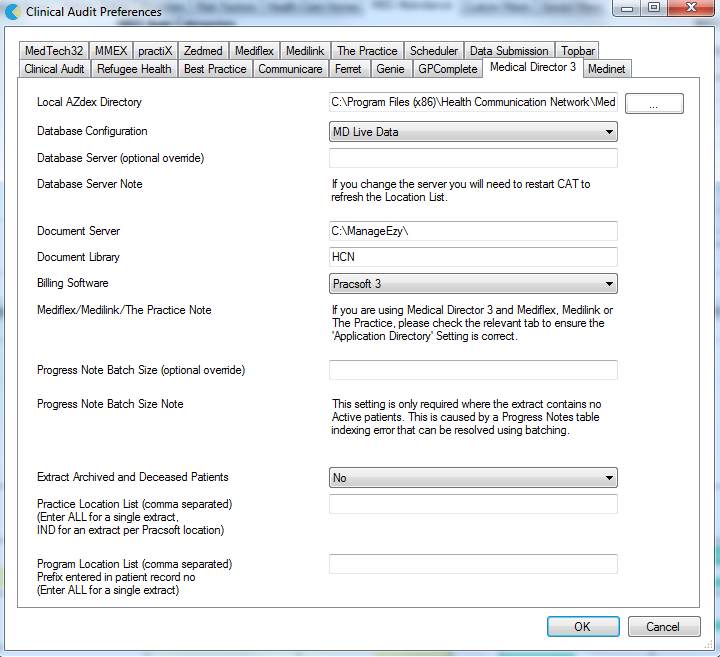Select your Database Configuration from the drop-down list. These will match the configurations you have available through the 'HCN Maintenance' icon on your desktop. You can also change the settings for extracting archived and deceased patients which by default is set to 'No'. This is generally not needed in General Practice but is required for the NKPI report. The Location list settings is relevant for clinics that share one server for multiple locations - more details are described here: CAT4 MD3 Collection by Location
Please note that the "Progress Note Batch Size" settings are only required if there is a problem with corrupt tables in your MD3 installation. Please contact Pen CS support to assist if you are experiencing issues with no active patients showing in your CAT4.