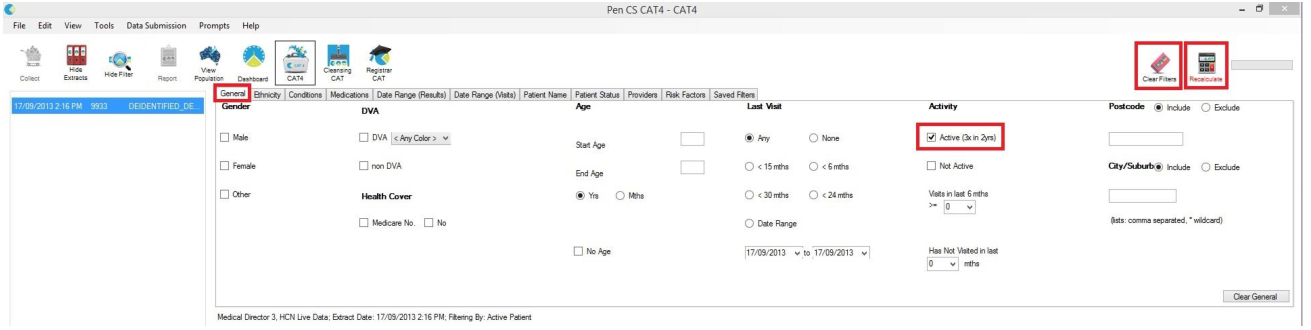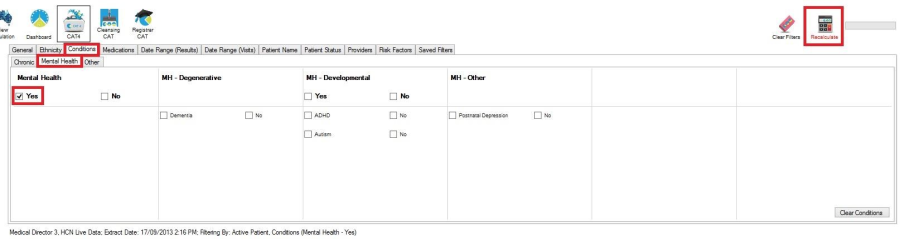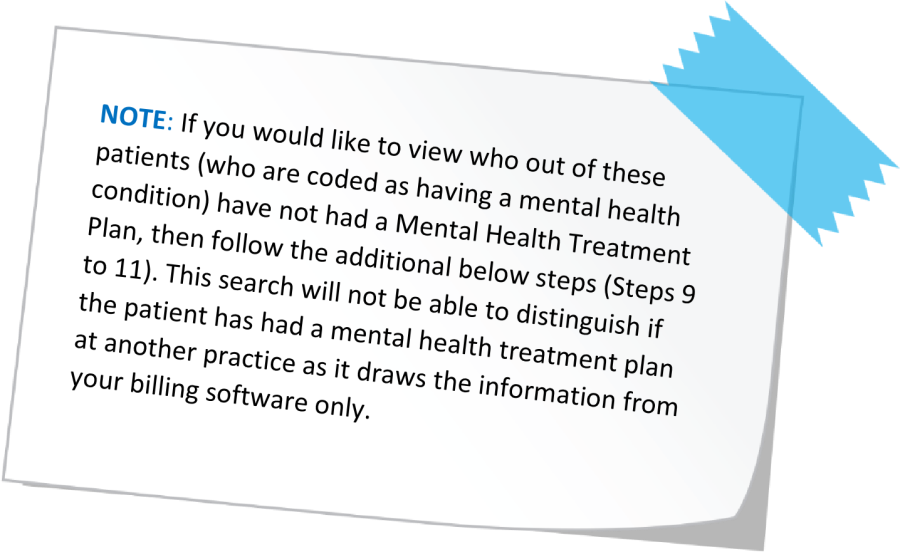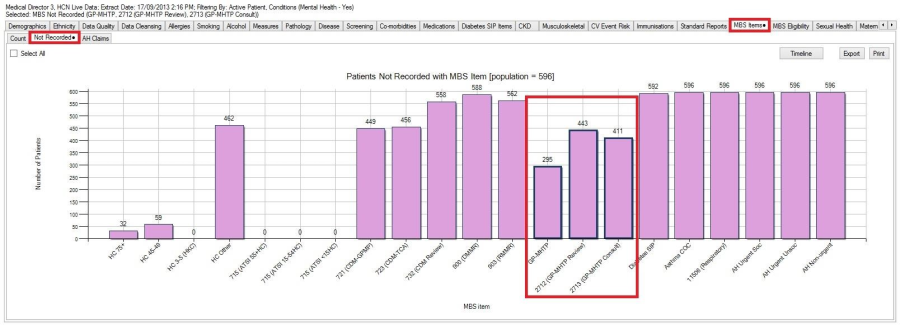Searching for People with a Mental Health Condition
This search can help you to identify patients with at least one coded mental health condition. The information shown is indicative only. The search terms are generic and may not include every person with a mental health condition. If a mental health condition has not been correctly coded, the patient will not show up in this search. The list produced is designed to give a starting point only.
- Click on the 'Clear Filters' button from the menu bar before starting a new search
- From the filters panel select 'Active Patients' (refer to Producing a report of Active Patient section for instructions)
- Click on the 'Recalculate' button from the menu bar
- From the filters panel click on the 'Conditions' tab
- Click on the 'Mental Health' sub tab
- Under the 'Mental Health' column select the 'Yes' option
- Click on the 'Recalculate' button from the menu bar
- Click on the 'View Population' button in the menu bar to view the results
MBS Eligibility
- In the report section of the screen, select the 'MBS Items' tab
- Select the 'Not Recorded' sub tab
- On the bar graph shown, you have two options
- Select all related MBS items by clicking on them once: 'GP MHTP','2712 (GP-MHTP Review)' and '2713 (GP-MHTP Consult)'. And then selecting the'Report' button from the menu bar
- Select each MBS items ('GP MHTP','2712 (GP-MHTP Review)' and '2713 (GP-MHTP Consult)') one at a time by double clicking on each to produce 3 separate reports
OUTCOME: The reports produced will display patients who have been correctly coded as having a mental health condition, but who have not been billed the specific item numbers at your practice.