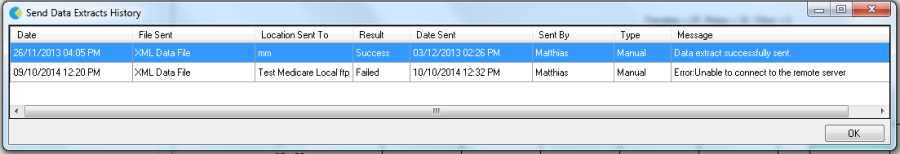Any activity using the 'send to' function will be logged and the log is accessible under Tools/Send Data History. The history is presented in a new window and will show successful as well as unsuccessful attempts. This can be used for trouble shooting and provides a record for the clinic. The history shows which data file was sent, when, where and by who.
Figure 89: Send Data History