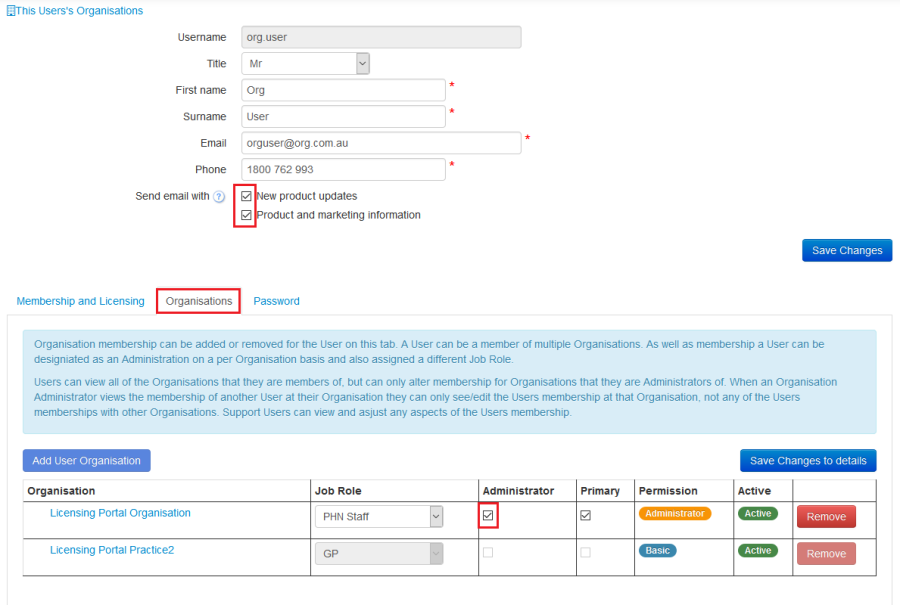An administrator user can change the preferences of other users and can also give administrator access to other users. This is done by clicking on the user's name to open the user details screen and then on the 'Organisations' tab to allow to change the access level. For users with more than one organisations only one can be the primary organisation.
Figure 18: Change User Preferences