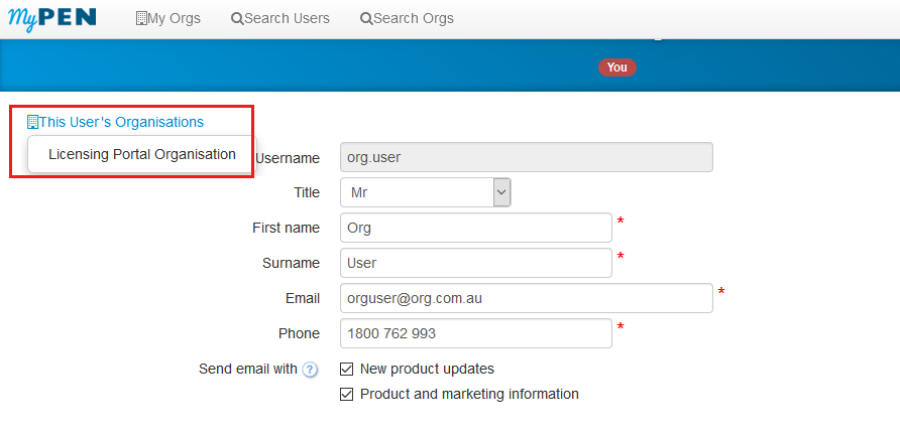The organisation level screen has more tabs displaying information which will be explained in this chapter. The portal is organised as a hierarchy – your organisation's users will be shown under 'Users' and client organisations which are the practices will be listed under 'Client Organisations'. Practices in turn have their own users. Pen CS has transferred existing accounts to the new organisations created but admin users can add new practices and users as required.
To see all users at your organisation click on the 'This User's Organisation' link on the top left. This will show a list of all organisations the users belongs to and the organisation of interest can be select by clicking on its name. In the example below the user is a member of one organisation called 'Licensing Portal Organisation'.
Figure 7: MyPen User's Organisation Link
After clicking on the organisation of interest, the organisation screen will load.