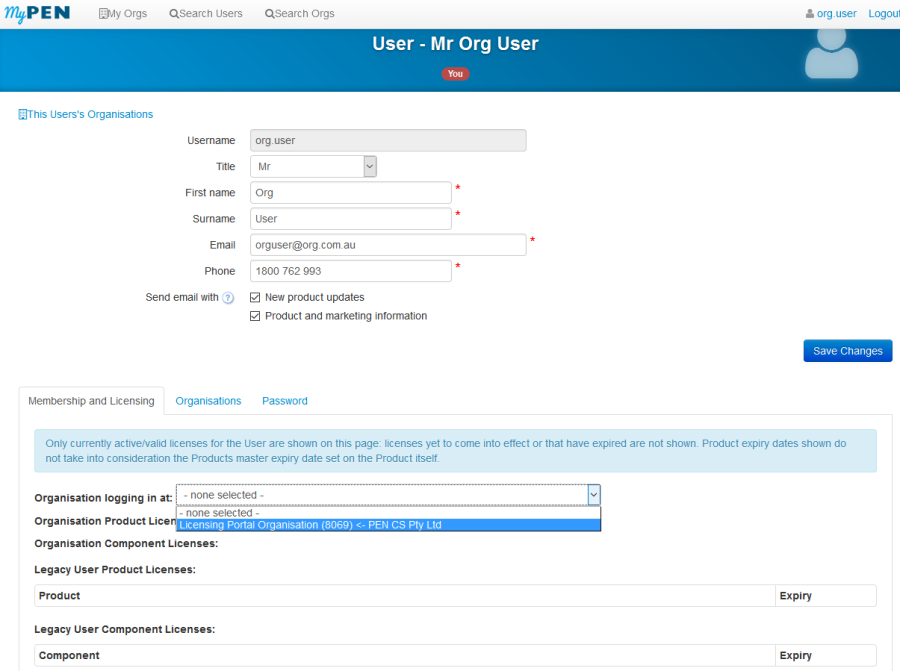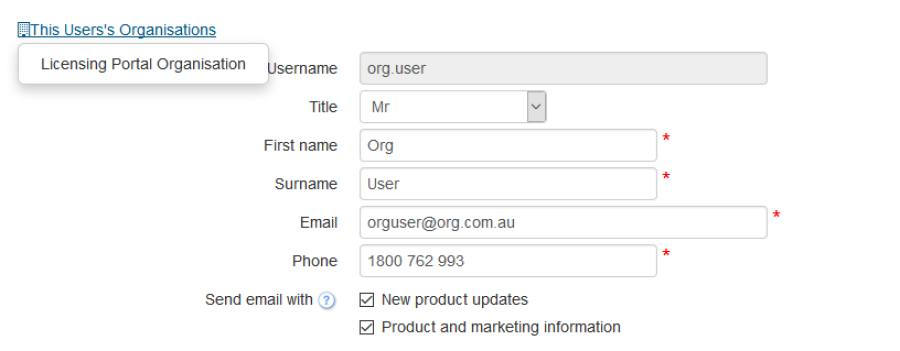Once you have successfully signed in you will see your home page. The portal allows to configure licences for users belonging to more than one organisation – to see the licence details the organisation needs to be selected by using the drop down box as highlighted below.
Figure 2: MyPen User Homepage
To see your organisation click on the link 'This User's Organisation' in the top left corner – this will display all organisations the logged on user belongs to. A click on the organisation of interest will load a new page, please see the chapter on Organisation Level for details.
Figure 3: MyPen User Organisations