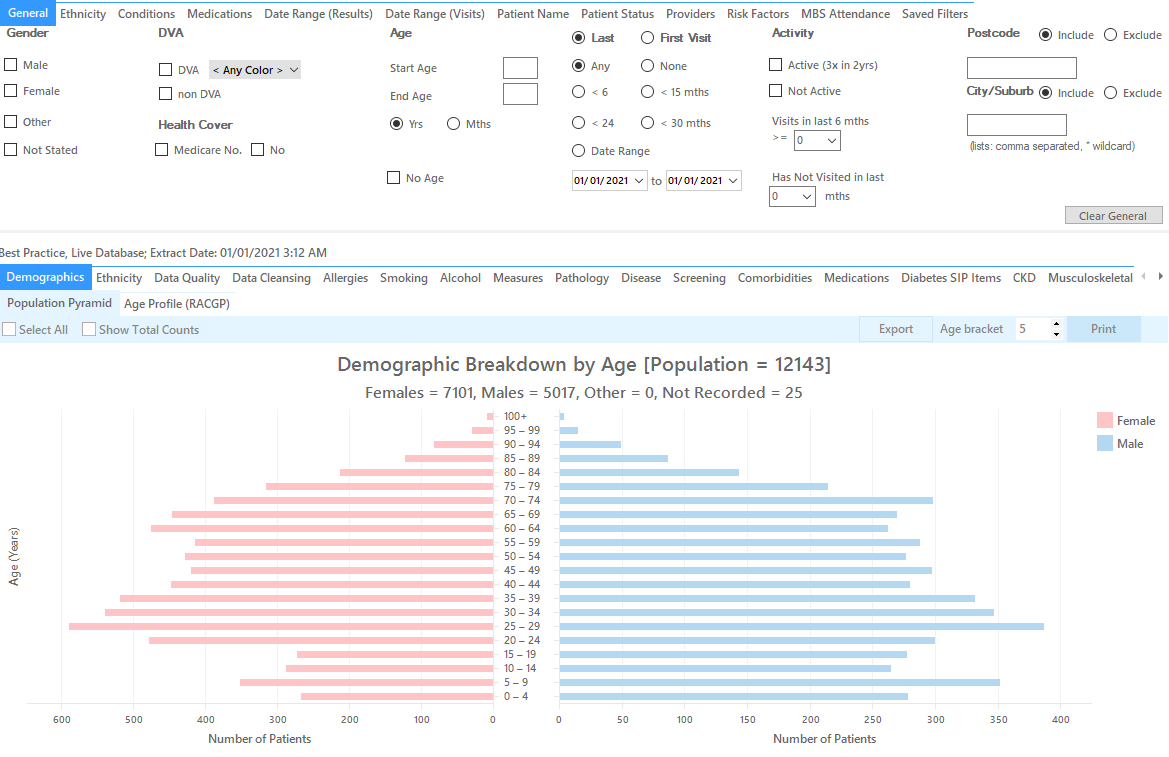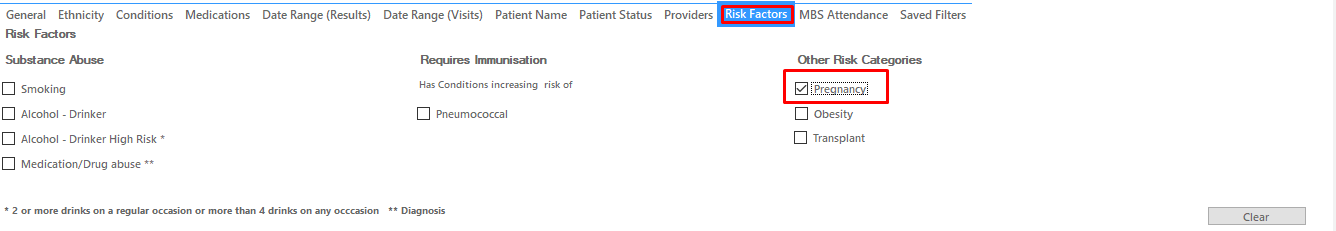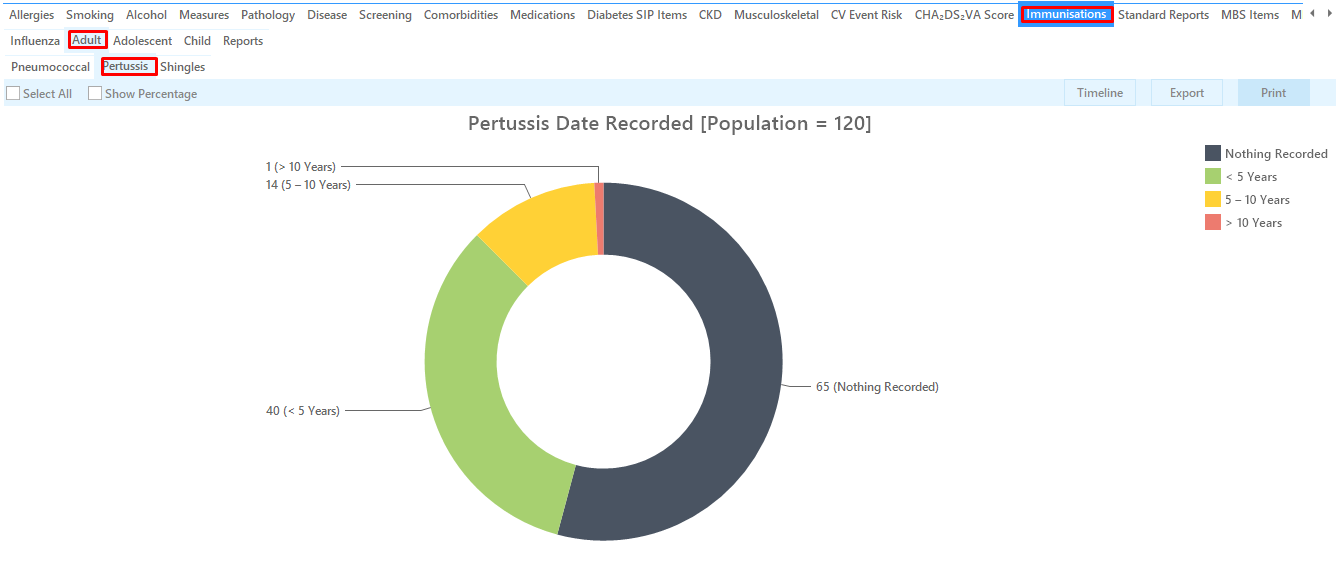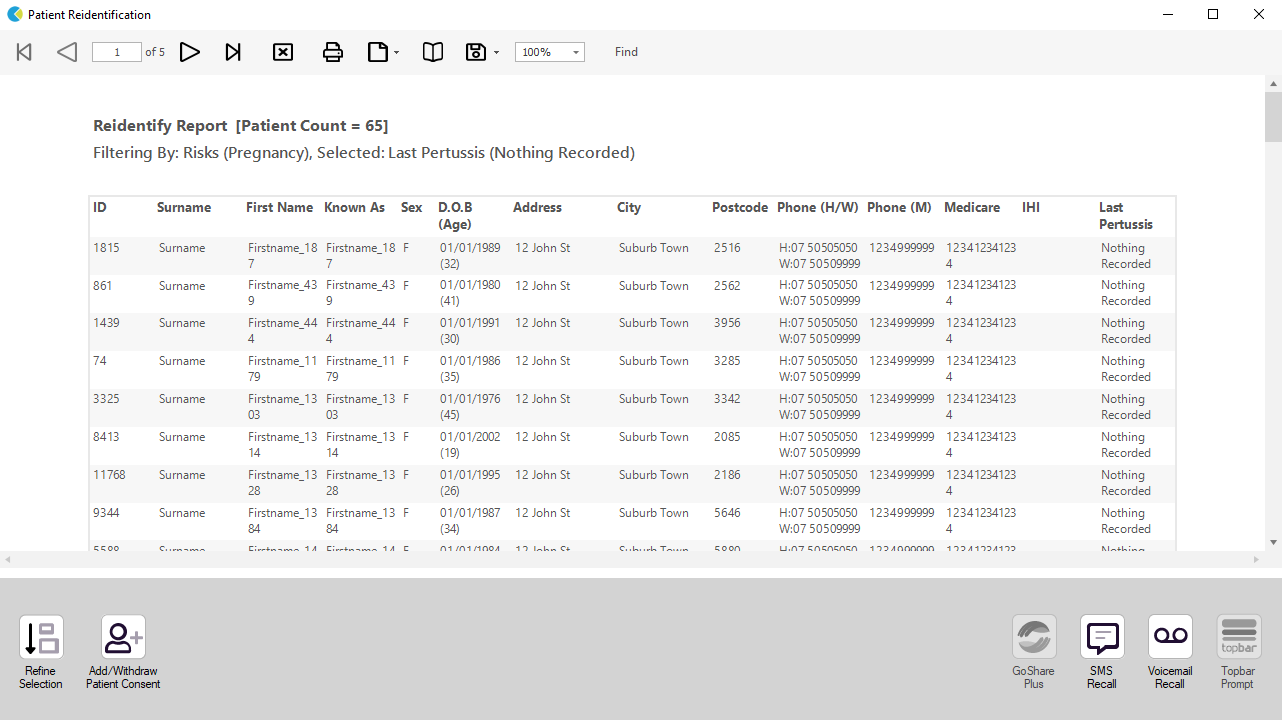Recipe Name: | Identify pregnant patients without Pertussis immunisation |
Rationale: | The optimal time for pertussis vaccination in pregnancy is between mid 2nd trimester and early 3rd trimester (between 20 and 32 weeks gestation). This is because:
From the Australian Immunisation Handbook: |
Target: | All patients currently listed as pregnant on your system who don't have a pertussis vaccination recorded in the last 6 months |
CAT Starting Point: |
*The decision to select either "Active" or "All" patients is left to the practice to make |
In the Filters Pane:
1. In the "Risk Factors" tab select "Pregnancy"
3. Click "Recalculate"
In the Reports Pane:
Go to Immunisations/Adults/Pertussis and select the 'Nothing Recorded' and <5yrs segments of the graph:
Then click on 'Export' to get a list of patients. The last column shows the date for the last pertussis immunisation. There will be patients with nothing recorded and others with an immunisation done within the last five years. You can sort the data to show the patients by date and find everyone who didn't receive the immunisation in the last six months. This is easier to do in Excel.
You can also create a SMS or Voicemail recall using SMS CAT - for full details see here: Recall CAT - SMS and Voice Messaging for CAT4
To Export Patient List to Microsoft Excel:
1. Click on the “Export Icon” at the top of the Patient Reidentification window.
2. Click on “Excel”
3. Choose a file name and a location to save to (eg. Create a folder C:/ClinicalAudit/CAT Patient FollowUp)
4. Click “Save”
The steps above will produce a list of patients with contact details in MS Excel which can then be used to:
1. Go back through the individual patient records in the GP Clinical Desktop System (CDS) and update known records
2. Phone patients to update their record
3. Produce a mail merge to recall patients for follow up