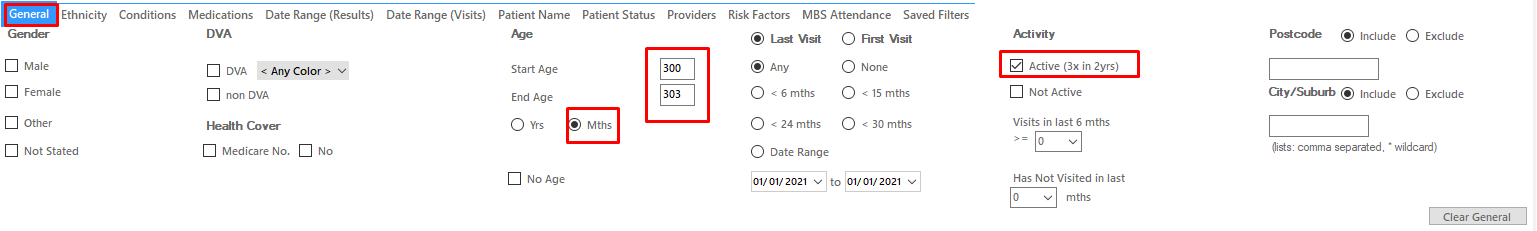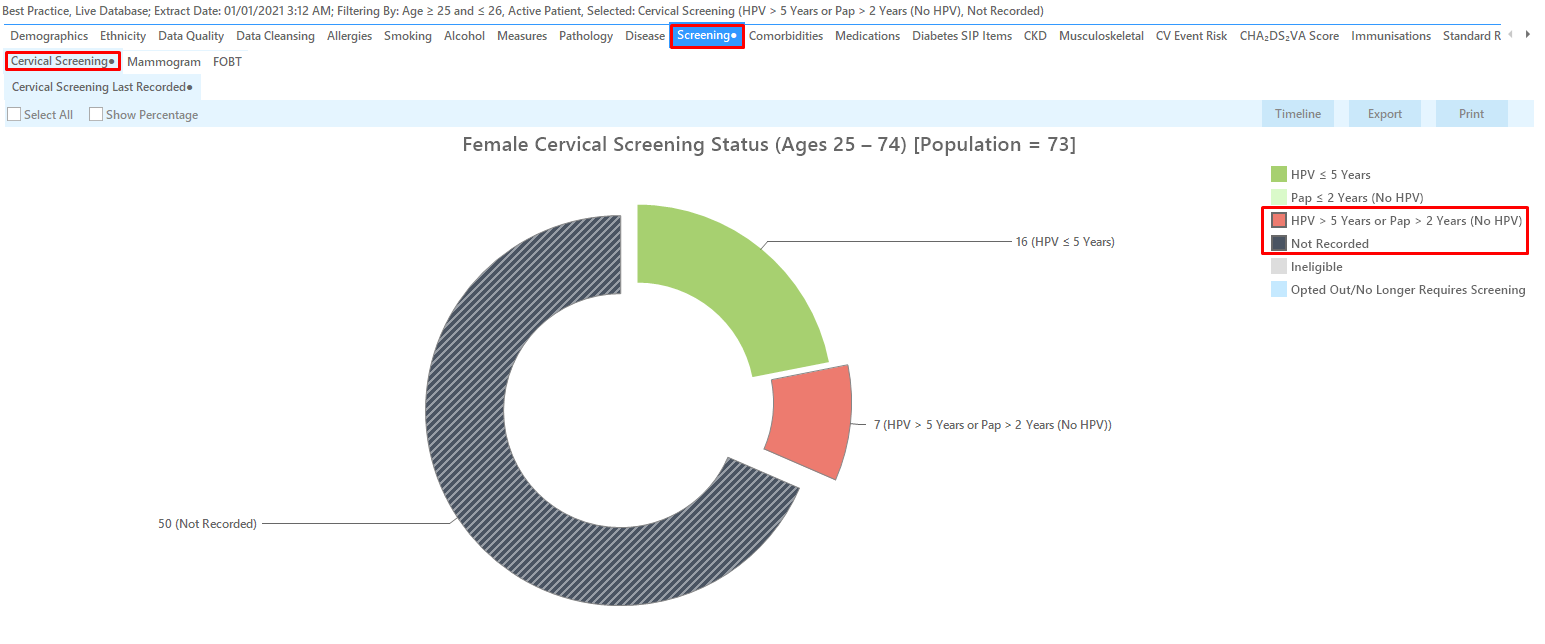Recipe Name: | Patients who turned 25 in the last three months eligible for cervical screening |
Rationale: | People can be less likely to respond to their first screening invitation than to subsequent invitations’.1 GPs play an important role in encouraging people turning 25 to respond to their first invitation to the National Cervical Screening Program. The ‘Patients who turned 25 in the last three months eligible for cervical screening’ recipe support practices to identify patients who should have been send an invitation letter from the National Cervical Screening Program in the last three months so that the practice can reinforce to the patient the importance of responding to the invitation. |
Target: | The number of female patients who have turned 25 in the past three months eligible for a cervical screening test |
Recipe Limitations: | This report excludes patients with a number of conditions under the 'ineligible’ category. Practices should be aware of the diagnosis codes that PEN uses to assign patients to ‘ineligible’. Practices should undertake periodic clinical review of patients in the ‘ineligible’ category to assess if any of these patients should return to screening. Your practice may have patients that you consider clinically ineligible for screening that are not captured by these diagnosis codes. These patients should be manually opted out of screening. |
CAT Starting Point: |
|
CAT4 starting point
RECIPE Steps Filters:
- In the “General” Tab, select the 'Mths' radio button and enter Start Age = 300 and End Age = 303 months.
Practice should decide if they want to send screening reminders to active patients only. Population based screening programs target asymptomatic patients. You may have some patients who consider your practice their medical home who do not fit the criteria for being an ‘active’ patient. If required, select 'Active' to search for your active patients only
You can select the Gender/Female but the report will automatically show female patients as well as patients with no gender entered. This is the preferred approach, as it will include all patients potentially at risk including those without gender information entered.
Practices should review those patients for whom no gender is entered to ensure they are only sent appropriate cancer screening reminders. Consideration should be given to keeping a register of transgender, gender diverse and intersex patients to support this process
- Click "Recalculate"
- Click ‘Hide Filters’
Report Steps
- Select the "Screening/Cervical Screening" tab
This report will show the selected patients and the patients without a CST or Pap Smear recorded. While the title of the report still shows (Ages 25 - 74) the age filter we applied will ensure that only patients who have turned 25 in the last three months are listed in the report. Select the following categories from the graph:
- HPV>5yrs / Pap>2yrs (no HPV) - No HPV test in more than 5 years/ no Pap test in more than 2 years
- Not Recorded
To see the list of eligible patients, click the 'Export' button.
The report can also be exported to be sent to the national cancer register for bulk enquiries on patients cervical screening status.
To Export Patient List to Microsoft Excel: 1. Click on the “Export Icon” at the top of the Patient Reidentification window. 2. Click on “XLSX” 3. Choose a file name and a location to save to (eg. Create a folder C:/ClinicalAudit/CAT Patient Follow Up) 4. Click “Save” The steps above will produce a list of patients with contact details in MS Excel which can then be used to:
Optional Steps There are a number of optional steps you can add. In the interest of keeping these recipes short, the optional steps are available in separate guides. You can combine the steps above with one, two or all three of the optional steps depending on your target group of patients. Using Topbar Prompts in Recipes - create reminders for your clinicians based on the recipe searches Using Recall CAT in Recipes - SMS and Voicemail directly from CAT4