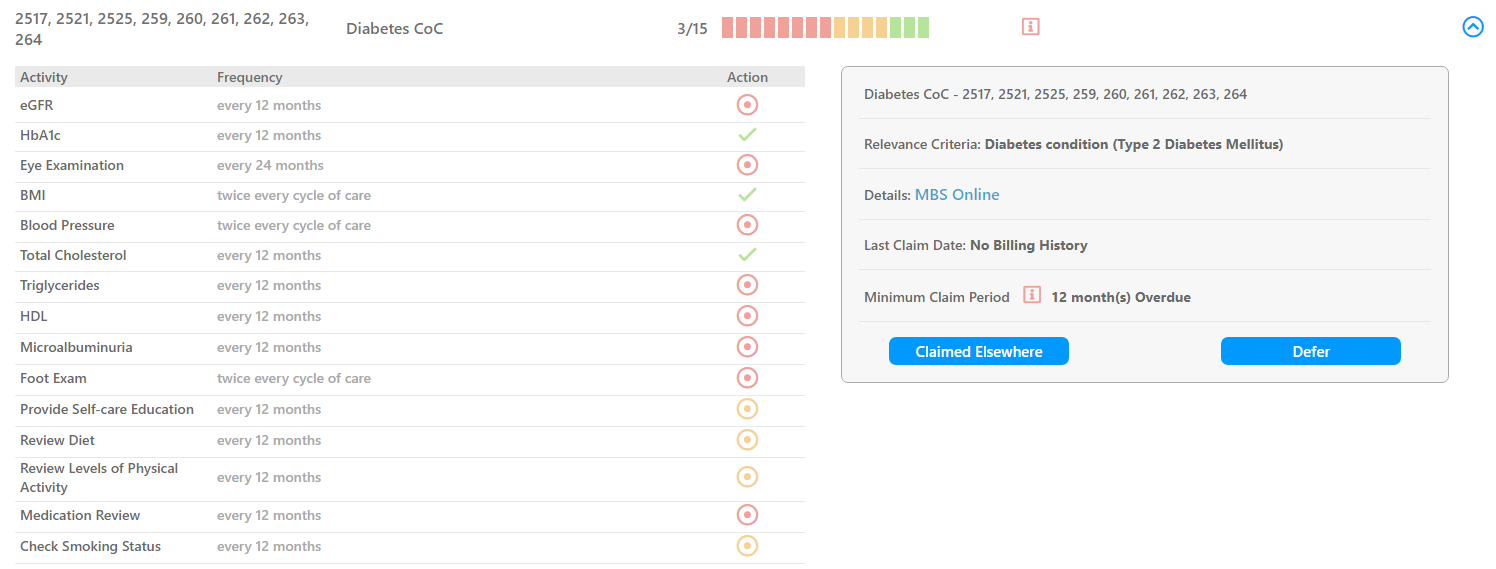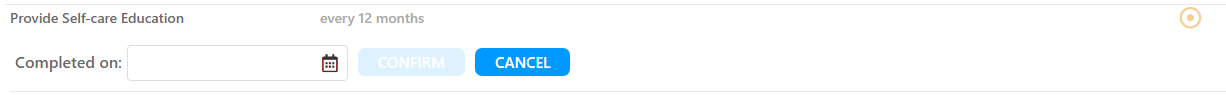For patients with a coded diagnosis of diabetes, Topbar will show the cycle of care MBS item under the relevant section if the item hasn't been claimed already. This item lists all individual components of the cycle of care and provides a link to your clinical system to enter the respective information. Pathology results will normally be imported automatically, but there are a number of other items that are normally performed at the practice and need to be in the correct field of your clinical system to be recognised.
This display of a patient's status allows the clinician to quickly see what items/actions are outstanding to complete the CoC and then to enter, where possible, the missing information.
The 'ADD IN CLINICAL SYSTEM' link will open the relevant window in your clinical system:
For some items, Topbar can't extract the information from the clinical system and requires the user to manually enter the information. In the example above are four items in orange. All other action items are read directly from the patient record, and when clicking on the red button, Topbar will jump to the correct entry form in the CIS. For the orange items, Topbar will provide a form to enter the relevant information: