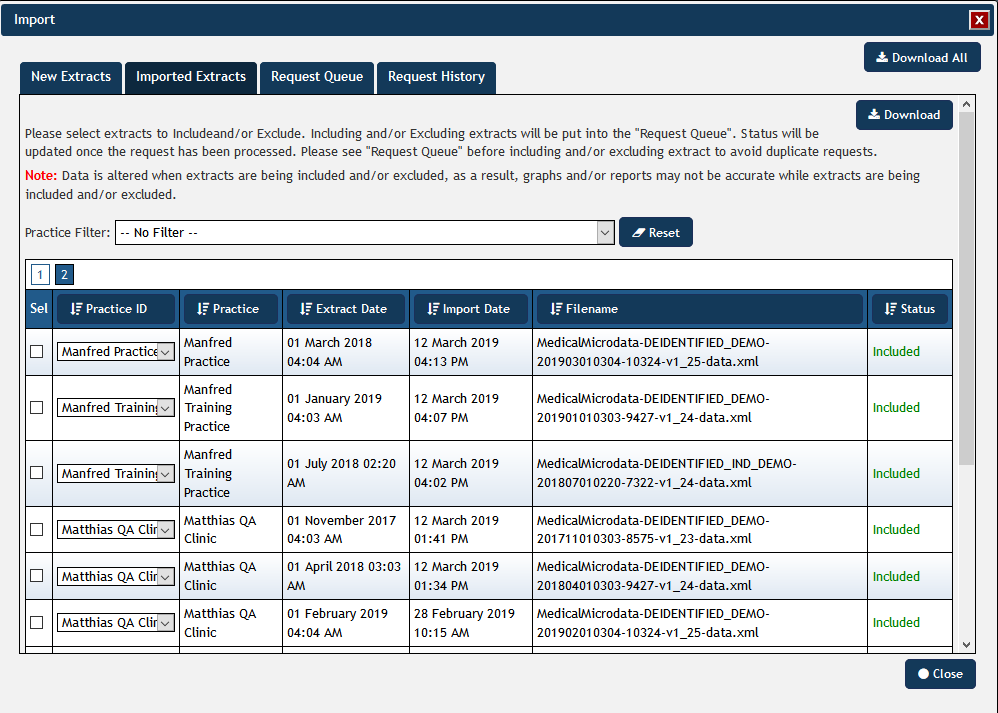PAT CAT allows users to download all information available through the import window in CSV format. There are two ways to download the information: either you can download the information from one tab, like the 'Imported Extracts' tab as shown below:
Clicking on the 'Download' button in the top right of the tab will download all information shown in this tab.
If you are interested in all four tabs you can either repeat this step on each tab or you can click on the 'Download All' button in the very top right - this will combine all information from the four tabs into one CSV file.