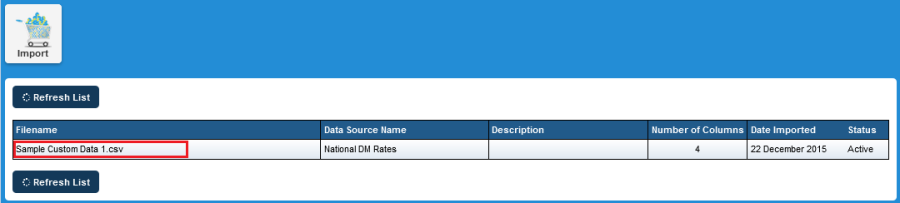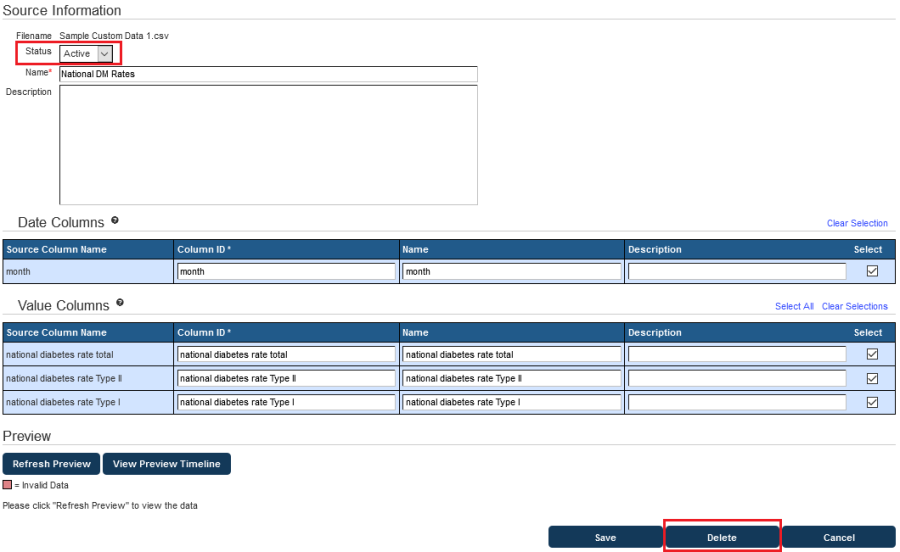Data files can be made inactive or can be deleted. Changing the status to 'inactive' will remove the data from the timeline reports but the data will remain in PAT CAT. Deleting a custom data set will remove the data. Both can be done from the screen above which, for already imported data, is accessed by clicking on the file name in the Custom Data screen.
Figure 144: Edit Custom Data
From the next screen you can change the file status or delete the file by using the respective options.
Figure 145: Custom Data File Status and Deletion