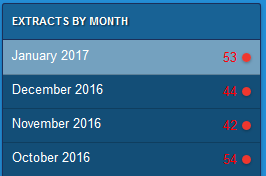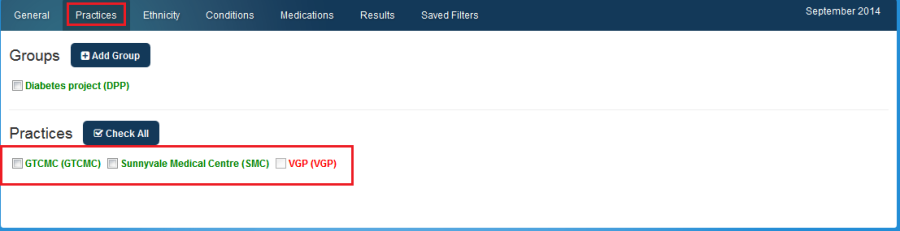PAT CAT indicates the status of each reporting period with a green or red dot next to the month in the extract panel. If any extracts are missing, the number in red indicates how many practices have not uploaded their data. In the example below there are 53 extracts missing for January.
To identify which practice hasn't uploaded the data you can check the extract history, as described in the previous chapter, but over time there will be many extracts in the history and it might be difficult to identify to missing practice. There is an easier way to check which practice(s) are missing. In the filter panel, under the 'Practices' tab is a list of all practices and the colour of the practice name shows there upload status for the current month. Green stands for uploaded, red for missing.