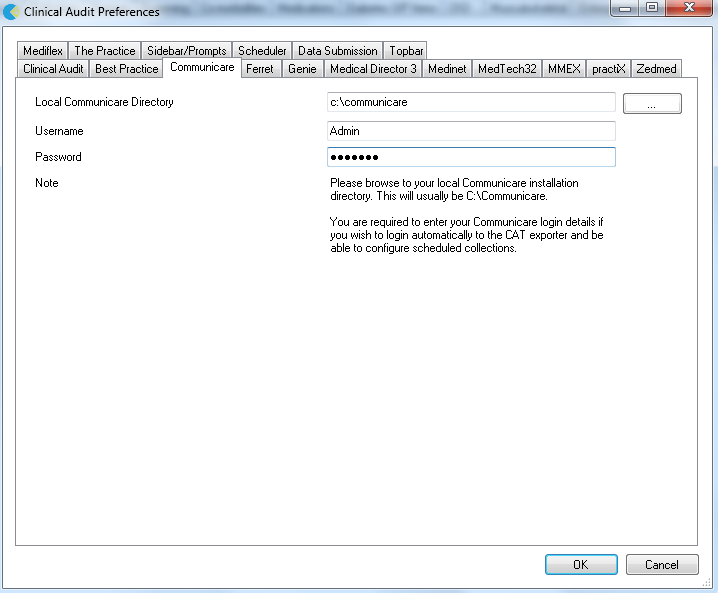Page History
...
You can also change the settings for extracting archived and deceased patients which by default is set to 'No'. This is generally not needed in General Practice but is required for the NKPI report. The Location list settings is relevant for clinics that share one server for multiple locations - more details are described here: CAT Best Practice Collection by Location
Communicare
On the Communicare tab under Edit/Preferences you will need to configure the Communicare directory (usually C:\Communicare) and you will need to enter the login details of a Communicare administrator account to be able to run the data collection. The extractor needs to be present in your Communicare folder - please also see here: Communicare Requirements
Genie
There is no further set up for Genie.
The Genie software application itself provides a new Reports menu option that performs the data extraction for Clinical Audit. This is described in the Genie Mappings document available from http://help.pencs.com.au/CAT.htm
...