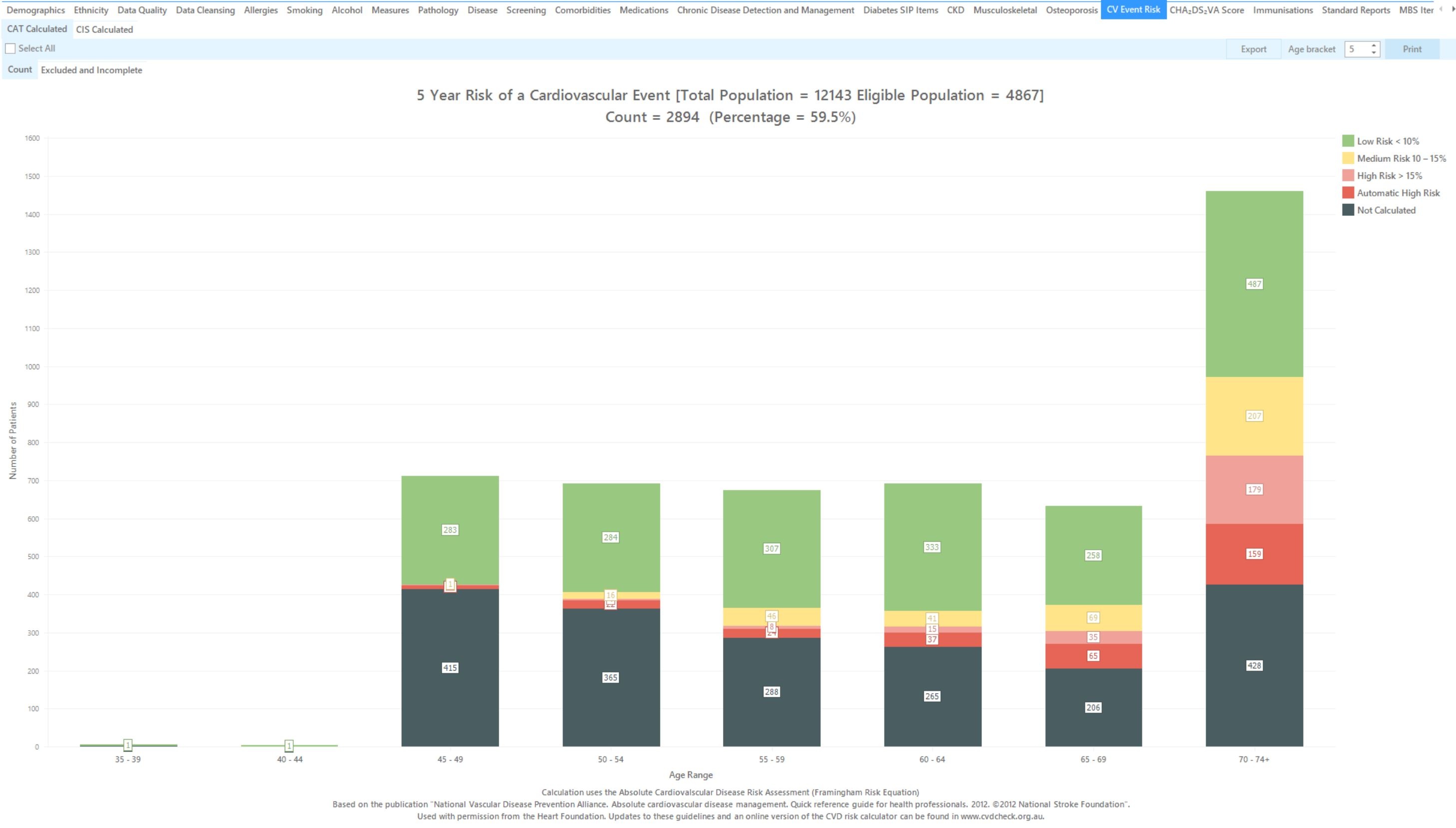Page History
...
Click on the CV Event Risk tab, then select the CAT Calculated tab:
Select the low, medium and high risk categories by clicking on the respective coloured square in the legend.
To see all patients click on the 'Select All' in the top left of the report, and then on 'Export' on the right. This will produce a list of patients with their contact details and their CV event risk. You can sort this report by clicking on the column headers to see those at highest risk first.
...