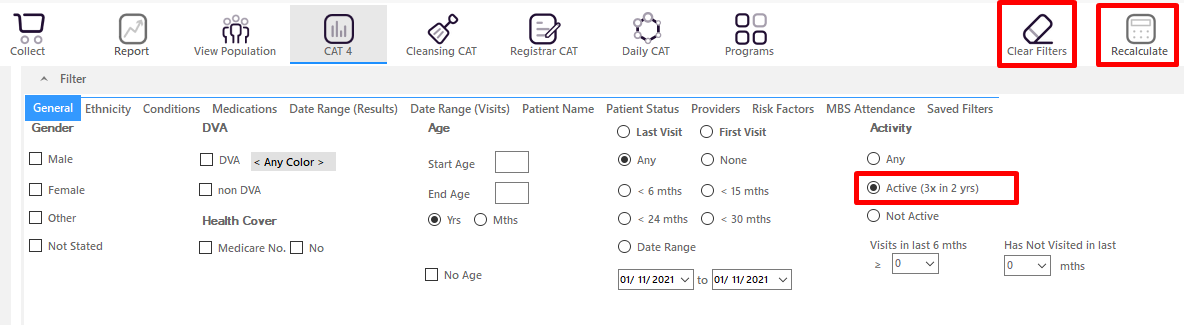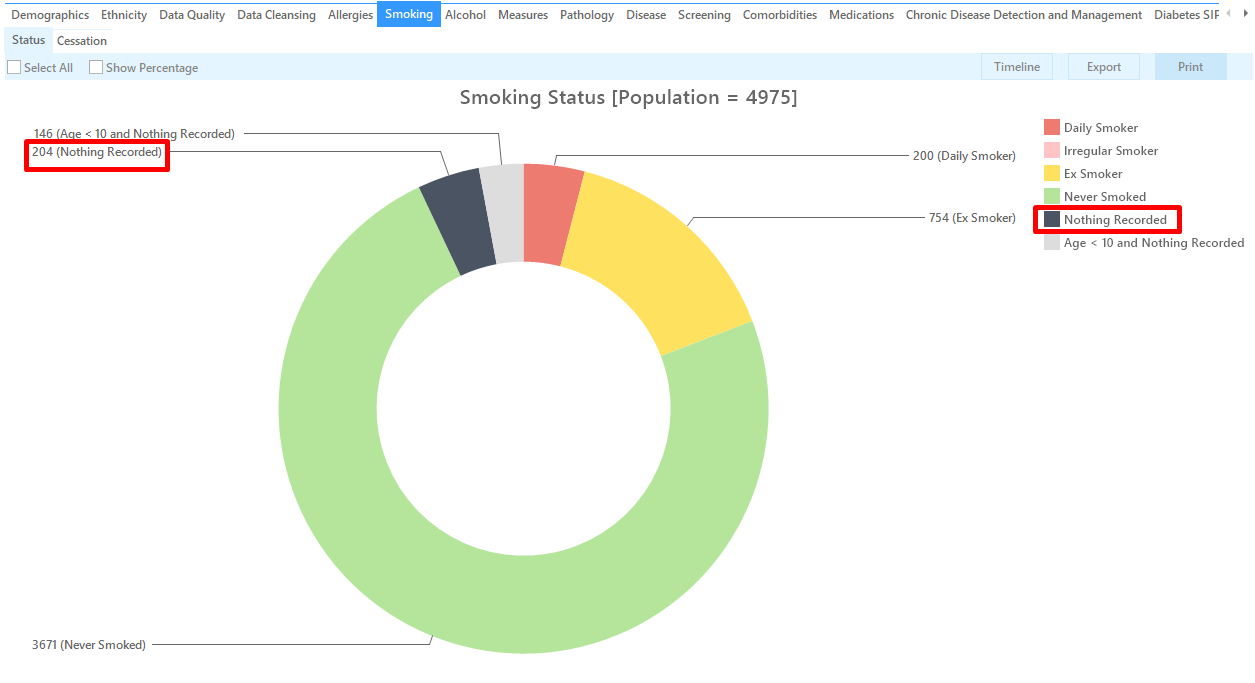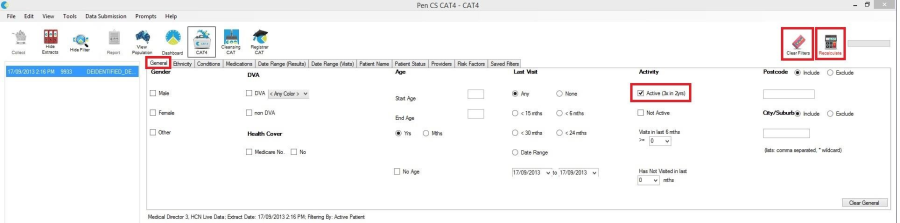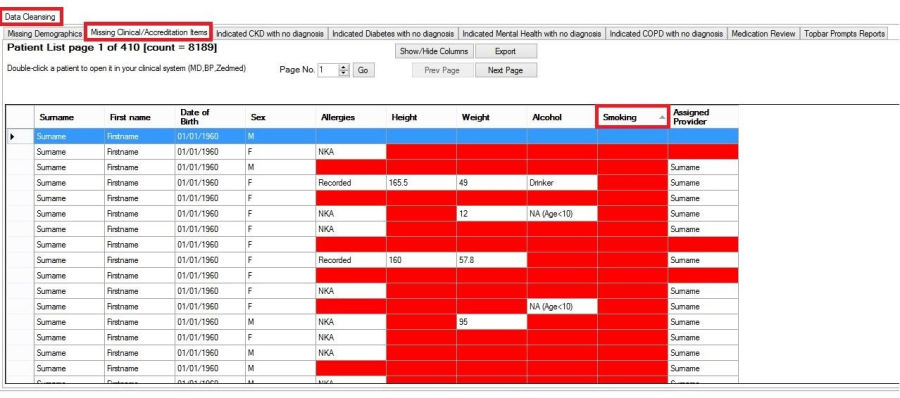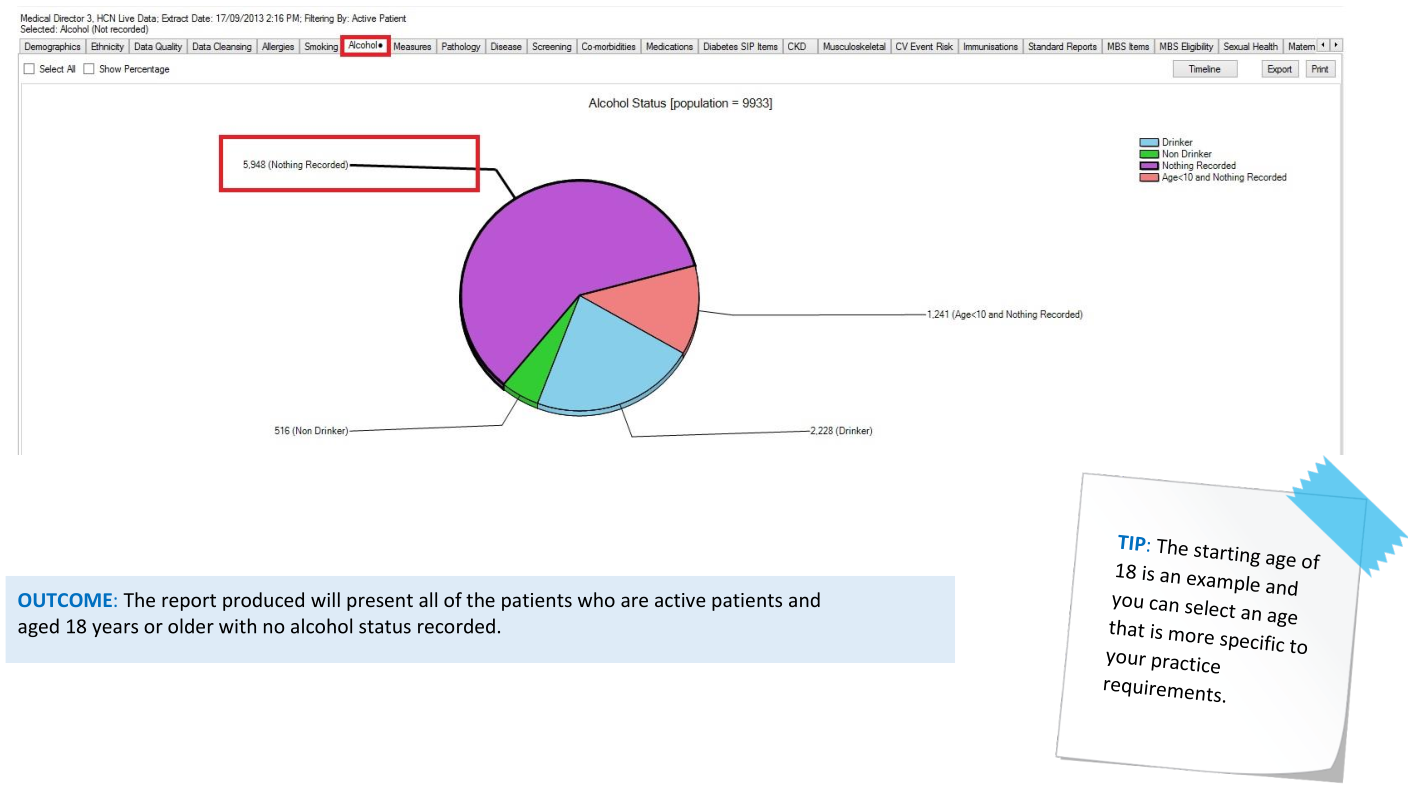Page History
...
- Click on the 'Clear Filters' button from the menu bar before starting a new search
- From the filters panel select 'Active Patients' (refer to Producing a report of Active Patient section for instructions)
- Click on the 'Recalculate' button from the menu bar
...
- In the report section of the screen, select the 'Smoking' tab
- Double click on the 'Nothing Recorded' section of the pie graph to display a report of your patient details
...
OUTCOME: This will produce a table which shows you all of the patients who do not have a smoking status recorded.
A note could be added to the patient's file as a prompt to update the missing information at their next appointment.
Missing Health Risk Factors via Cleansing CAT: Smoking
...
- Click on the 'Clear Filters' button from the menu bar before starting a new search
- From the filters panel select 'Active Patients' (refer to Producing a report of Active Patient section for instructions)
- Click on the 'Recalculate' button from the menu bar
- Click on the 'Cleansing CAT' button from the menu bar
...
(refer to the 'Getting Started' section for more details on 'Cleansing CAT')
OUTCOME: You will now have a list of all patients who do not have a smoking status recorded in your clinical software.
|
Missing Health Risk Factors via CAT4: BMI
...
- Click on the 'Clear Fitlers' button from the menu bar before starting a new search
- From the filters panel select 'Active Patients' (refer to Producing a report of Active Patient section for instructions)
- Click on the 'Recalculate' button from the menu bar
- Click on the 'Cleansing CAT' button from the menu bar
...
OUTCOME: You can use this tool to access the patient's record to see if their height, weight or BMI has been recorded, but hasn't been put into the correct location within the clinical software. You can select the 'Export' button to view a patient report.
Missing Health Risk Factor via CAT4: Alcohol Consumption
...
- In the report section of the screen, select the 'Alcohol' tab
- Double click on the 'Nothing Recorded' section of the pie graph to display a report of your patient details
Missing Health Risk Factors via Cleansing CAT: Alcohol Consumption
...