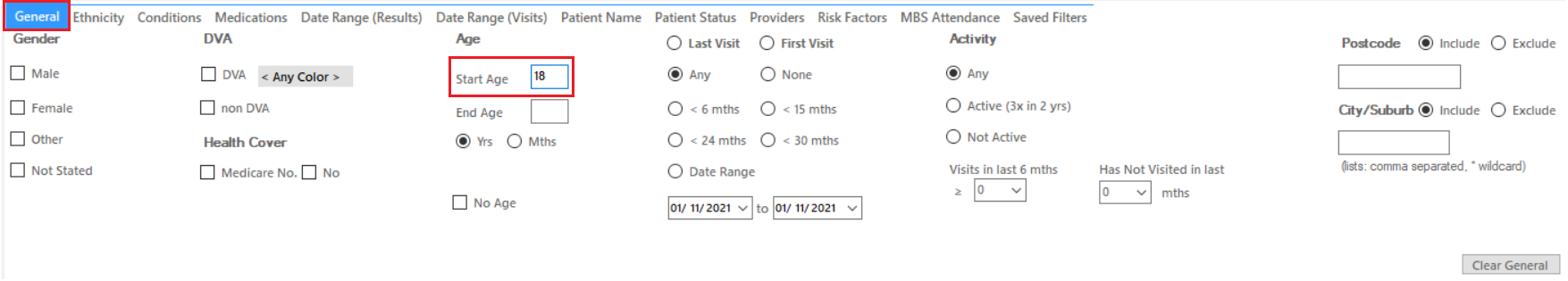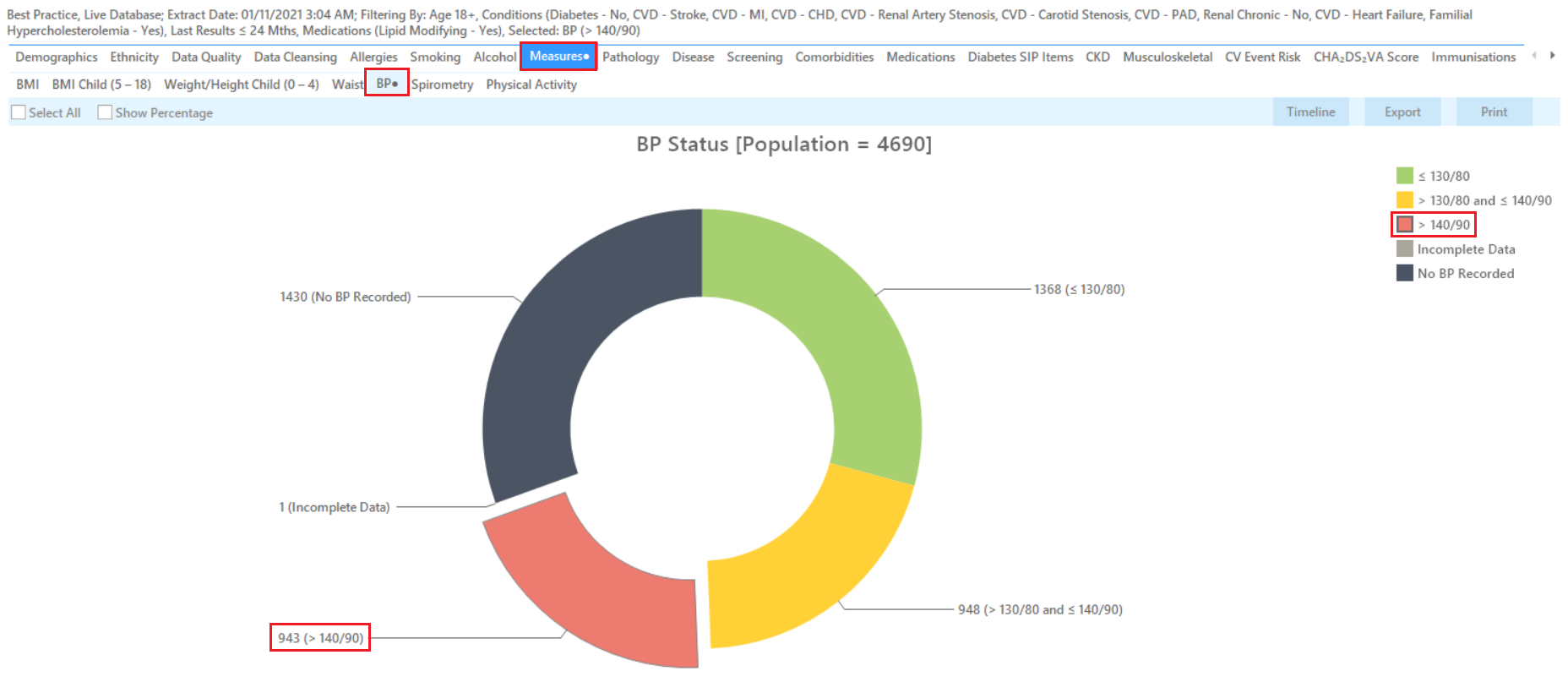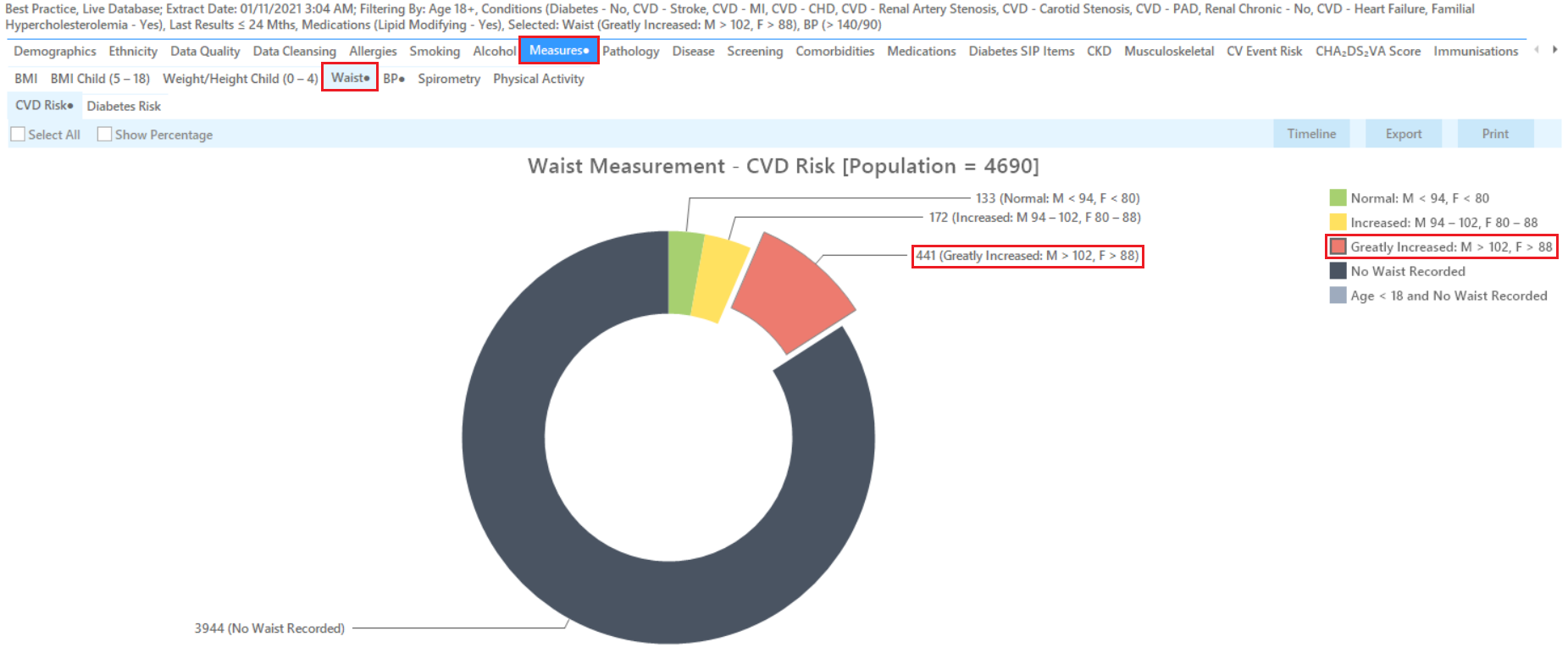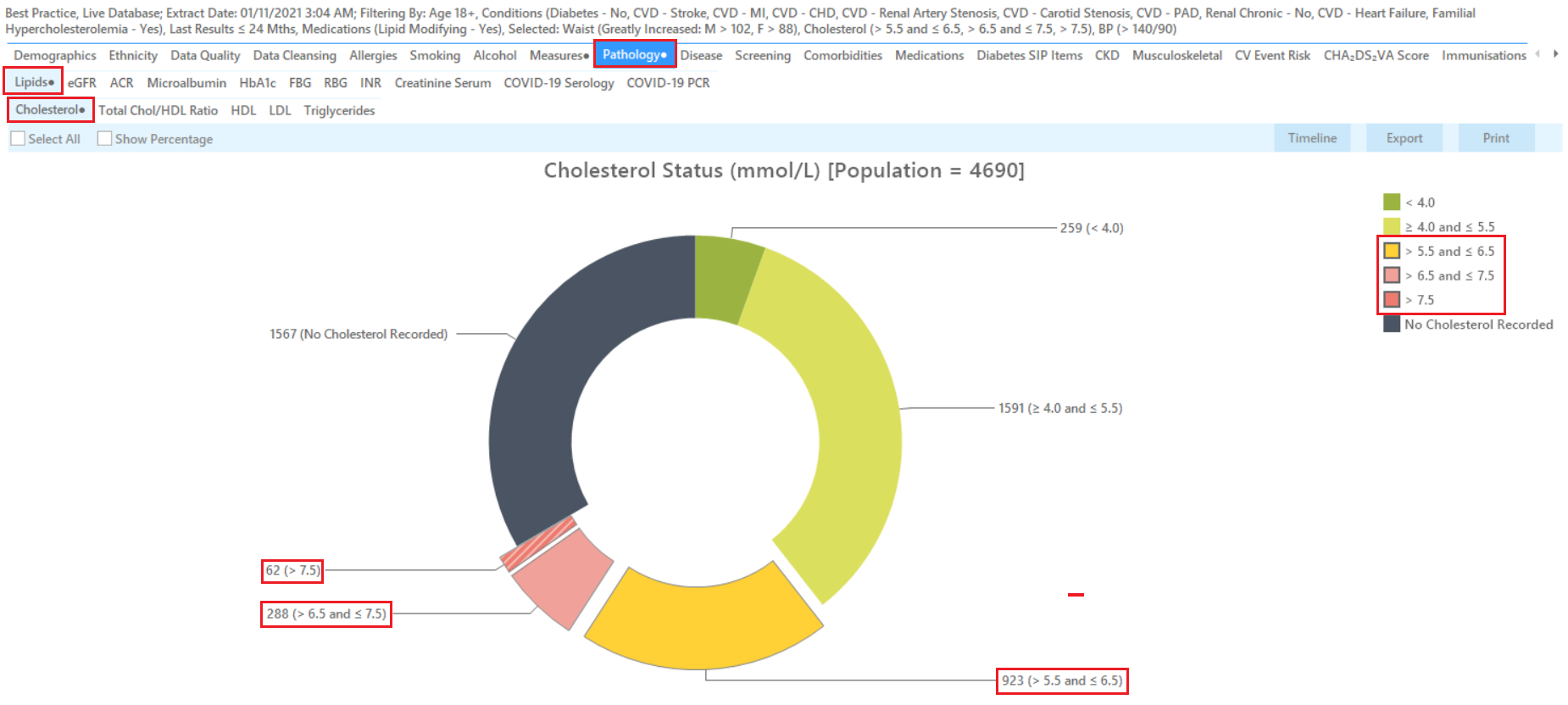Page History
...
- In the Start Age box type 45 18 to only show patients older than 4518.
- If you want to search for indigenous patients older than 18 you will have to also apply the ‘Indigenous’ filter on the ‘Ethnicity’ tab. See here for full details: Ethnicity Filter)
- In the "General" filter tab click on 'Active (3x in 2yrs)' - OPTIONAL as this will only show those patients with at least 3 visits in the last 2 years
- Click on "Conditions" tab under Diabetes select “No”
- Select "No" for Heart Failure
- Select “No” for all conditions listed under the CVD group
- Select “No” for “Chronic Renal Failure”
...
We have now created a filter to find patients older than 4518, with no diagnosis of diabetes, Heart Failure, CVD or chronic renal disease. All of these patients may be eligible for the My Health For Life program. To see a list of all patients, click “Recalculate”
...
- click on the "Measures/BP" tab and then on the '>140/90' part of the graph to select it
Increased Waist Circumference
- Click on the ''Measures/Waist/CVD Risk'' tab and select the parts of the graph ''Greatly Increased'' that is M > 102cm,F > 88
High Cholesterol
- Click on the "Pathology/Lipids/Cholesterol" tab and select the parts of the graph higher than 5.5:
Combining high BP, increased Waist Circumference and high Cholesterol
...
This will create a cross-tabulated report showing only those patients older than 45 (or indigenous patients older than 18 ) with no diabetes, CVD or CKD, taking lipid modifying medications and with a high BP AND increased waist circumference AND a high Cholesterol in the last two years. In my example there are only 19 patients - these would be at high risk and benefit from being referred to the My Health for Life program as soon as possible.
...