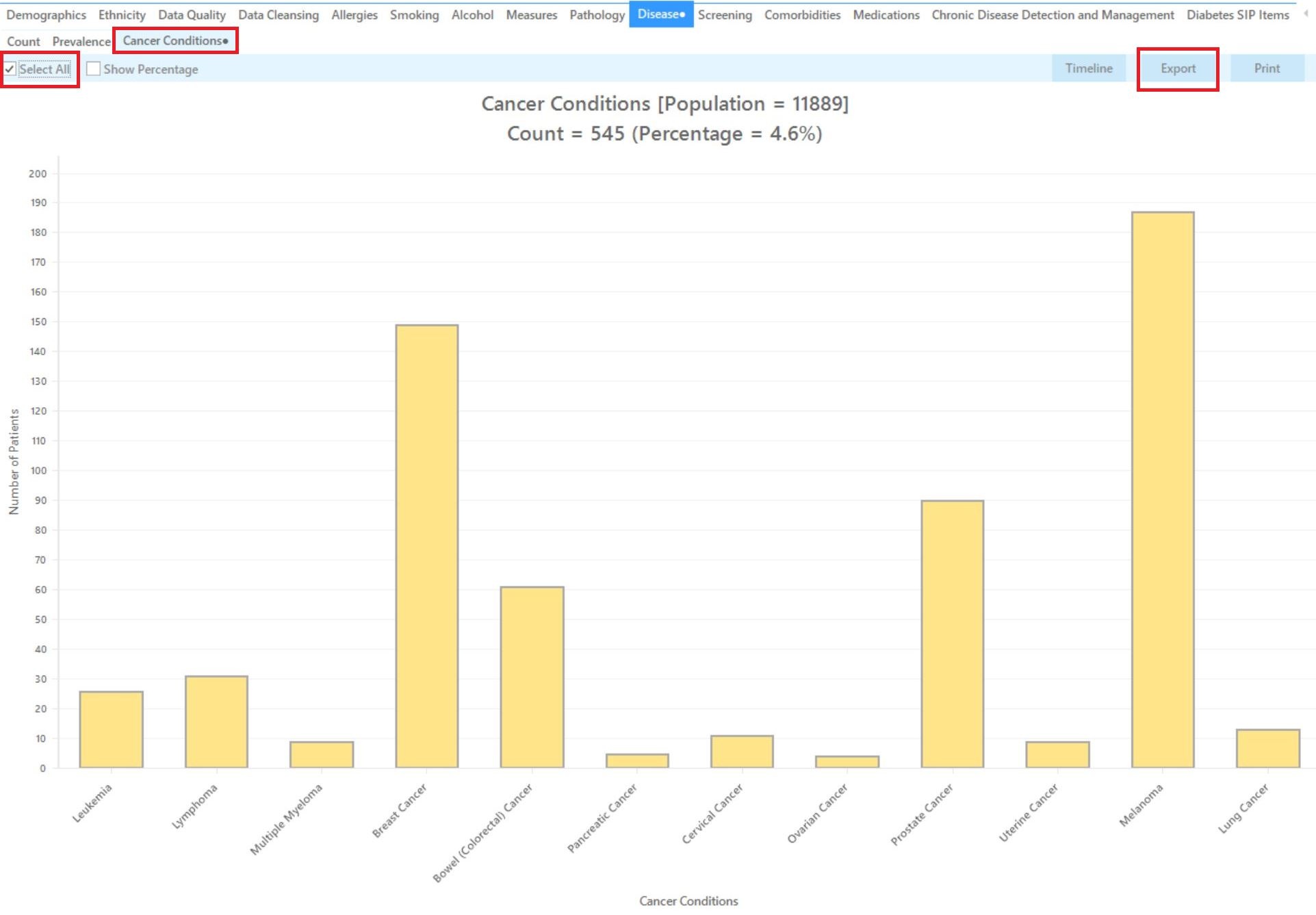Page History
...
To find patients with cancer, we need to use the 'Disease/Cancer Conditions' report. Go to the report and select all cancer conditions listed by clicking the 'Select All' in the top left, then click on the 'Melanoma' bar to exclude patients with Melanoma.
Now click on the 'Export' button in the top right corner to see all patients with at least one of the selected conditions.
...