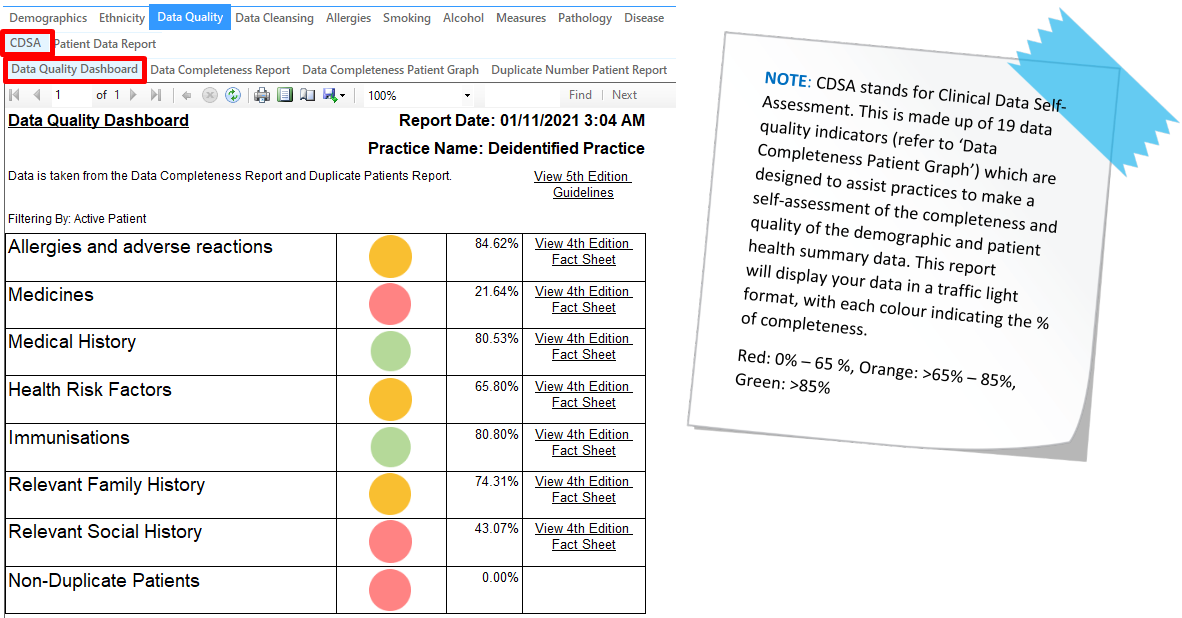Page History
...
- Click on the 'Clear Filters' button from the menu bar before starting a new search
- From the filters panel select 'Active Patients' (refer to Producing a report of Active Patient section for instructions)
- Click on the 'Recalculate' button from the menu bar
- In the Report section of the screen select the 'Data Quality' tab
Select the 'CDSA' and 'Data Quality Dashboard' sub tabs to display your report
No Gender Listed
...