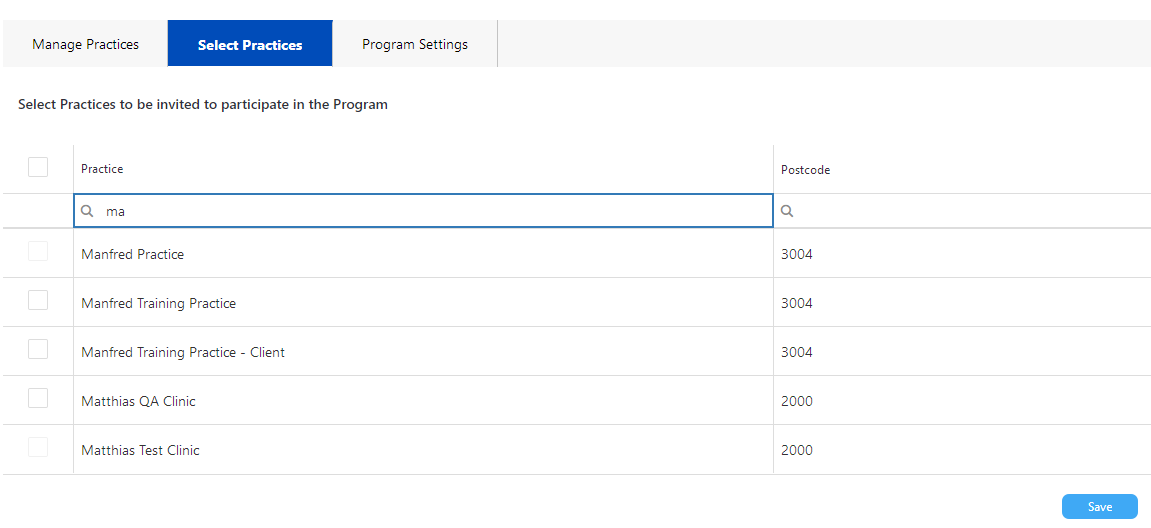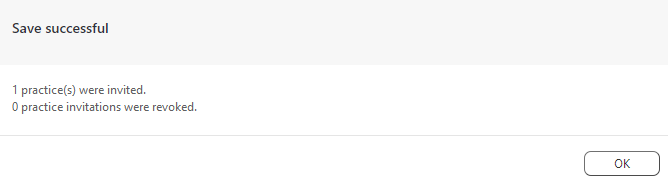Page History
...
The 'Select Practices' tab allows to invite more practices, either all of them by using the tick box on the top left, or individual practices by using their own tick box. You can start typing the name of the practice in the search field to narrow the list down quickly.
After inviting practices, click on 'Save' on the bottom right of the tab:.
You will see a confirmation message:
Invitations can only be revoked (by un-ticking) a practice before the practice has accepted the invite, once they have consented they can't be removed on the 'Select Practices' tab.
...