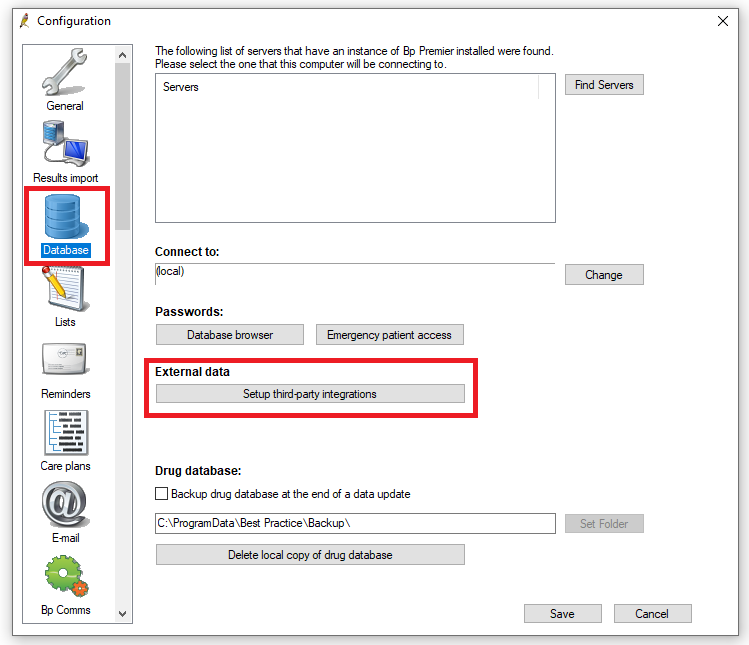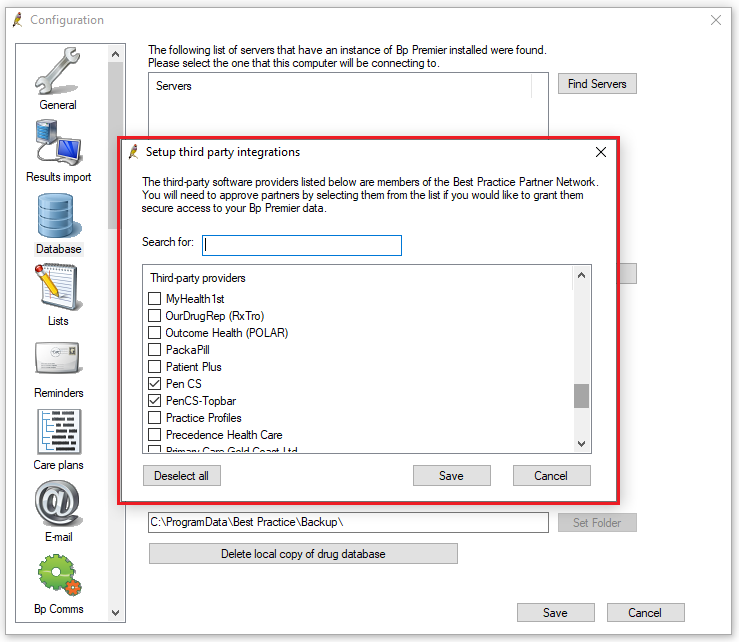Page History
ERROR
This error is possible for Best Practice Jade users.
...
- Go to the Configuration windows in BP Jade
- Check if External Data Access is ticked for Clinical, Billing and Appointments
- Click on Database-if yes click on Setup third-party integration button
- then select Pen CS Select PenCS-Topbar in the list and save
- Restart All Topbar Services and try login
POSSIBLE OTHER REASONS FOR THIS ISSUE
The Clinical Database server firewall is stopping Topbar from connecting to the database
PCSDB communication port
The Topbar Server is pointing to incorrect Database Server
...