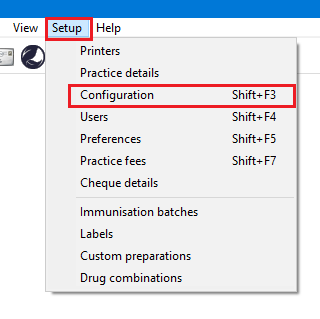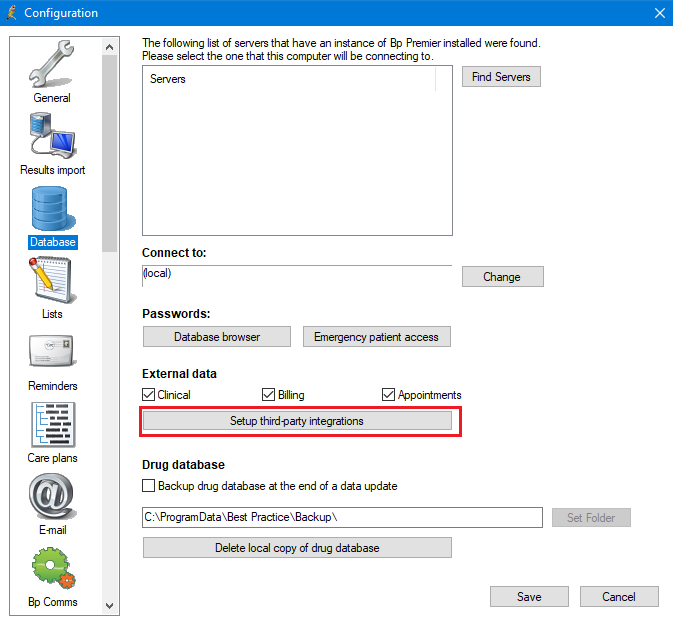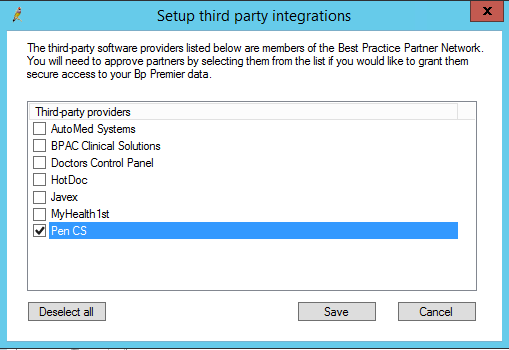Page History
With the JADE release BP has introduced a partner program where the partner details have to be configured in BP.
Under Setup/Configuration:
Got to Database and pick the 'Setup third-party integrations' button:
The following screen will show a list of third party providers (subject to change):
Tick the box next to PEN CS to setup the integration with CAT4, then click on 'Save'.
| Warning |
|---|
For older versions of BP (prior to the JADE Edition): |
Option 1: Configuring a BP Database Browser password -> Enter that password in the preferences
Option 2: Ticking the 'External data access' checkboxes in Best Practice -> Leave the password preference field empty
You can also change the settings for extracting archived and deceased patients which by default is set to 'No'. This is generally not needed in General Practice but is required for the NKPI report. The Location list settings is relevant for clinics that share one server for multiple locations - more details are described here: Best Practice Data Collection by Location
Best Practice Software data extract requires one of the following options be configured:
...
In Best Practice:
Select Setup > Configuration from the top menu bar.
...