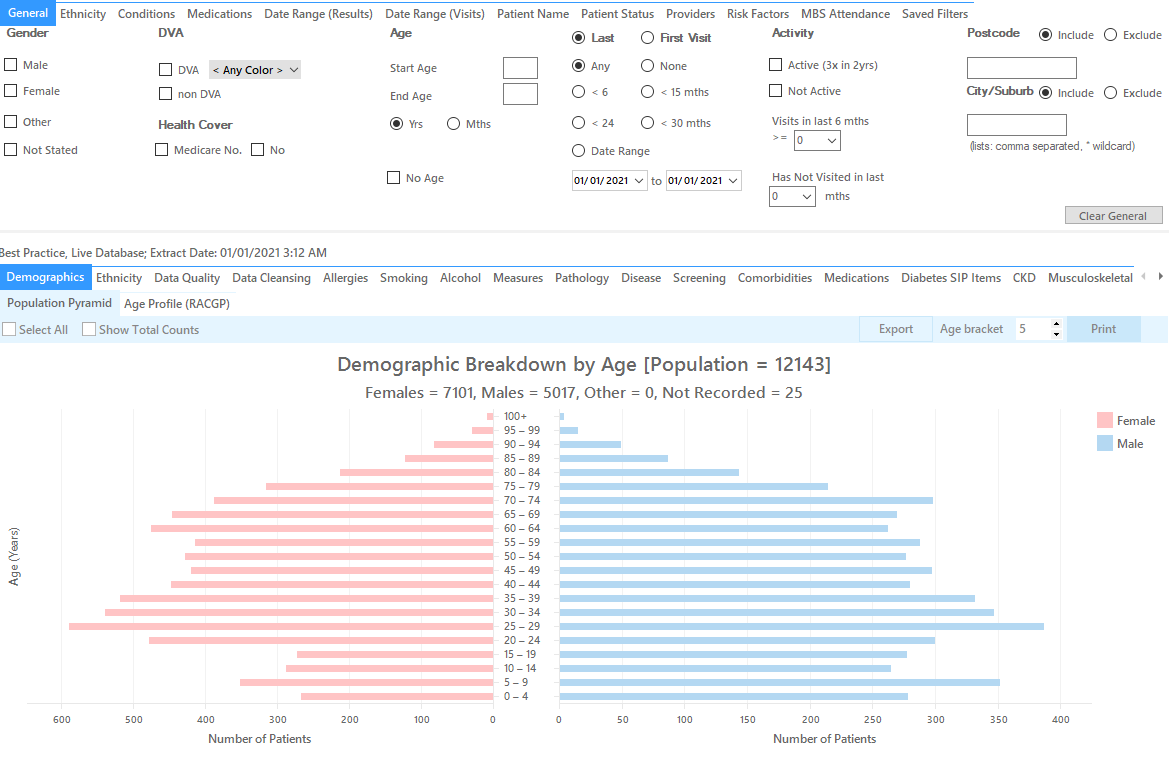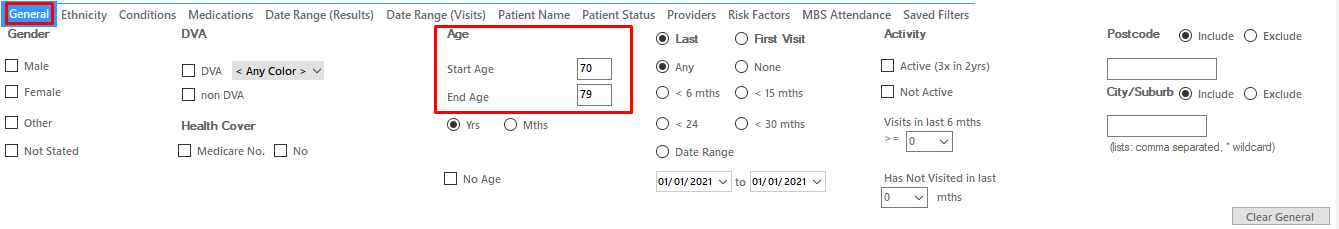Page History
Recipe Name | Identify eligible patients who haven't had a Shingles vaccine |
Rationale | The National Shingles Vaccination Program will provide free shingles vaccination to |
Target
people at moderate to high-risk of severe infection and complications from shingles, A 2-dose vaccination schedule | |
|
CAT Starting Point |
|
...
Select General tab then under Age enter "70" in the Start Age box and "79" in the End Age box
Click Recalculate.
Click Hide Filter.
In the Reports Pane
Select Immunisations/Adults/Shingles tab. The graph shows the number of patients who are between 70 and 79 years old and their shingles immunisation status.
You can now double click on those patients with "nothing recorded" as they are the ones without the shingles vaccine given at your practice. To further refine this search you can add filters around visits and patient status, i.e. only patients who have visited in the last 12 months or are regular patients.
...
Recipes:
Please use the below recipes to find the eligible population for Shingles vaccination
Eligibility 1: people aged 65 years and older
| View file | ||||||||
|---|---|---|---|---|---|---|---|---|
|
Eligibility 2: First Nations people aged 50 years and older
| View file | ||||||||
|---|---|---|---|---|---|---|---|---|
|
Eligibility 3: immunocompromised people aged 18 years and older with the following medical conditions:
- haemopoietic stem cell transplant
- solid organ transplant
- haematological malignancy
- advanced or untreated HIV.
| View file | ||||||||
|---|---|---|---|---|---|---|---|---|
|
References:
Department of Health and Aged Care - Shingles (herpes zoster) vaccine
Australian Immunisation Handbook - Zoster (herpes zoster)
To Export Patient List to Microsoft Excel:
1. Click on the “Export Icon” at the top of the Patient Reidentification window.
2. Click on “Excel”
3. Choose a file name and a location to save to (eg. Create a folder C:/ClinicalAudit/CAT Patient FollowUp)
4. Click “Save”
The steps above will produce a list of patients with contact details in MS Excel which can then be used to:
1. Go back through the individual patient records in the GP Clinical Desktop System (CDS) and update known records
2. Phone patients to update their record
3. Produce a mail merge to recall patients for follow up