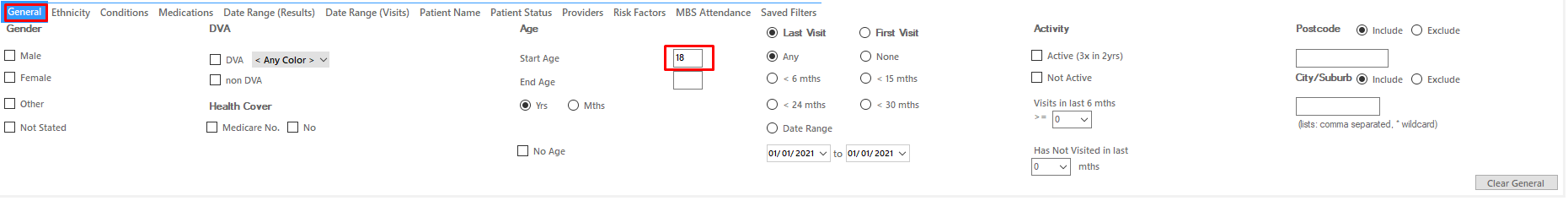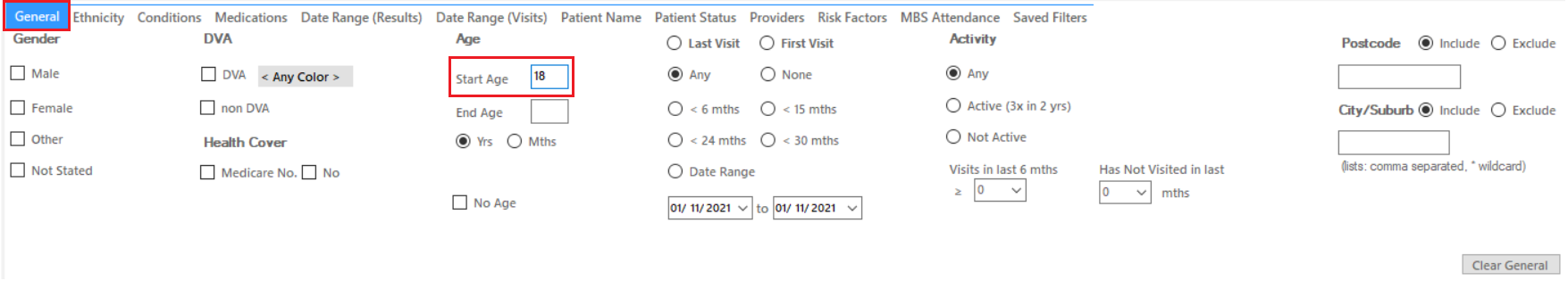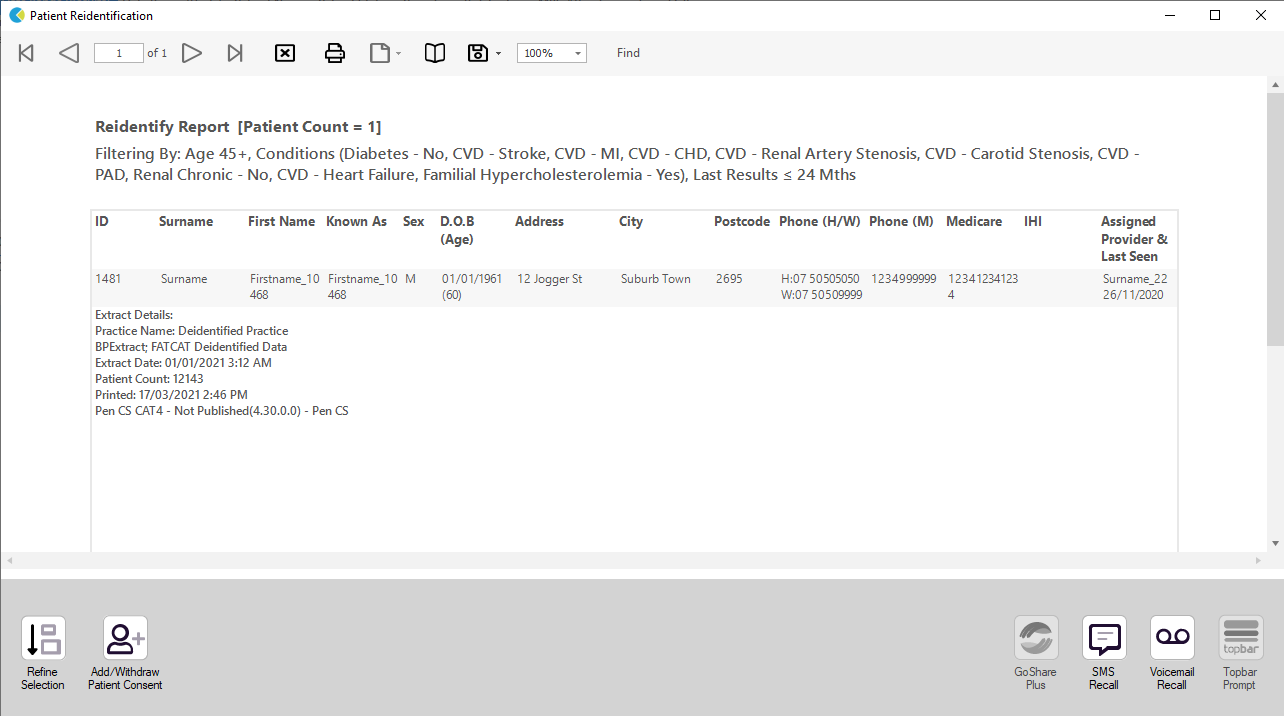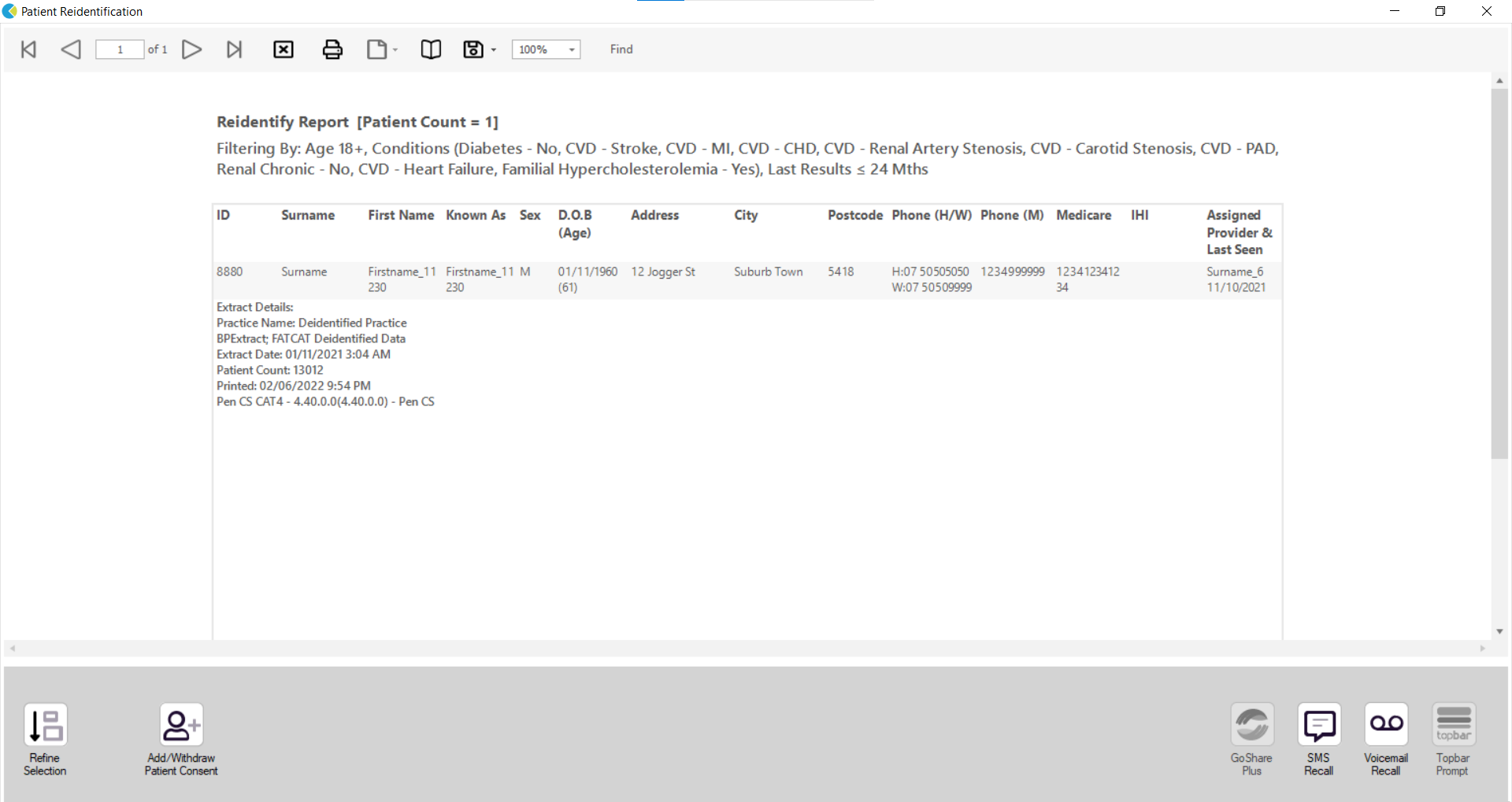Page History
...
- In the Start Age box type 18 to only show patients older than 18.
- In the "General" filter tab click on 'Active (3x in 2yrs)' - OPTIONAL as this will only show those patients with at least 3 visits in the last 2 years
- Click on "Conditions" tab under Diabetes select “No”
- Select "No" for Heart Failure
- Select “No” for all conditions listed under the CVD group
- Select “No” for “Chronic Renal Failure”
...
This will show you the “Patient Re-identification report” which can be exported to MS Excel for further use.
| Excerpt Include | ||||||
|---|---|---|---|---|---|---|
|
...