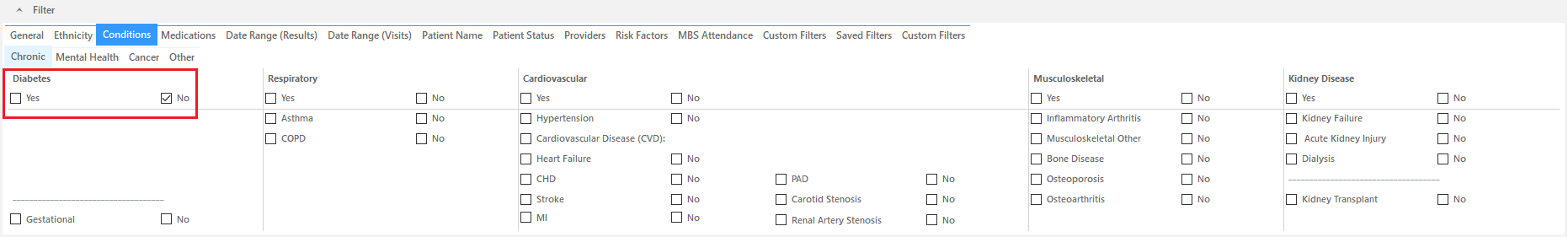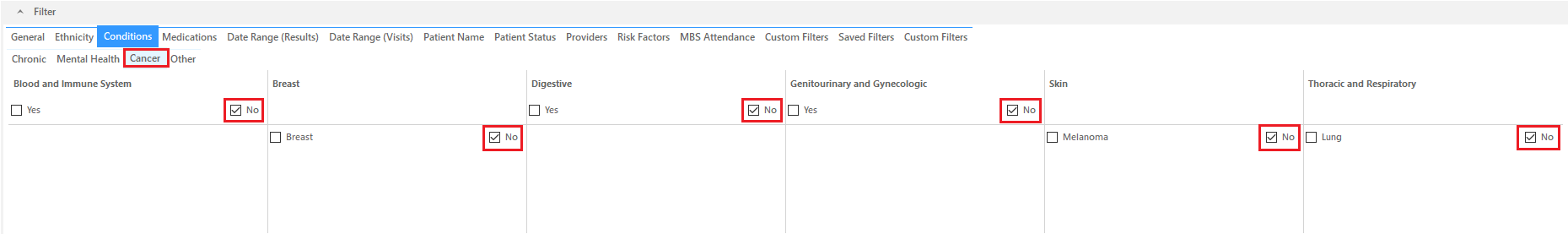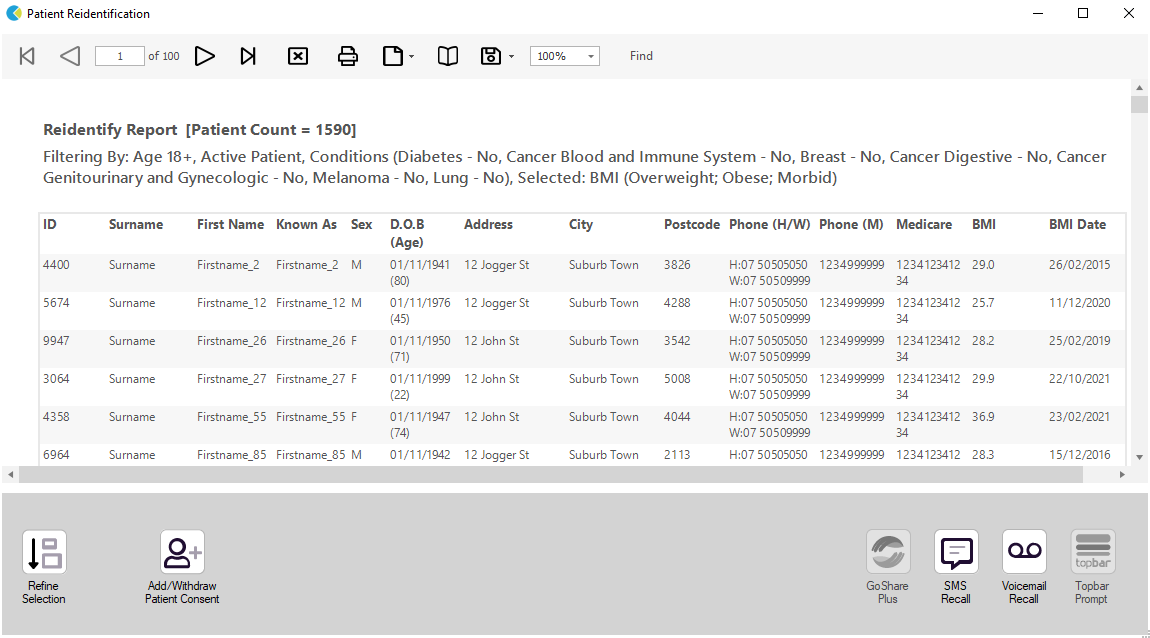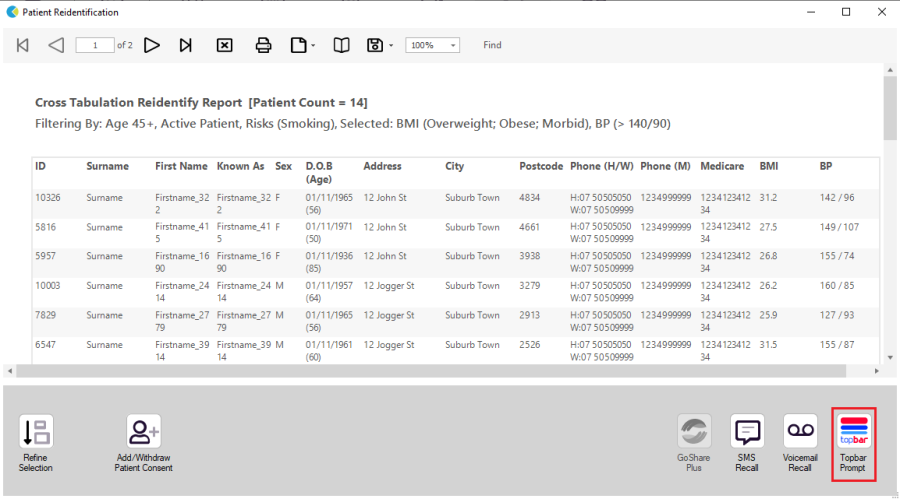Page History
Life! pProgram eligibility A
Recipe Name |
Identify patients eligible for the Life! |
program that meet risk criteria a | |
Rationale | The following inclusion criteria will determine eligibility for the the Life! program:
The exclusion criteria include patients with:
|
Target Population | Patients at high risk who can be recommended for/are eligible for the Life! program |
CAT Starting Point |
|
Rationale
Help practices identify patients who can be recommended for AUSDRISK and are eligible for the Life! pProgram
Target Population
- Age 30 years or above for Aboriginal and Torres Strait Islander or Age 45 years or above for general population
- Systolic Blood Pressure of 140 mmHg and above
- BMI of 25 and above
CAT Starting Point
|
In the Filter panel:
...
|
...
|
...
2(a). Enter '45' in the Start Age box under 'Age' for general population
[ |http://www.racgp.org.au/your-practice/guidelines/diabetes/3-screening,-risk-assessment,-case-finding-and-diagnosis/31-identifying-risk-of-diabetes-in-asymptomatic-patients/] 2(b). For Aboriginal and Torres Strait Islander enter '30' in the Start Age box and in 'Ethnicity' tab select 'Indigenous'
- Under 'Risk Factors' tab, select 'Smoking'
- Click on the 'Recalculate' button to apply these filters.
Click Hide Filter.
In the Reports Pane:
- Under 'Measures' Report, select 'BMI' tab and select 'Overweight', 'Obese' and 'Morbid'
- Select 'BP' tab, select '>140/90'
- Click on 'Report' button to see the list of patients meeting the criteria for Life Referral
...
|
1. In the Filters Pane, under 'General' tab, enter age '18' in the Start Age box under ‘Age’.
2. In the Reports Pane, under ‘Measures’ Report, select ‘BMI’ tab and select ‘Overweight’, ‘Obese’ and ‘Morbid’.
AUSDRISK Score can not be calculated through CAT at this stage but Life! program eligibility A recipe can be followed to narrow down patients.
For exclusion Criteria:
3. Select 'Conditions' tab then click 'Chronic tab'. Check the box beside the 'No' under Diabetes. This will exclude patients with an existing diagnosis of diabetes.
4. Click 'Cancer' tab. Check all the 'No' boxes. This will exclude patients with an existing diagnosis of cancer.
5. Click ‘Report’ button to view list of patients meeting these criteria.
6. List can be saved/printed or be sent a SMS/Voicemail Recall via the 'Patient Reidentification' window.
...
- Save or print the patient list or send the list a SMS/Voicemail Recall from 'Patient Reidentification' window
...
Create a prompt to display in Topbar
Remember you need to be in the CAT4 Daily View to be able to create prompts. Other pre-requisites are:
...
To start click on the 'Daily View' icon on the top of your CAT4 screen:
Once you have applied the filter(s) and displayed the patients of interest as described above, you can create a prompt that will be shown to all clinicians using Topbar if a patient meeting the prompt criteria is opened in their clinical system.