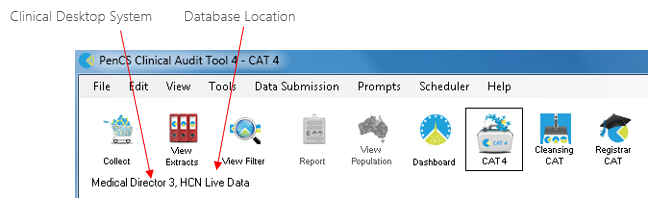Page History
...
The options available for each system are explained in the following pages. Values will be defaulted where possible. Once you have selected and configured your Clinical Desktop system the details will be displayed above the row of tabs.
Clinical Desktop System Database Location
There are a number of clinical systems that can work with third party billing systems. The billing system can configured on the respective tab of the clinical system to match the setup at the clinic. If no billing system is configured, CAT4 will not display any MBS item reports. This is explained further in the section 4.1.3.
Medical Director 3
Select your Database Configuration from the drop-down list. These will match the configurations you have available through the 'HCN Maintenance' icon on your desktop.
...