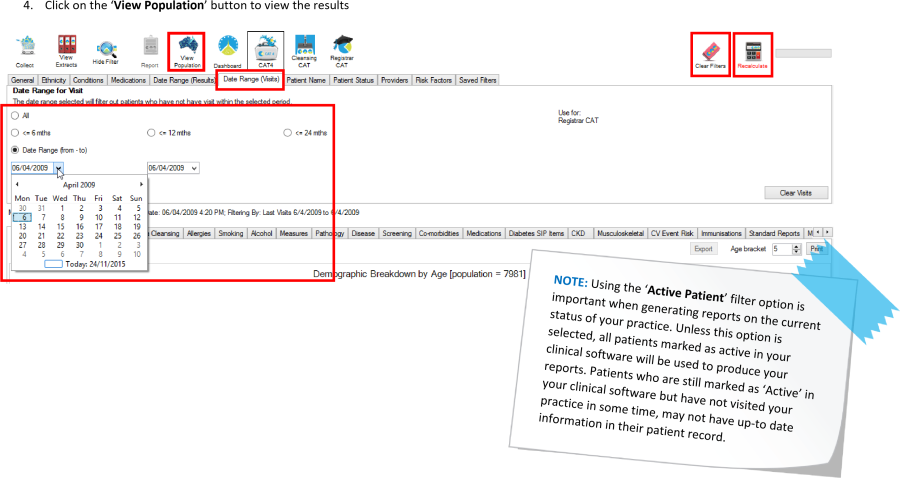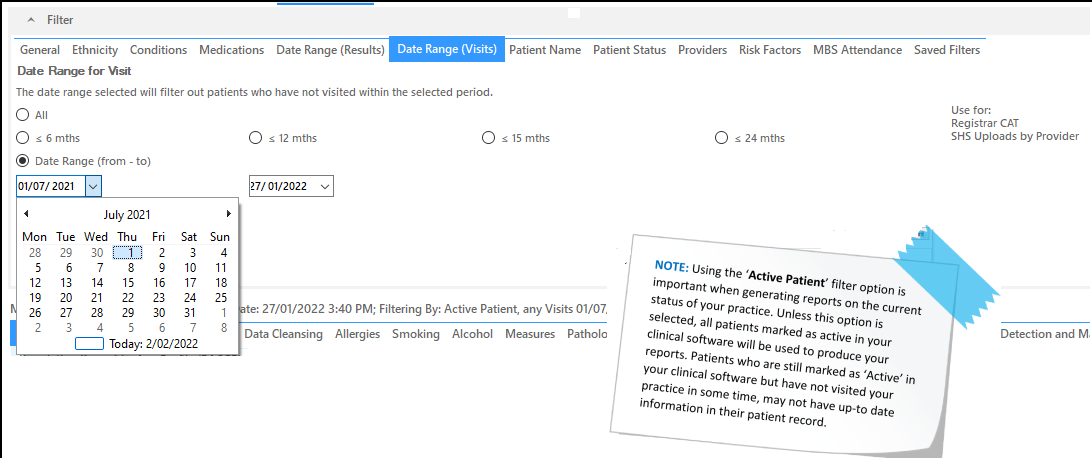Page History
...
- Click on the 'Clear Filters' button from the menu bar before starting a new search
- Under the 'Date Range (Visits)' tab in the filter panel, select the required date range. This can be via the predetermined time frames or by selecting a range from the 'from and to' option.
- Click on the 'Recalculate' button from the menu bar