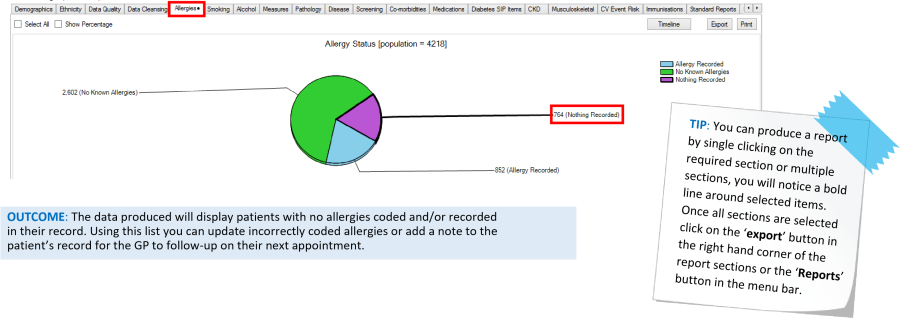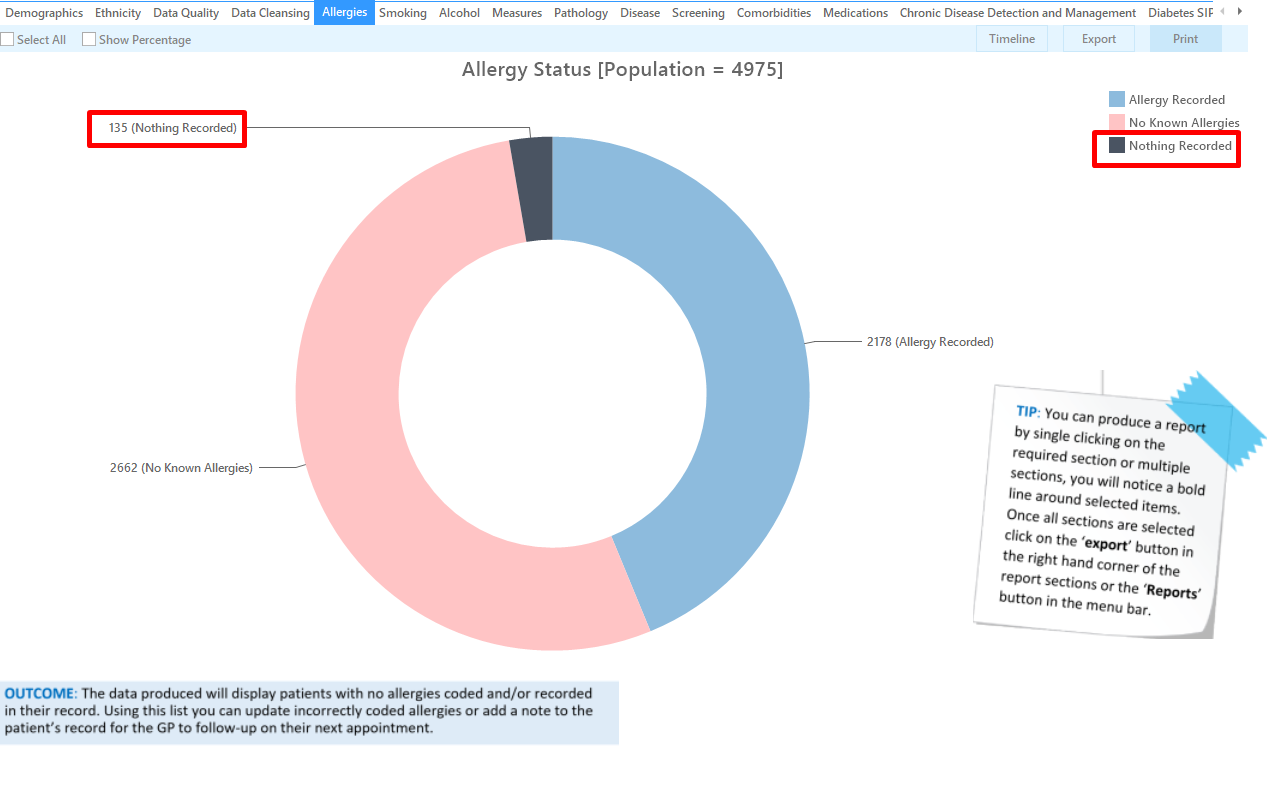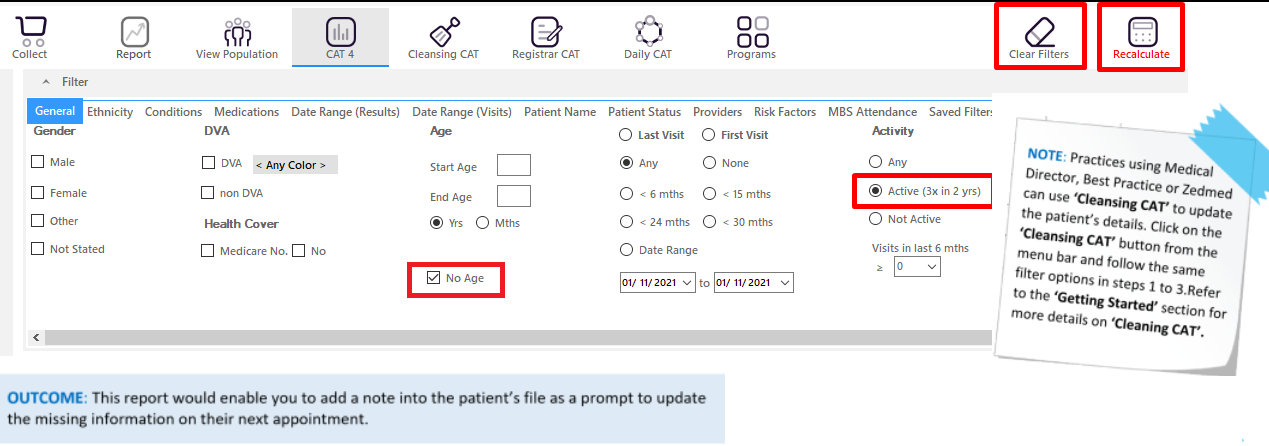Page History
...
- In the Report section of the screen select the 'Allergies' tab
- Double click on the 'Nothing Recorded' section of the pie graph to display a report of your patient details
No Date of Birth Listed
...
- Click on the 'Clear Filters' button from the menu bar before starting a new search
...
- From the filters panel under the 'General' tab select the 'No Age' box under the Age column and select 'Active Patients'
- Click on the 'Recalculate' button from the menu bar
- Click on the 'View Population' button in the menu bar to view the results