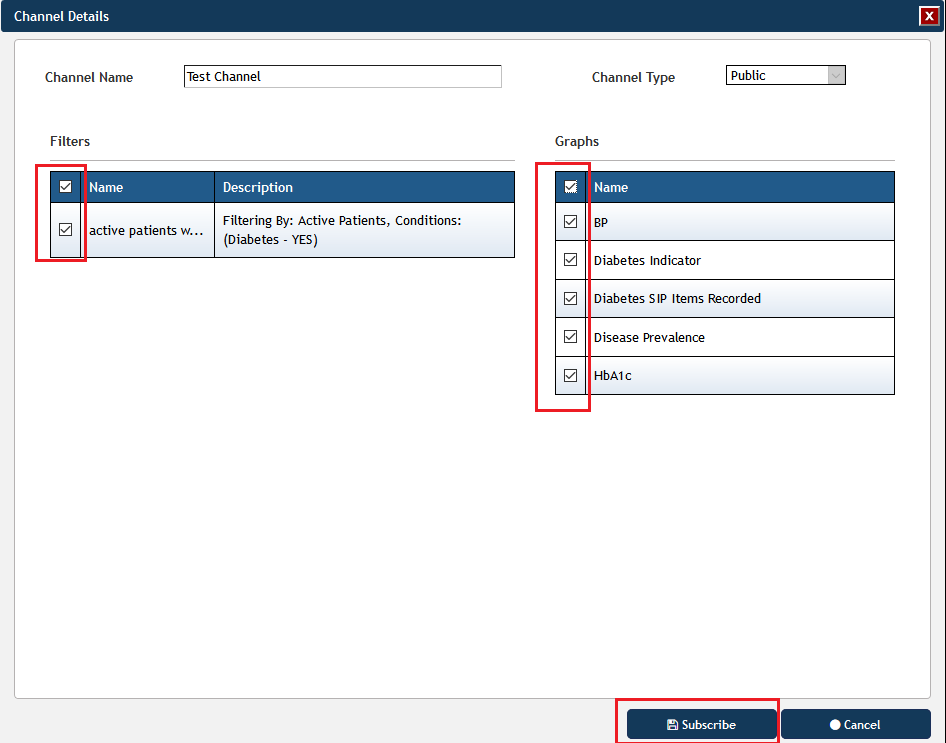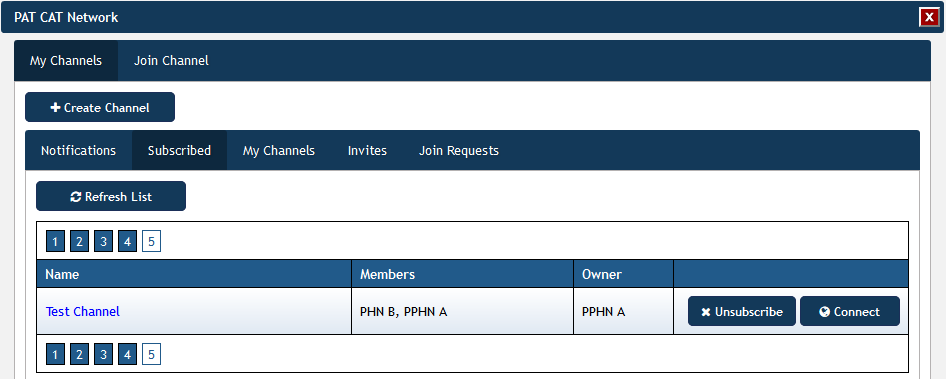Page History
Only organisations who are registered as participants in the PAT CAT network will receive invitations to a channel. Only the owner/creator of a channel can send an invite to a channel. Invites will be shown in the invite list. An organisation can send a join request to the owner/creator of that public channel. Once the join request is accepted by the owner the channel will become available.
To invite an organisation to your channel, click on the '+ Invite' button:
This will display another window showing a list of organisations that have registered for sharing data through the PAT CAT Network. Select those organisations you want to share your channel with and then click on '+ Invite PHN'.
All of your invites will be displayed on the 'Invites' tab, with each organisation listed separately. This will allow you to cancel individual invites if required.
| Warning |
|---|
Remember that accepting an invite to a channel will give you access to the graphs in the channel AND will share your data across the same graphs! |