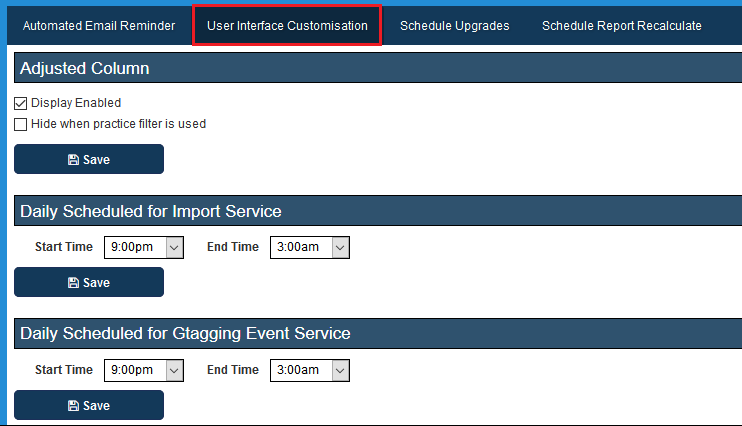In the User Interface Customisation tab you can configure details on how PAT CAT displays some data items and set preferred times for data import and gtagging (if relevant) activities.
- The adjusted column is enabled by default, for more details on what this column shows please check here: Adjusted Column Details
- The option to hide a practice filter when used can be used if reports are shared by practice names should not be shown on the shared reports.
- Schedules for import and gtagging are set to default times outside normal working times to improve PAT CAT performance. If you want uploaded data to be immediately imported, these settings need to be adjusted to allow data import/gtagging during working hours