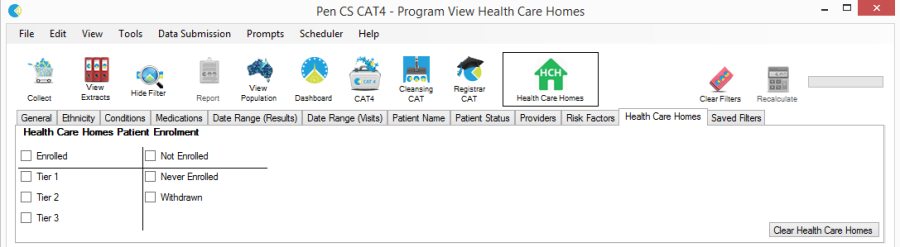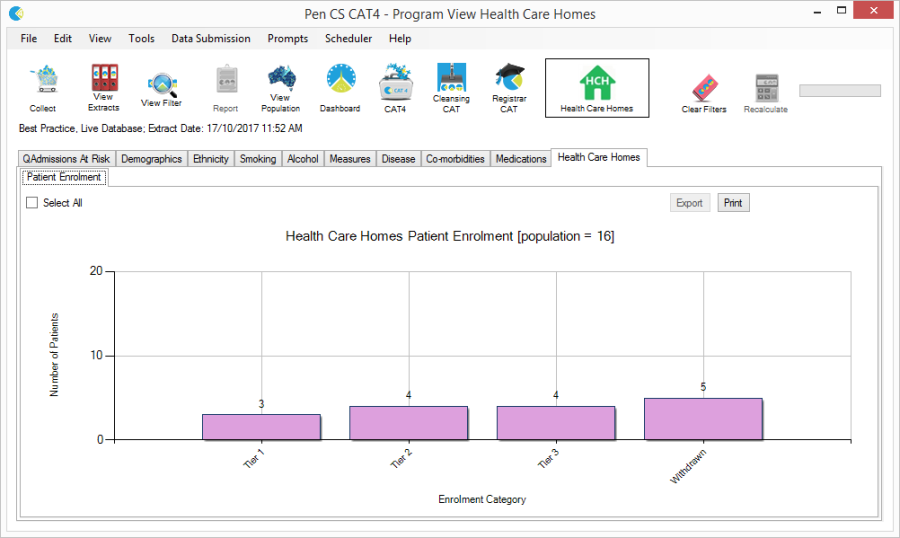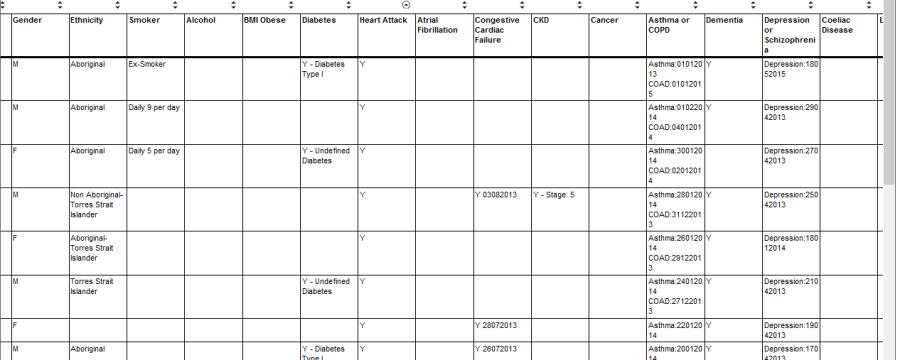Please note: The process described here relates to flagging a patient in TopBar/CAT4. To formally enrol patients into the Health Care Home Program, with the Department of Human Services practices need to enrol patients using the Health Professional Online Services (HPOS) system and follow any other steps necessary to complete the enrolment.
This guide will show you how to use CAT4 to find patients who have been flagged as registered into the Health Care Home trial. Standard CAT4 functionality can be used with this cohort as per any other 'at risk' patient cohort. This will support the practice in HCH patient management and quality improvement activities. A patient HCH tier is flagged using either Topbar, for compatible practices, or CAT4.
You can also watch our HCH CAT4 Management Video
Please refer to the following QRGs:
You will need to do a new collection after flagging patients as registered into HCH in order for CAT4 to extract the most recent patient HCH status. |
The CAT4 HCH Program
Once you are registered for HCH you will have access to a new CAT4 Program for Health Care Homes.
- Login to CAT4
- From the CAT4 Dashboard, click the Programs icon
- From the Programs Dashboard, click the Health Care Homes Program tile
The CAT4 HCH Program view will be displayed. This view includes:
- A 'Health Care Homes' filter
- A 'Health Care Homes' graph
- All the graph tabs currently in CAT4 that are included in the QAdmissions risk stratification
- A 'QAdmissions At Risk' graph combining all the risk factors onto one graph to give you a picture of the risk factors that are recorded in your practice
NOTE: |
CAT4 HCH Filter
The HCH filter provides filtering for
- patients flagged as enrolled and their tier,
- patients who have been flagged as withdrawn, and
- patients who have not been flagged as enrolled.
Once a filter has been applied, all other CAT4 filters, graphs and reports are available and can be used in conjunction with standard recipes and cross-tabulation.
CAT4 HCH Graph
The HCH graph provides a snap-shot of the patient numbers currently flagged as enrolled in each tier or who have been flagged as withdrawn.
'QAdmissions At Risk' Graph and Worksheet
This graph provides a picture of the patients with risk factors in your practice. You can filter specifically for patients who have been flagged as enrolled in HCH to review their risk profile.
- Tick the 'Select All' check box
- Click the Worksheet button
- The Worksheet will provide the patient list with the relevant clinical details for each risk factor
De-identified Data
The De-identified data will include a patient's HCH Tier selection. This will be included in the data submission to the PHN. The PHN PAT CAT will have an equivalent HCH filter and graph enabling the PHN to support practices in the HCH trial.
For further support please contact the Pen CS Help Desk on 1800 762 993.