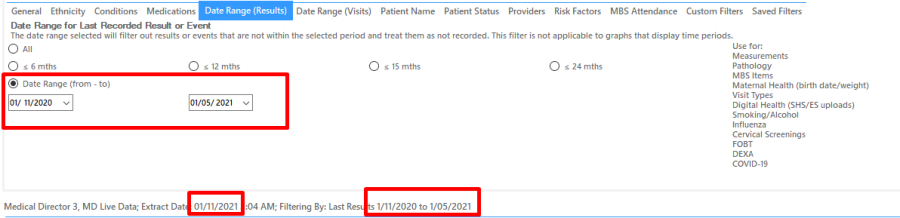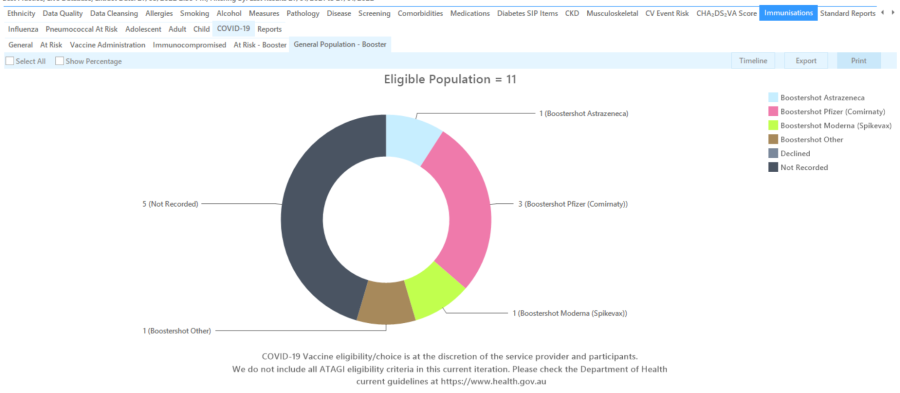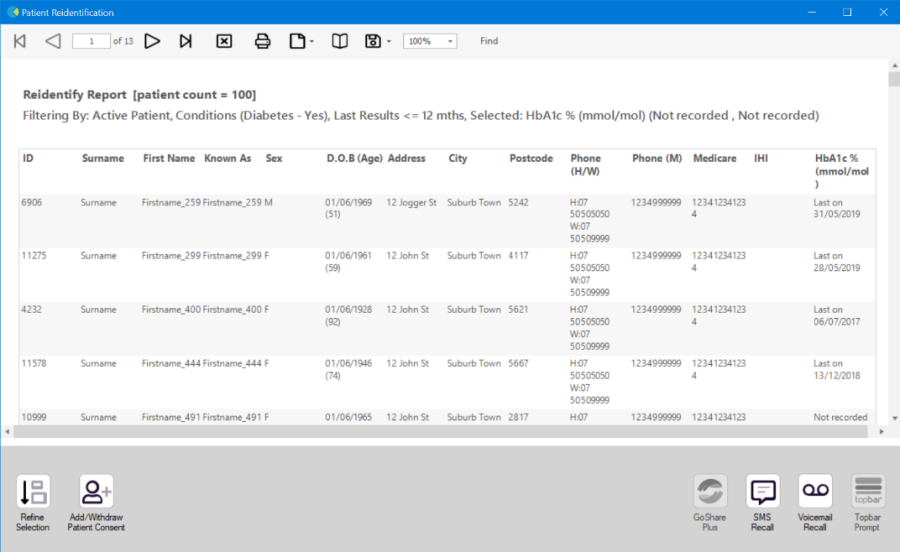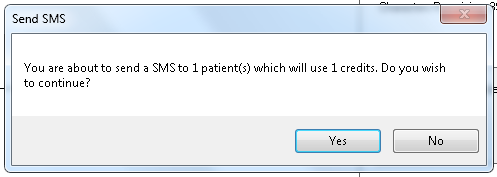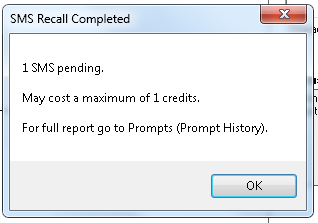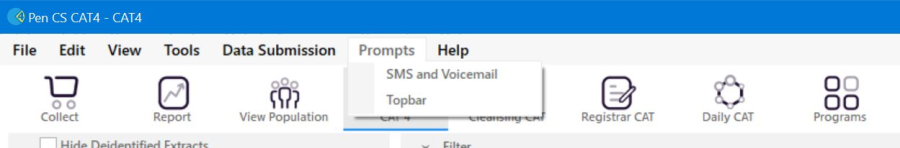COVID-19 Vaccine Winter Booster 1a: Identify patients over 16 years of age and are severely immunocompromised due for a winter booster shot
Recipe Name: |
Identify priority patients over 16 years of age and are severely immunocompromised due for a winter booster shot |
Rationale: |
ATAGI has recommended that all at risk patients who have received immunocompromised 3rd dose or a booster dose of vaccine 4 months or more ago are eligible for a winter booster shot if they belong to one of the following groups:
|
Target: |
Patients aged 65 years or older who are severely immunocompromised |
Recipe Limitations: |
This report relies, among other details, on coded diagnoses in the patient record. As this is a requirement for accreditation and is also relevant for PIP-QI, we recommend to improve coding of conditions for all clinicians. Here are some helpful links: |
CAT Starting Point: |
|
Filter Steps:
- On the "General" Tab, enter the Start Age = 65
- Use the date range result filter to exclude any COVID-19 vaccines given less than four months ago:
In the example above my data is from the 27/05/2022. To only see patients who have received their vaccine four months or more ago I applied a date range filter that will show only those vaccines given after the 27/05/2021 (the exact date is not important, but it needs to be set to before the start of vaccine rollout) and the 'to' date needs to be four or more months from the date of your extract. In my case 27/05/2022 - six months is 27/01/2022.
Apply the filter by clicking on the recalculate icon on the top right of your screen:
Report Steps
- Click on the Immunisations/COVID-19/Immunocompromised
- Then click on the Dose 3 Astrazeneca, Dose 3 Pfizer, Dose 3 Moderna and Dose 3 Unknown in the legend to select only those patients who had immunocompromised dose 3 already
Click on the 'Export' button to see the list of patients who had received a booster shot four months or more ago:
Using Recall CAT in Recipes
Optional: Use Recall CAT SMS and voice messages for patient recall
Full details are here: Recall CAT
After you have applied one or more filters and/or cross tabulations and have selected the group of patients of interest, you will see the choices for SMS Recall and other options at the bottom of the patient re-identification report. This can be applied to all of our CAT Recipes or any custom search you want to perform.
CAT Starting Point:The Patient Reidentification window displays your list of filtered patients
Customising Steps
You can refine the selection manually by clicking the 'Refine Selection' button.
!worddav406617d2c30081bd125a6a5adea65e2e.png|height=96,width=468!If you click on "SMS Recall", the "SMS Recall" window will be displayed with the name of your clinic. Enter a message that relates to the purpose of the notification. There are a number of options under the inclusion criteria:
- Patients who have opted out of receiving SMS from your clinic are removed by default
- Linking your online booking system to the SMS recall
- Include the opt-out message in the SMS for patient to "STOP" receiving SMS notifications sent through CAT4
Clicking on "Send" will send the message to all patients with a valid mobile phone number in their record. A confirmation message will prompt you with the number of messages to be sent and the required credits. Click yes to send the SMS recall.
!worddav69c209c9f6f71f199a6364391247d208.png|height=641,width=389!After sending a SMS or Voice Message you will see a message like this one (for SMS)
For full details on the prompt history, click on 'Prompts' and select 'SMS and Voicemail'
Recall CAT - Message History: http://help.pencs.com.au/display/CG/Recall+CAT+-+Message+History