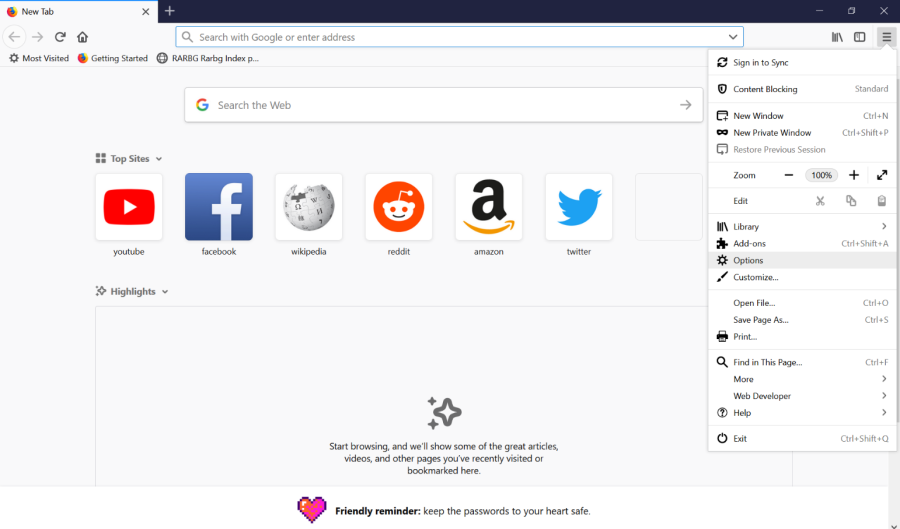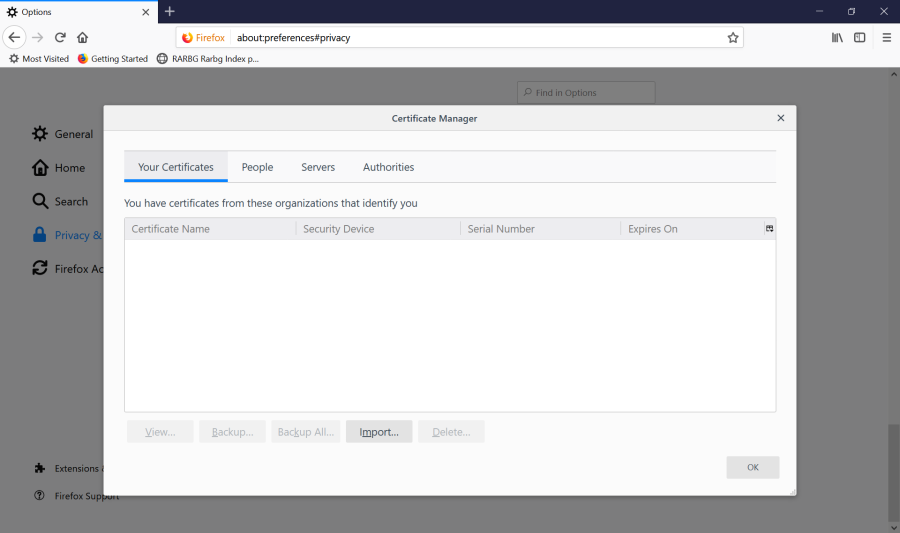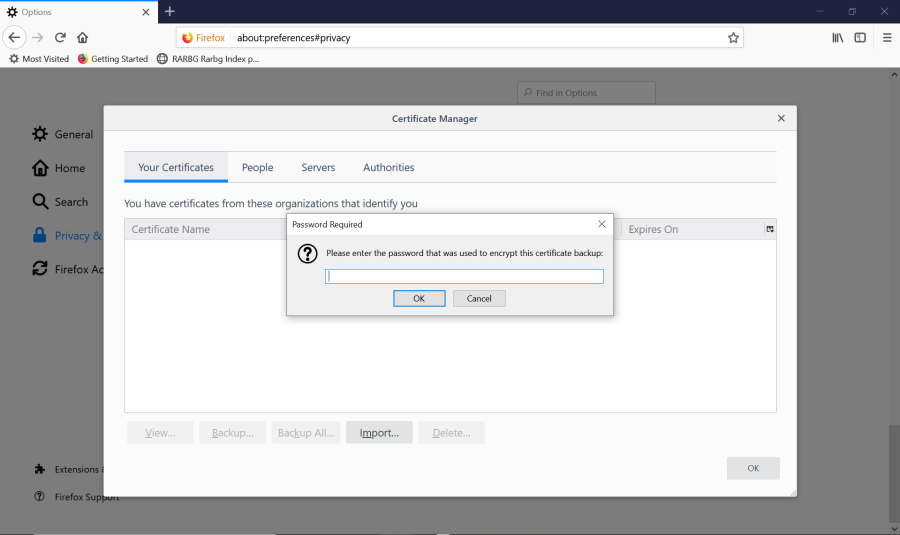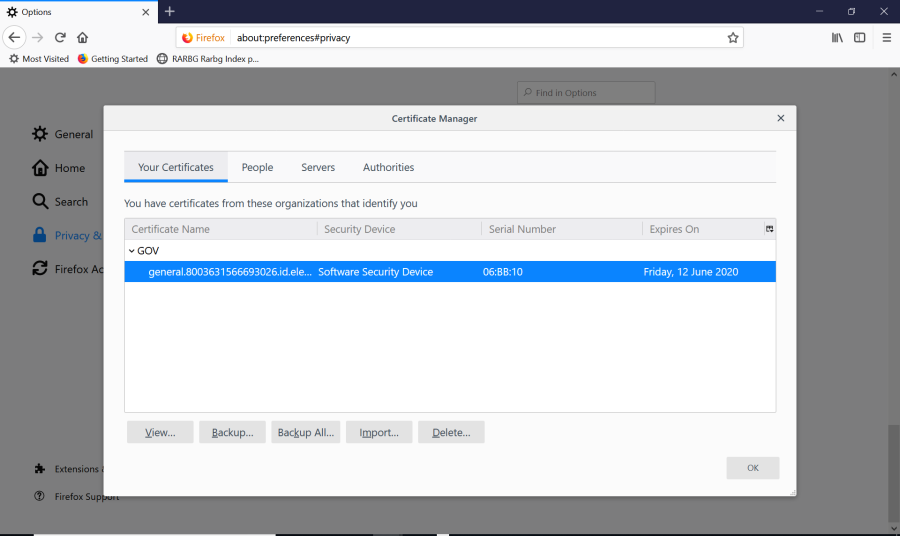HOW TO CONFIGURE AND INTEGRATE LINKEDEHR WITH MOZILLA FIREFOX
INSTALLING THE NASH CERTIFICATE TO WORK WITH MOZILLA FIREFOX WEB BROWSER
- Open Firefox. Click the 3 lines at the top right of Firefox
- Select Options
- Select the Privacy and Security tab at the left-hand side of the screen and scroll to the bottom of the page until you see the heading Certificates
- Select View Certificates to view the certificate store contents.
- Select Import on the Your Certificates tab
- The Certificate File To Import dialogue box will appear. Select All in the drop-down box at the bottom right of the dialogue box
- Browse to your NASH Certificate and click Open.
- Enter the NASH Certificate password and select OK
- The NASH Certificate will now be shown within the tab Your Certificates along with the NASH Certificate expiry date confirming the Certificate has been installed successfully