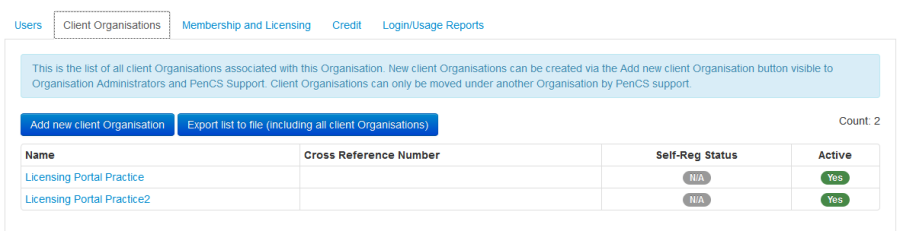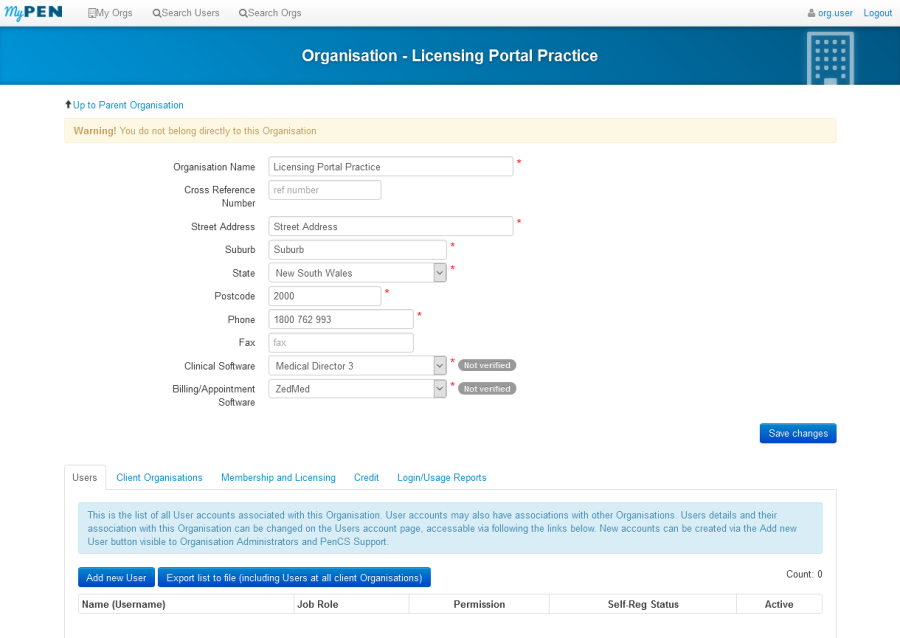On the 'Client Organisations' tab your existing client organisations are displayed and you can create new organisations. For PHNs or other organisations this screen will show the practices licenced to use CAT Plus.
You need to be administrator to be able to create new client organisations.
Figure 9: Client Organisation Tab
Clicking on the 'Add new client Organisation' link will open a new window to enter the details of the new organisation. All fields with the red * are mandatory. The clinical and billing software has to be entered but will be verified on the first logon of users from the organisation against the settings in CAT4. The label 'not verified' will change to 'Confirmed' once this has happened.
Figure 10: Creating Client Organisations
After creating a new client organisation you have to create the new users for the newly created organisation.