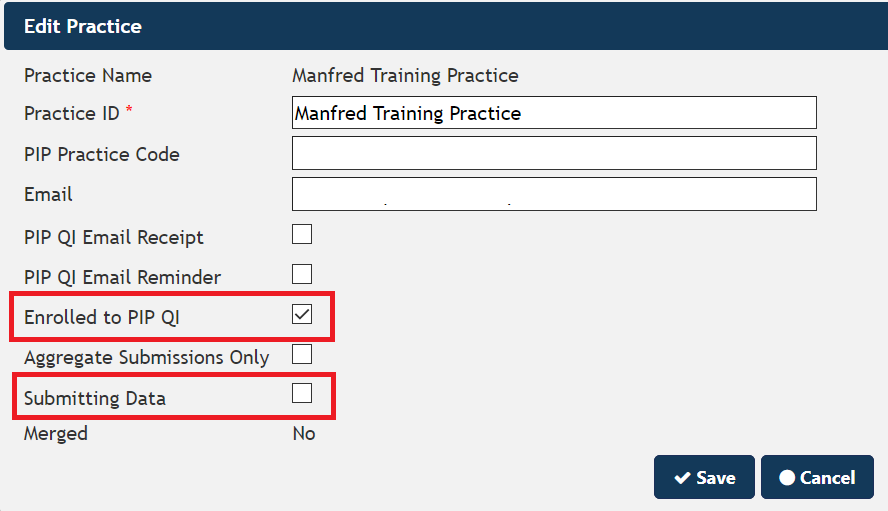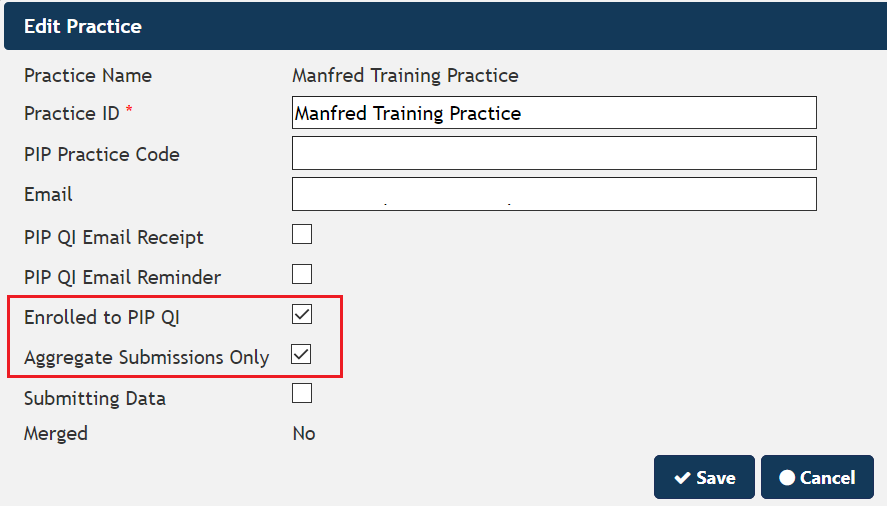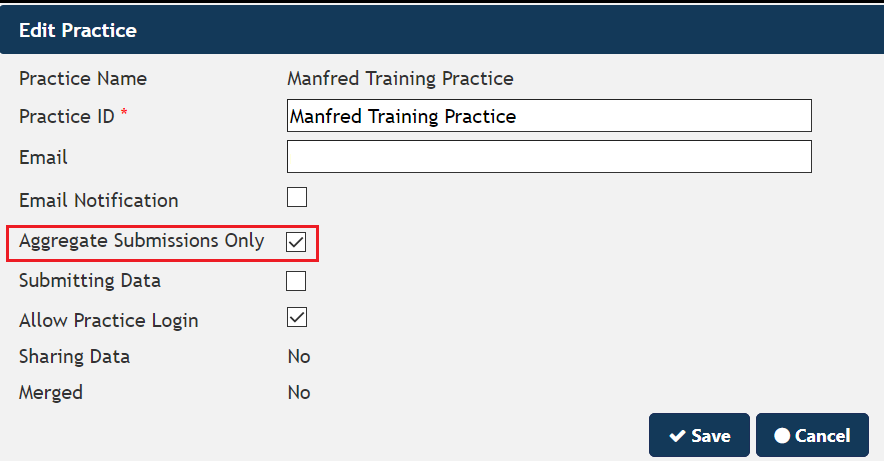There are two option on how practices can share PIP QI data only, one is by sharing their de-identified CAT4 extract with the PHN, the other by sharing a .json file with aggregated PIP QI data only. Here are the details on how practices have to be set up in PAT CAT depending on their preference on how to share the PIP QI data.
These options are configured in the 'Practices' screen in the PIP QI view for PHNs with PIP QI Essentials or PIP QI Professional. If you don't have either of the PIP QI modules, you can access the relevant setting through the 'Practices' screen in the default PAT CAT view. More details are shown below.
PIP QI Essentials or Professional licence holders
Scenario One:
A practice doesn't want to share their full data set with the PHN but is using CAT4/Scheduler to extract data and upload the de-identified file monthly. This is configured on the 'Practices' tab, for full details see Enrol Practices in PIP QI
The example below shows a practice who is PIP QI enrolled and is not submitting data. A practice configured as below in PAT CAT will be able to upload the data from CAT4 and PAT CAT will import the extract, create the PIP QI related reports as well as the AIHW report and then delete the extract. No other reports will be available to the PHN, no other data will be stored or made available otherwise to the PHN.
Scenario Two:
A practice does not use CAT4 to upload their de-identified data to the PHN or is not using CAT4 at all, but a CIS that can produce a JSON file with the aggregated PIP QI data.
The settings for practices who only want to submit PIP QI related data as aggregated JSON file will have to match the screenshot below - the 'Enrolled to PIP QI' needs to be ticked and the 'Submitting Data' unticked and the 'Aggregate Submission Only' has to be ticked.
If set up as above, the practices will be presented with the PHN Portal to upload their JSON file when accessing the PHN's PAT CAT URL. The full upload process is explained here: Uploading the PIP QI JSON File to your PHN
No PIP QI Essentials or PIP QI Professional Licence
If your organisation doesn't hold the PIP QI specific licences, you can't register which practice is PIP QI enrolled and you will have to keep a separate register of those practices. You can use a group in the practice filter to make this easier, see here for details: Practice Groupings
You also won't be able to receive the full data set and configure PAT CAT to then delete the data and keep only PIP QI data, as described in Scenario One above.
PIP QI Aggregate Data Upload Only
A practice does not use CAT4 to upload their full de-identified data to the PHN or is not using CAT4 at all, but a CIS that can produce a JSON file with the aggregated PIP QI data.
CAT4 can produce a JSON file if the practice is licensed for this functionality, please see here for full details: Create a PIP QI Aggregate Report from CAT4 in JSON Format
The settings for practices who only want to submit PIP QI related data as aggregated JSON file will have to match the screenshot below - the 'Aggregate Submissions Only' ticked and the 'Submitting Data' unticked.