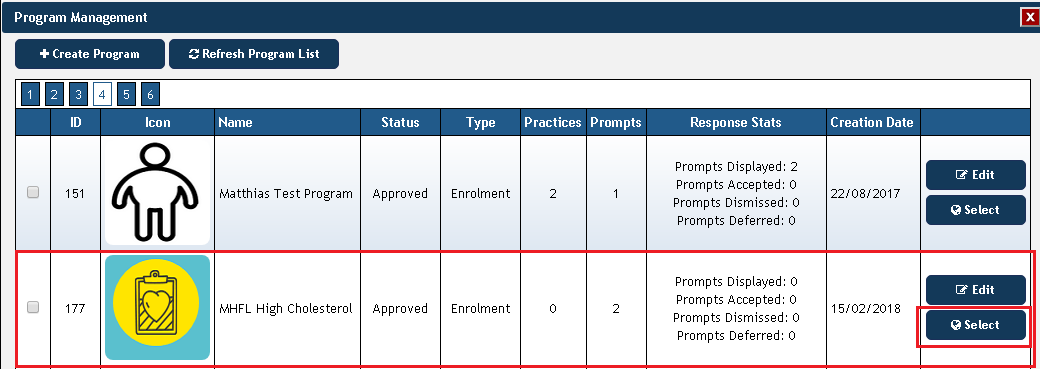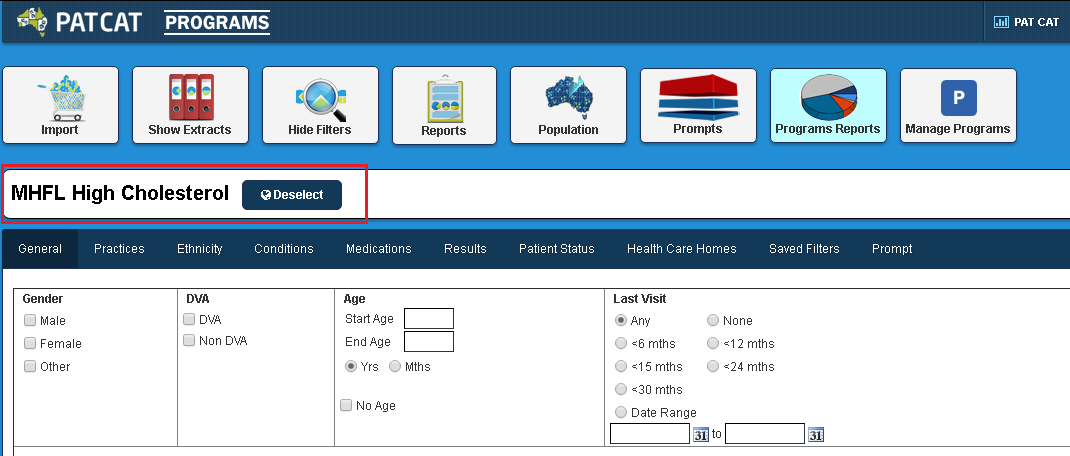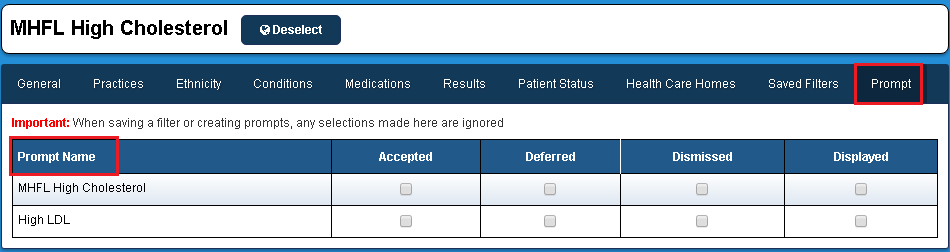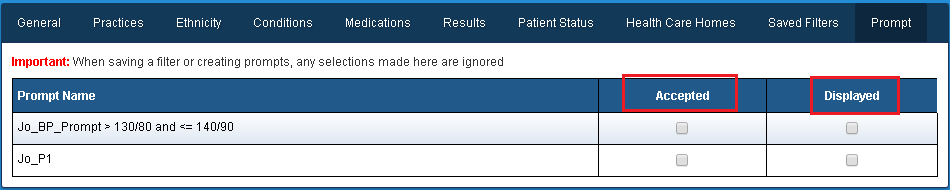After a program has been created, approved and practices have been enrolled to use the program, data relevant to the program will be arriving in PAT CAT through the CAT4 data uploads. If a practice enrols a patient that information will be included in the de-identified data and PAT CAT allows to filter for prompt status. This in turn will allow the PHN or other organisation to report on health outcomes and quality improvement for the enrolled patient group and over time create data for regression analysis and evaluation of program success.
To use the program specific filter, PAT CAT needs to be in the PAT Programs screen - to get there click on the PAT Programs link:
Once the new page has loaded you will notice the change in logo on the top left:
Now click on to see the available programs.
On the Program Management window find your program and click on "Select"
This will show you the selected program above the filters and you can click on "Deselect" to exit from this program.
There is now a new filter tab available specific to the program you have selected called "Prompts". The contents of this tab will reflect the program selected, so if your program has multiple prompts each one will be shown. The example below is for the program created here: PAT Programs - Creating a new Program. This program has two enrolment prompts for patients meeting the criteria:
The filter allows to select patients who have accepted enrolment into the program as well as patients where the prompt was deferred or dismissed by the clinician. The "Displayed" option will filter for those patients where the prompt was displayed but no other action was performed by the clinician. This can be used to evaluate how many patients met the prompt criteria as well measure the activity of clinicians in regards to the prompt displayed.
For a hyperlink prompt different options are shown - only the option "Accepted" and "Displayed" can be used for the filter. Accepted means that the clinician has clicked on the hyperlink and has accessed the site linked to the prompt, "Displayed" means no action was taken.