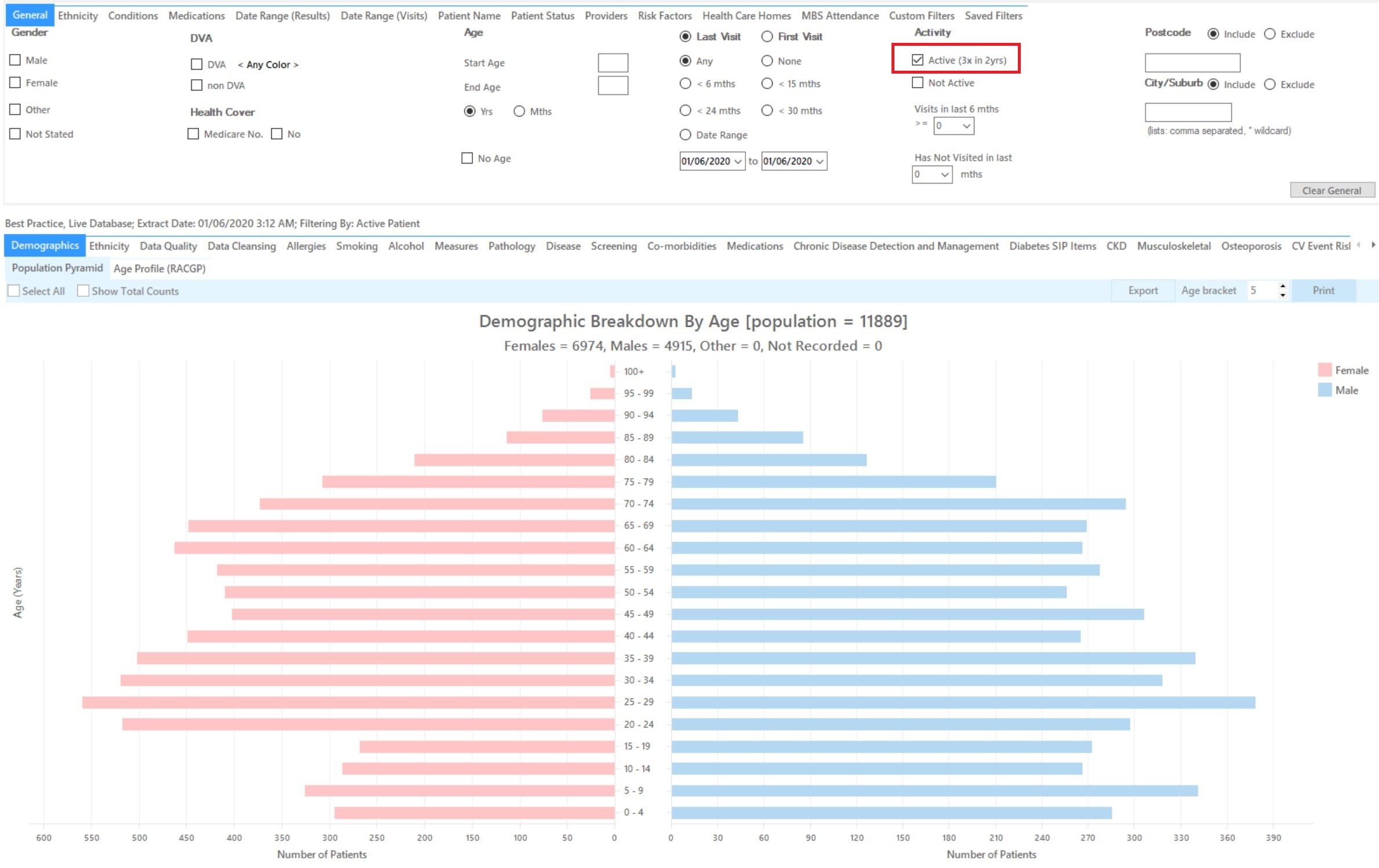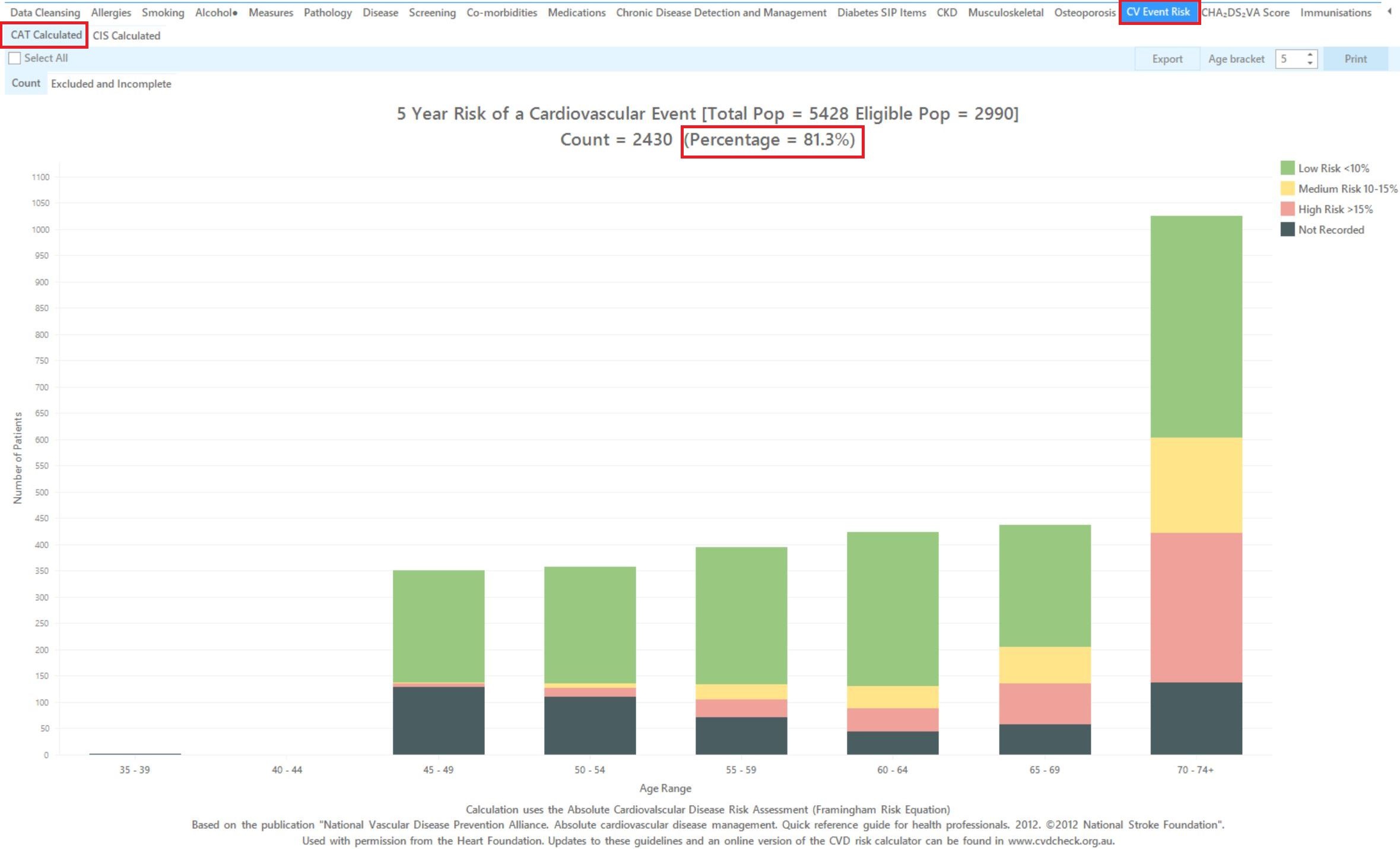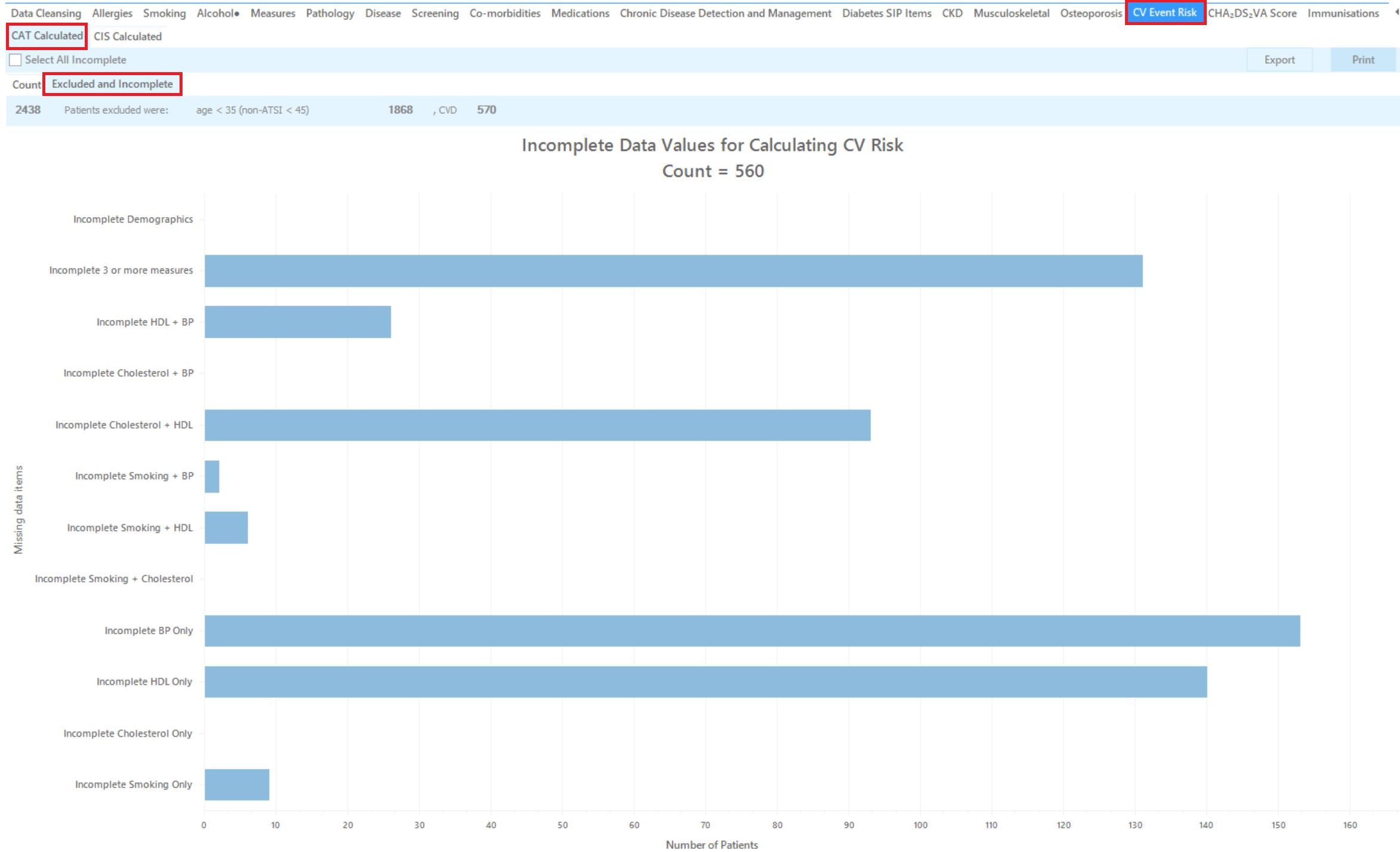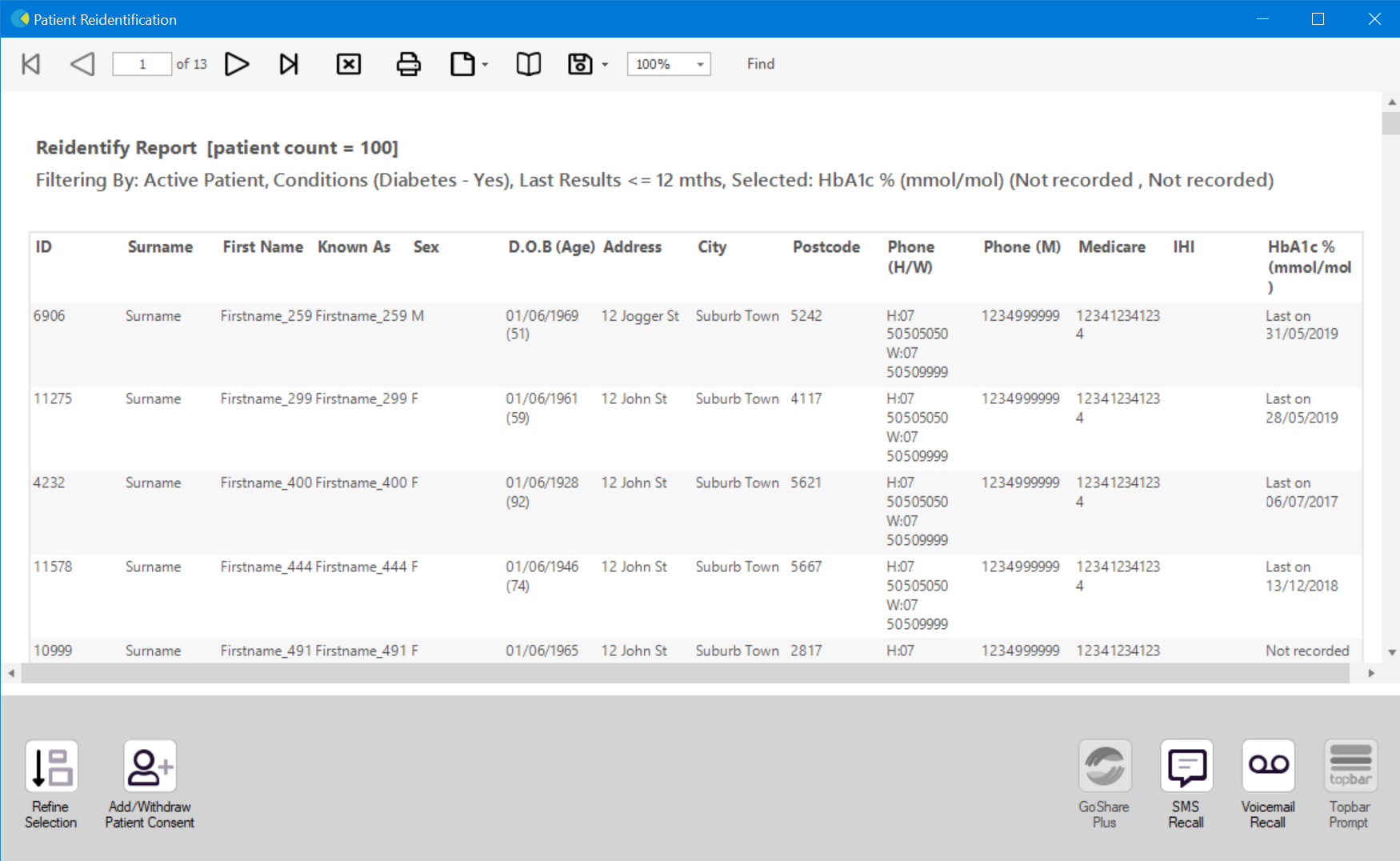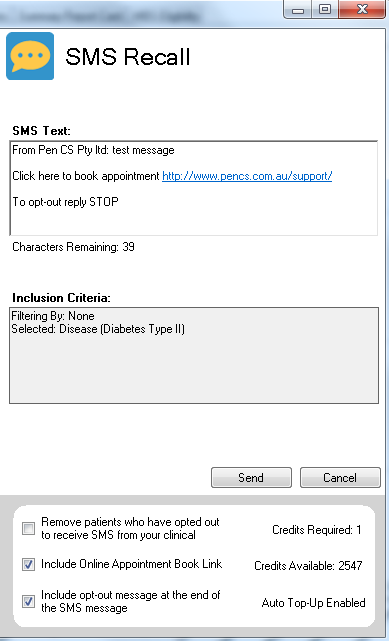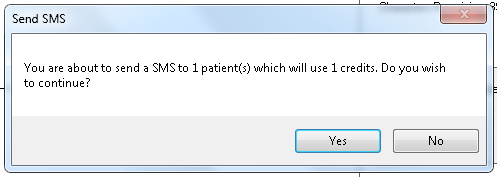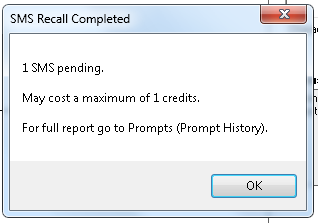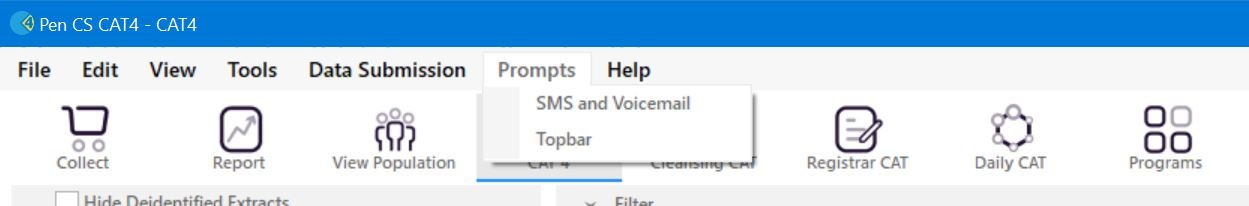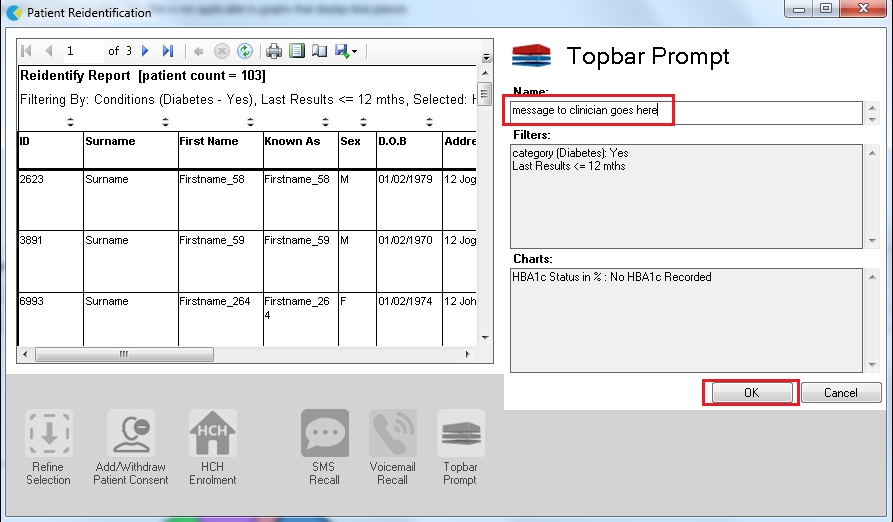Recipe Name: | QIM 8 – Cardiovascular Risk |
Rationale: | Assessment of absolute CVD risk based on multiple risk factors is more accurate than that based on individual risk factors due to the cumulative nature of risk effects. Basing patient management decisions on this approach should improve CVD outcomes. |
Target: |
Anyone with an existing cardiovascular conditions is excluded from this report. |
CAT Starting Point: |
|
The CV even risk report in CAT4 shows the risk level of patients based on the National Vascular Disease Prevention Alliance (NVDPA) guidelines: https://www.cvdcheck.org.au/australian-absolute-cardiovascular-disease-risk-calculator
The report will show the patients with all recorded values and their calculated risk and a second report will show those patients with incomplete data and which data items are missing. The second report in particular can be used to plan a quality improvement activity addressing cardiovascular risk and related measures.
CAT4 starting point
- Active selected on the General Filter tab
- Click "Recalculate"
- Click ‘Hide Filters’
Report Steps
- Select the "CV Event Risk" tab
This report will show you the CV Event risk status of your selected patient group and will allow you to measure improvement over time by comparing your reports.
The title of the report shows the number of patients matching the search criteria, in this case 2002 regular patients aged between 45 and 74 years. Out of those 1848 are eligible for the risk calculation as they don’t have a diagnosis of a cardiovascular condition. Out of the 1848 eligible patients 1299 or 70.3% have all measures in place to calculate their CV Event risk.
The next tab shows excluded and incomplete patient records:
In this example there are 154 patients with a diagnosed condition who were excluded (2002-154= 1848) and 549 were excluded due to missing data items as listed in the graph. This graph makes it easy to measure change as part of a QI activity. Patients can be easily identify by clicking on the graph and their records can be updated or a Topbar prompt can be created for the missing data items.
To Export Patient List to Microsoft Excel:
1. Click on the “Export Icon” at the top of the Patient Reidentification window.
2. Click on “Excel”
3. Choose a file name and a location to save to (eg. Create a folder C:/ClinicalAudit/CAT Patient FollowUp)
4. Click “Save”
The steps above will produce a list of patients with contact details in MS Excel which can then be used to:
1. Go back through the individual patient records in the GP Clinical Desktop System (CDS) and update known records
2. Phone patients to update their record
3. Produce a mail merge to recall patients for follow up
After you have applied one or more filters and/or cross tabulations and have selected the group of patients of interest, you will see the choices for SMS Recall and other options at the bottom of the patient re-identification report. This can be applied to all of our CAT Recipes or any custom search you want to perform. CAT Starting Point: Customising Steps Clicking on "Send" will send the message to all patients with a valid mobile phone number in their record. A confirmation message will prompt you with the number of messages to be sent and the required credits. Click yes to send the SMS recall.Optional: Use Recall CAT SMS and voice messages for patient recall
Full details are here: Recall CAT
The Patient Reidentification window displays your list of filtered patients
You can refine the selection manually by clicking the 'Refine Selection' button.
If you click on "SMS Recall", the "SMS Recall" window will be displayed with the name of your clinic. Enter a message that relates to the purpose of the notification. There are a number of options under the inclusion criteria:
After sending a SMS or Voice Message you will see a message like this one (for SMS)
For full details on the prompt history, click on 'Prompts' and select 'SMS and Voicemail'
Recall CAT - Message History: http://help.pencs.com.au/display/CG/Recall+CAT+-+Message+History
Remember you need to be in the CAT4 Daily View to be able to create prompts. Other pre-requisites are: To start click on the 'Daily View' icon on the top of your CAT4 screen: Once you have applied the filter(s) and displayed the patients of interest as described above, you can create a prompt that will be shown to all clinicians using Topbar if a patient meeting the prompt criteria is opened in their clinical system. The full guide is available at CAT PLUS PROMPTS and a short guide on how to create prompts in CAT4 can be found at Creating a Prompt in CAT4 To start you have to use the drop-down menu at the bottom of the patient details report and select "Prompt at Consult - Topbar" then click on "Go" to give the new prompt a name. The name you enter is the prompt text displayed in Topbar, so choose a simple but clear name that tells the clinician seeing the prompt what should be done.Optional: Create a prompt to display in Topbar