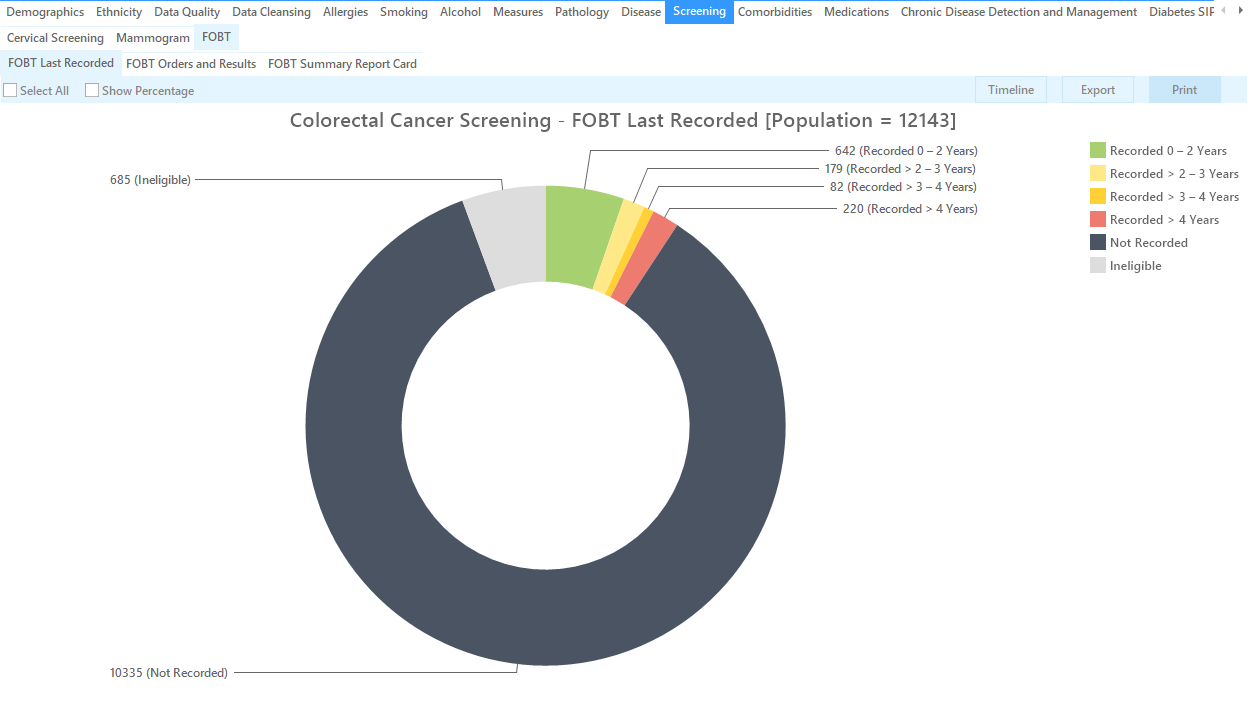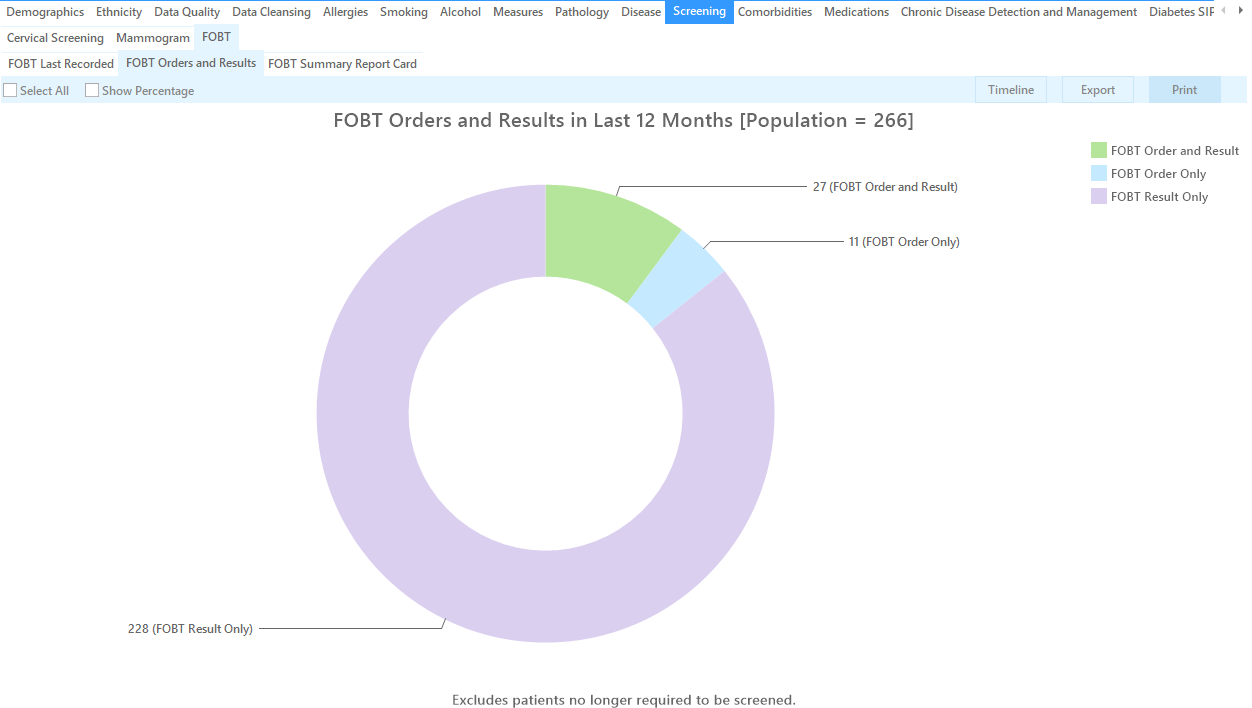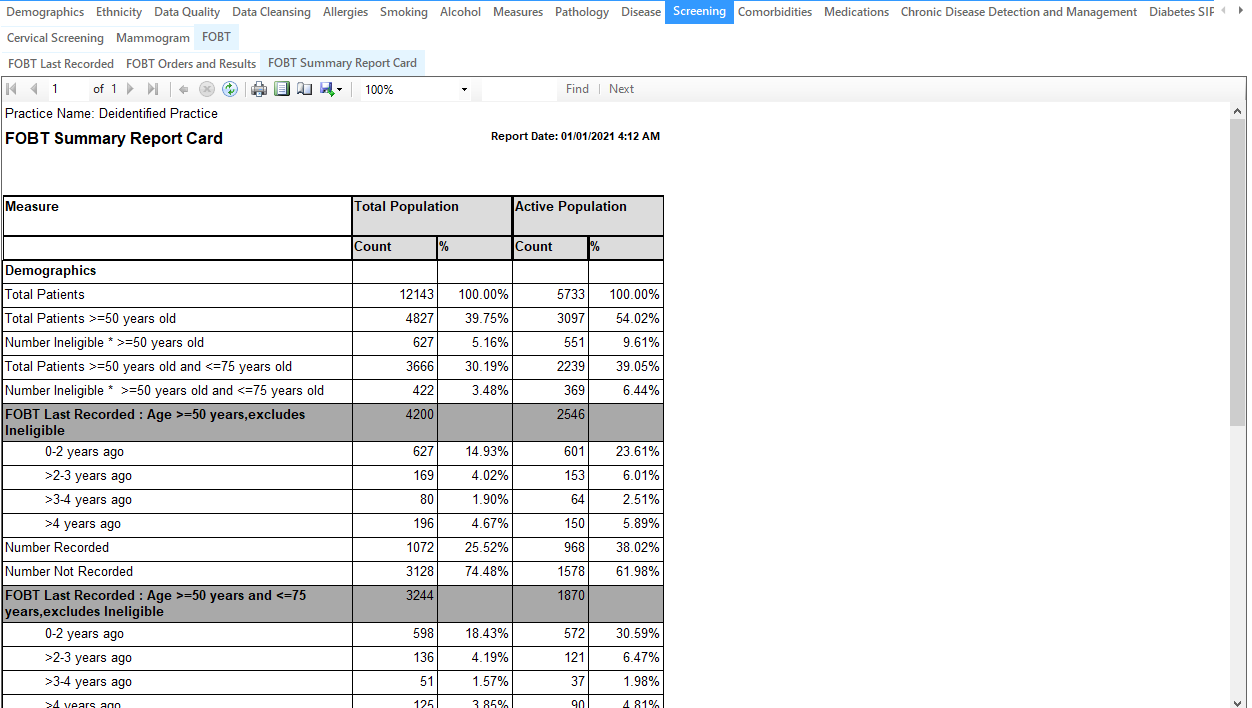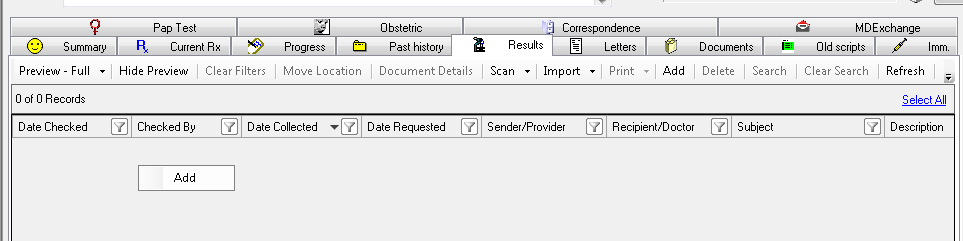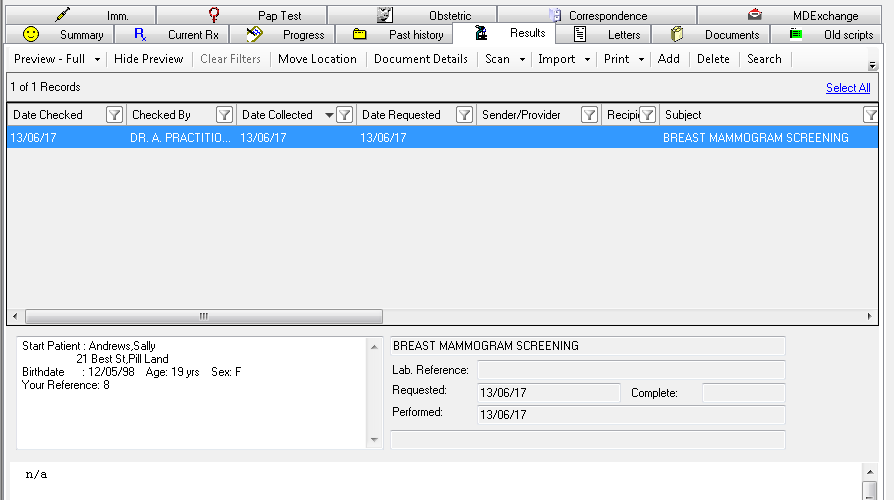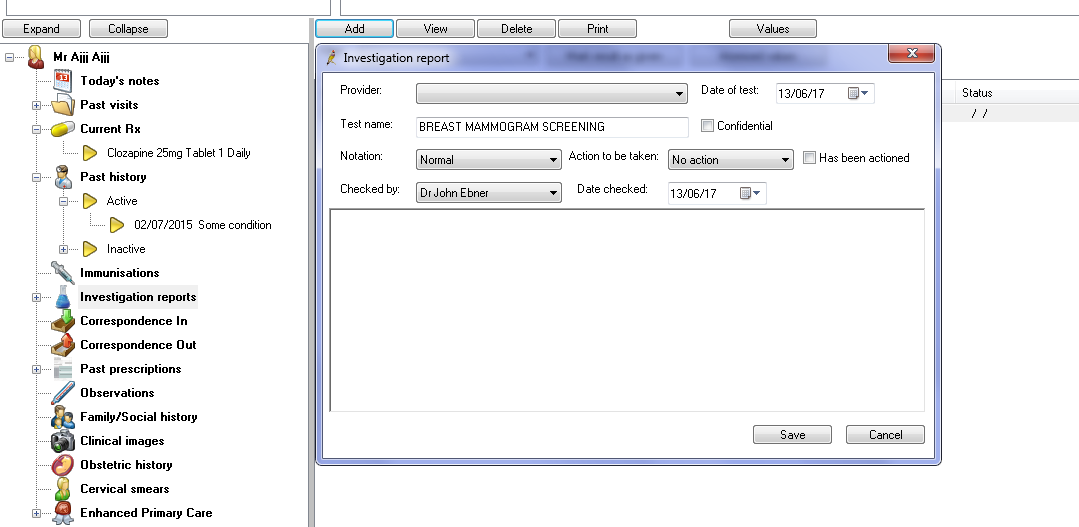The FOBT (Faecal occult blood test) tab provides three subtabs:
- FOBT Last Recorded
A pie chart displays the % of patients with a FOBT Last Recorded in the following categories:
0-2 years, >2-3 years, >3-4 years,> 4 years, No FOBT Recorded, Ineligible*.
- FOBT Orders and results
A pie chart displays the % of patients who are required to have an FOBT test (i.e. are not ineligible) and have had an FOBT test order or result in the last 12 months in the following categories:
- FOBT Order and result - an FOBT test result has been received in the last 12 months with an order recorded within 6 months prior
- FOBT Order only - an FOBT order has been recorded but no result has been received
- FOBT Result only - an FOBT order has been received but no order is recorded
This graph allows the clinician to follow up patients who have had an order placed but where a result has not been received.
The third tab, FOBT Summary Report Card, shows a summary of the available data broken down by all patients and active patients by age groups and time of test done.
FOBT Mappings with clinical systems
The FOBT mappings are provided in the 'General Data Mappings' Appendices for each clinical application.
*Patients with certain coded diagnosis are excluded from this report and listed under ineligible:
Excluded from FOBT
Anal carcinoma
Cancer of the anus
Carcinoma of the anus
Squamous cell carcinoma of anus
Adenocarcinoma of the colon
Bowel cancer
Cancer of the colon
Carcinoma of the colon
Colon carcinoma
Colonic cancer
Colonic carcinoma
Cancer of the rectum
Carcinoma of the rectum
Rectal adenocarcinoma
Rectal cancer
Rectal carcinoma
Genetic tendency to Hereditary nonpolyposis colorectal cancer
Hereditary nonpolyposis colorectal carcinoma
Lynch syndrome
Carcinosarcoma of the colon
Colon carcinosarcoma
Signet ring cell carcinoma of bowel
Signet ring cell carcinoma of rectum
Mammogram/FOBT for MD Users Mammogram and FOBT results are not sent electronically in all states, but if test names are entered manually into the results tab CAT4 many others as in the 'general data mapping' section of your CIS To add a test name manually to the Results tab in MD and right click in the results area to bring up the 'Add' option: Then add one of the test names above and save the result (there has to be some text in the result field but CAT4 MD: General Data Category Mappings MD Mammogram/FOBT for BP users Mammogram and FOBT results are not sent electronically in all states, but if test names are entered manually into the results tab CAT4 many others as in the 'general data mapping' section of your CIS To manually add a mammogram result click on the 'Add' button under the 'Investigation report' tab, then enter one of the test names from above and complete the other fields. CAT4 will only extract the test name and date but no outcome/result. BP: General Data Category Mappings BP
will pick up that the test has been done. The following test names are recognised:Mammogram test names FOBT test names
will only extract the test name from the 'Subject' field:
will pick up that the test has been done. The following test names are recognised:Mammogram test names FOBT test names