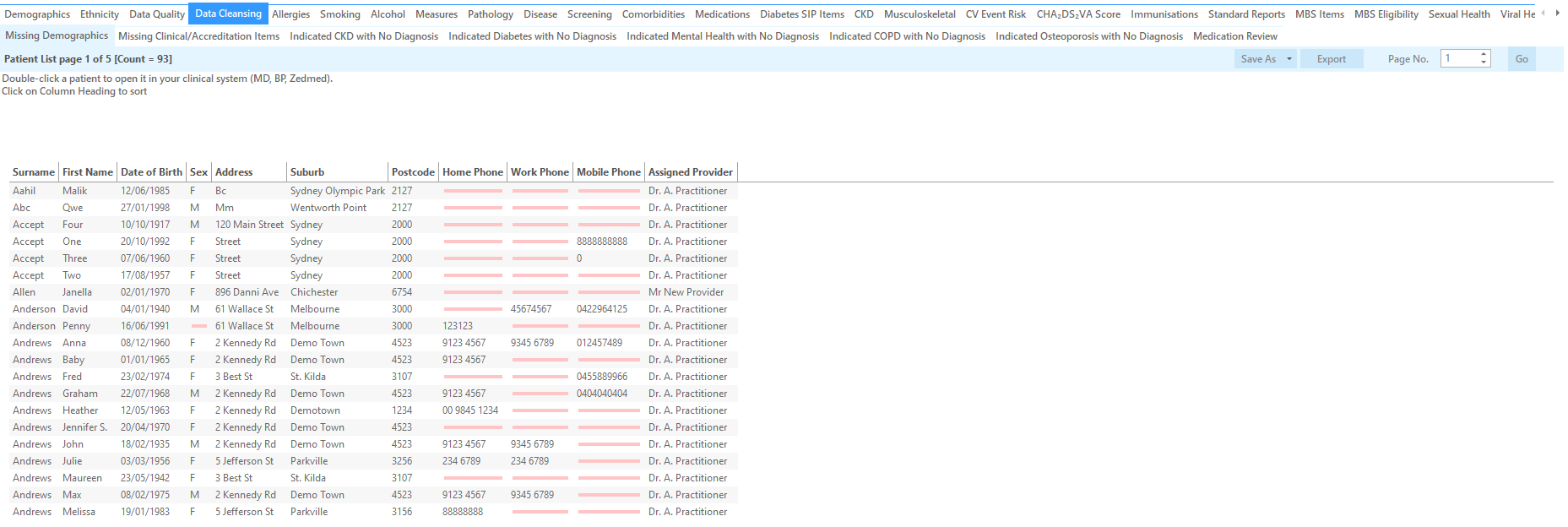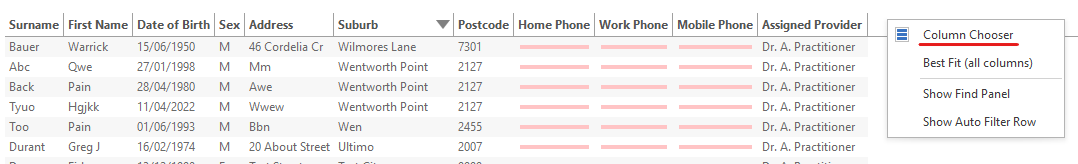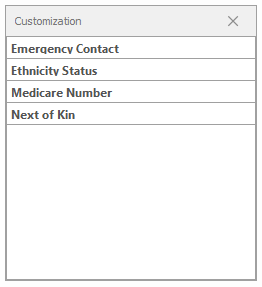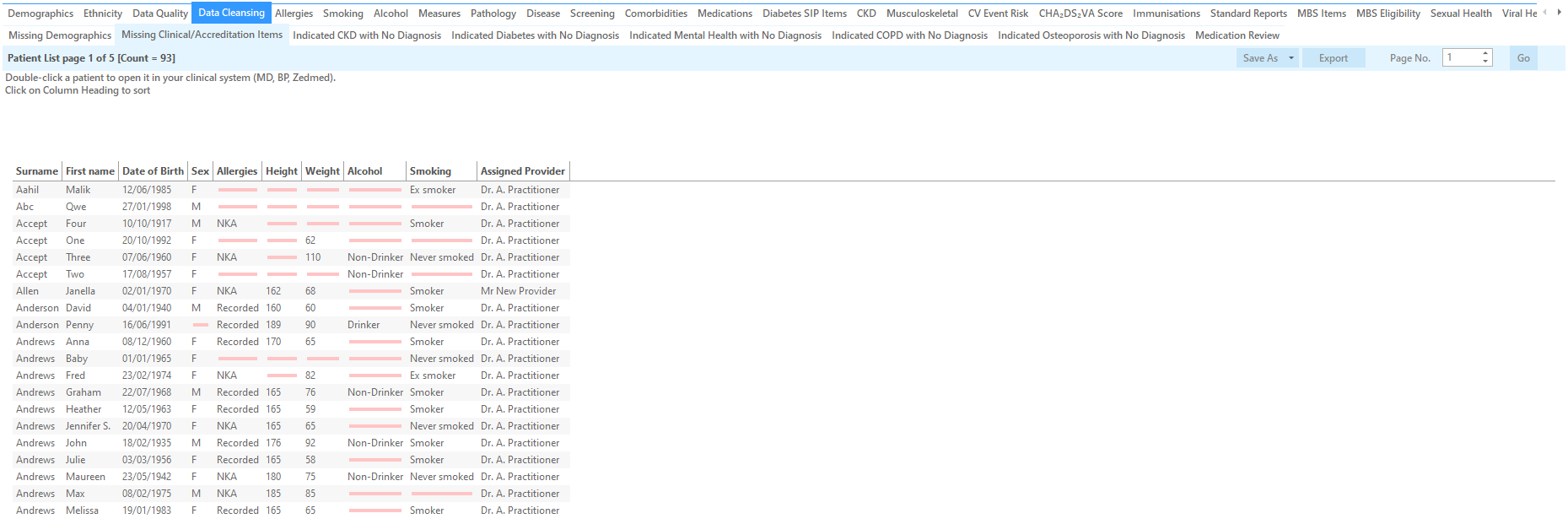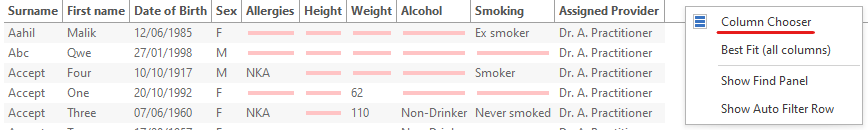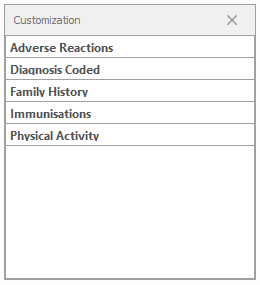Missing Demographics Report
The Missing Demographics Report displays patients where any of the following default fields are missing:
|
|
|
|
|
|
|
|
|
|
|
|
|
|
|
This report allows customisation of the displayed demographic items by left clicking next to headers. Choosing 'Column Chooser' button highlighted below, additional options are displayed and can be selected:
The additional columns will appear on the report after they are selected on the Show/Hide Column form shown above.
Missing Clinical / Accreditation Items Report
The Missing Clinical / Accreditation Items Report displays patients where any of the following fields are missing:
|
|
|
|
|
|
|
|
|
|
|
|
|
|
|
This report allows customisation of the displayed demographic items by left clicking next to headers. Choosing 'Column Chooser' button highlighted below, additional options are displayed and can be selected:
The additional columns will appear on the report after they are selected on the Show/Hide Column form shown above.