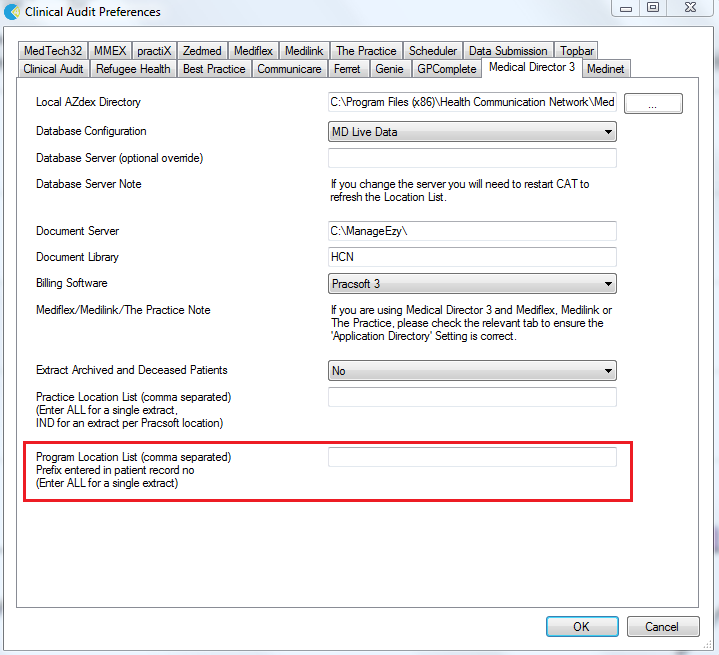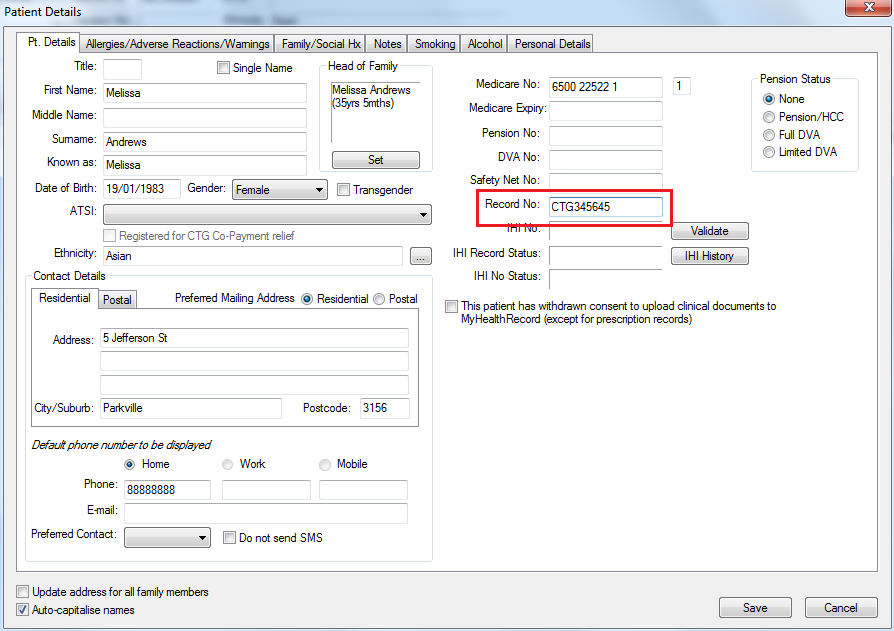This functionality has been developed for use by services that are using one database for a number of locations (or programs) and require a method of extracting data for those separate locations. It requires an update be made to the 'Patient Record No.' field. Due to the requirement of updating every Patient Record to record location, not all services will be able to make use of this improvement.
1.To extract data from MD3 based on location, patient records must have a prefix entered within 'Patient Record No.' field.
2.This prefix is then entered in the Location List field on the Medical Director 3 Preferences Screen in CAT4 – multiple prefixes may be entered, concatenated prefixes may be entered.
3.The locations for collection are confirmed via the Locations Selection box.
Note: The CAT scheduler will bypass the confirmation screen.
4.Data is then extracted, with separate extracts created for each location.
To enter a location or program prefix in MD3, add your prefix to the Record No. field in the patient record.
In the screenshot the location code CTG is entered.
Please note that when you choose a collection using the record number prefix only those patients with a record number prefix will be extracted. If you want to remove patients from your extract, just don't give them a prefix. If you want to split your data you will have to give all patients a prefix.