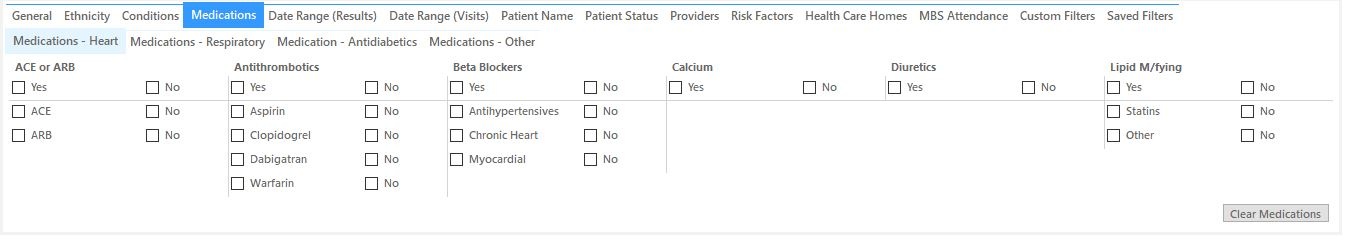Medications are divided into 4 tabs to allow for a greater number of medications to be selected. These are
- Medications – Heart
- Medications – Respiratory
- Medications - Antidiabetics
- Medications – Other
Selecting Medications by ticking the boxes Yes or No will limit your data to look at only patients that match the medication status selected:
Medication – Yes, No, no selection = All
You can select to filter by patients that
- Have a current medication (tick the Yes box)
- Do not have a current medication (tick the No box)
If you tick one of the main medication headings (bolded) the sub-heading selections will not be available and all patients matching that broad medication category will be selected.
The medications filter mappings are provided in the 'Medications Data Mappings' Appendices for each clinical system - click here to select your clinical system and then choose the medication category: Data Mapping
Medications are flagged as true if they are on the patient's current medication list. The collection process does not make any decisions about whether a medication should actually have been removed from the current medication list. The GP is responsible for making sure the list of medications is accurate.