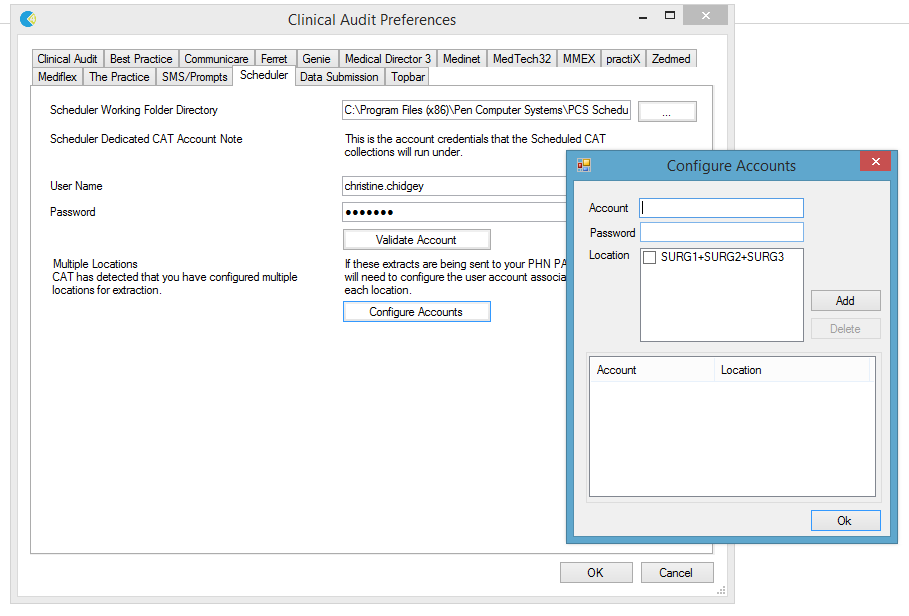This configuration is for sending location filtered extracts to ACCHOs/PHNs that have the new PAT CAT (version 3.2). It allows you to be logged in to CAT4 as a single user and send different location files to their correct PAT CAT practice account. These accounts may span more than one PAT CAT.
For each ACCHO/PHN there will need to be a ‘Send to PAT’ location set up. Only the webservice needs to be entered. PAT 3.2 is aligned with our Licencing database and recognises which OrganisationIDs belong to it. Locations based on your clinical system as described here: BestPractice: CAT4 Best Practice Collection by Location and MD3: CAT4 MD Pracsoft Collection by Location have to be configured prior to setting up the scheduled uploads and collections.
- Under the CAT Preferences > Scheduler there is now the ability to enter the user credentials for one or more locations
- The locations already configured in CAT4 under Edit/Preferences will appear as check boxes within the Location selection box
- Tick a location and enter the Account and Password details for the associated practice – the designated scheduler credentials for a practice should be used – these are unique for each practice
- Click Add
For manual upload, load the extract you want to send to PAT CAT from the extracts panel in CAT4 and Right-click on the extract name and choose the PHN PAT CAT the practice belongs to.
CAT will send the extract with the OrganisationID for the credentials you have configured for that location.
PAT CAT will check it has the OrganisationID and only accept the extract if does (so if you accidently send to the wrong PHN it will be rejected.
Setting up collections for multiple accounts can get a bit complicated and we strongly recommend to contact our support team to assist with this process.