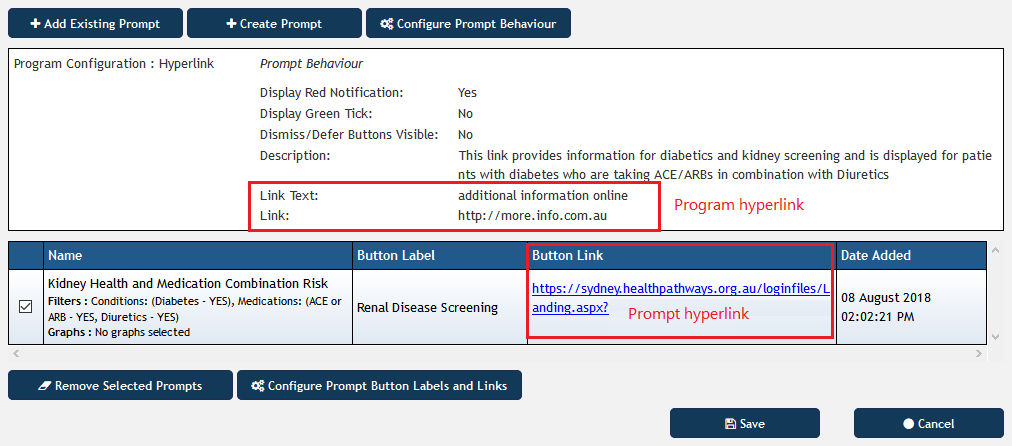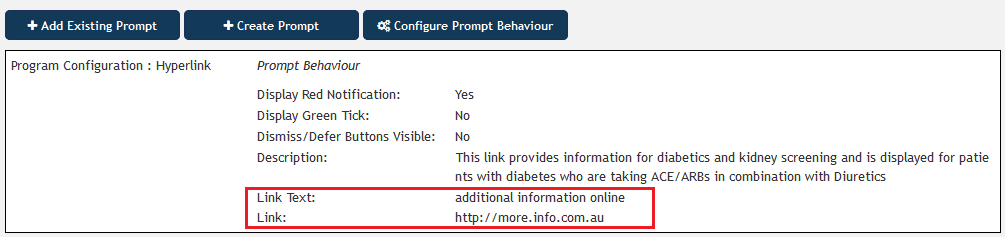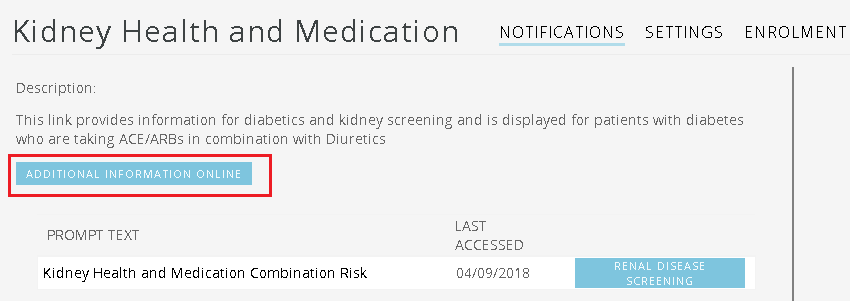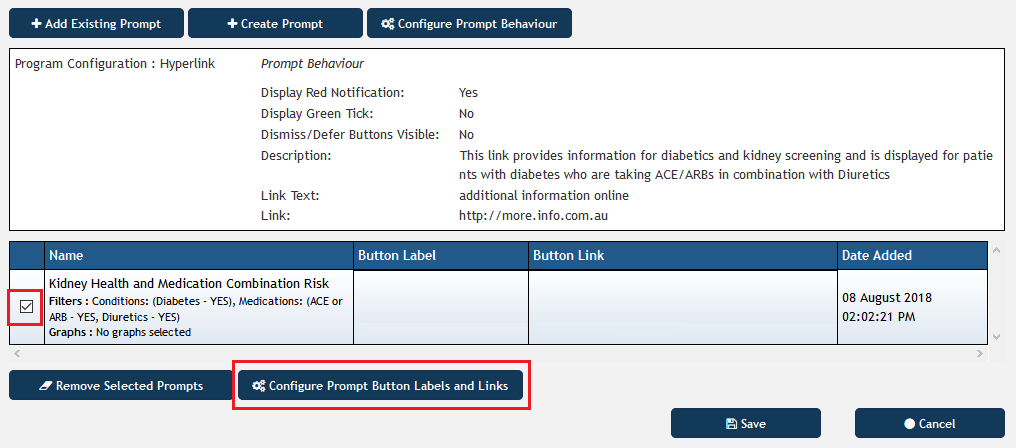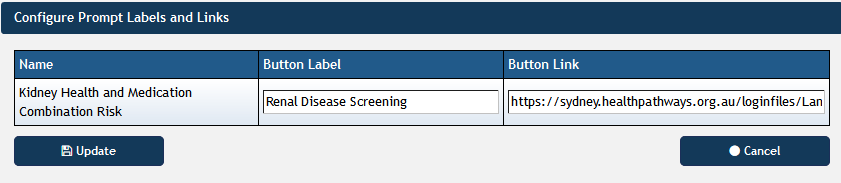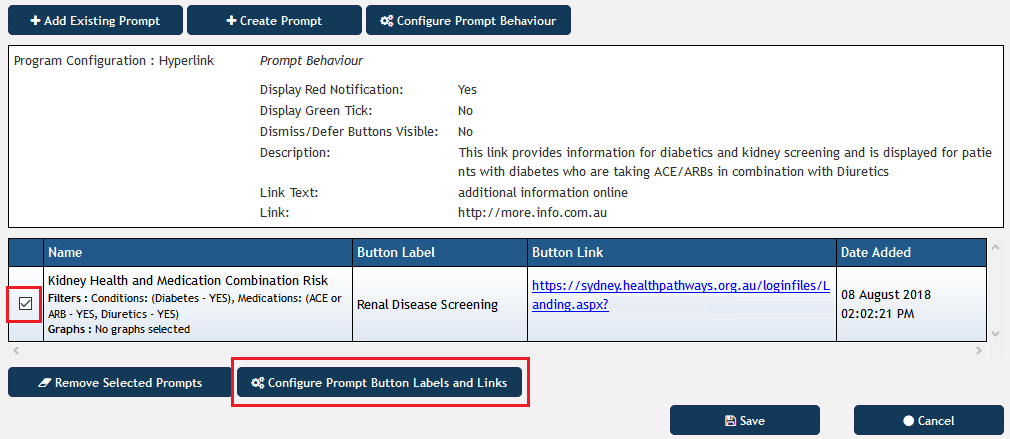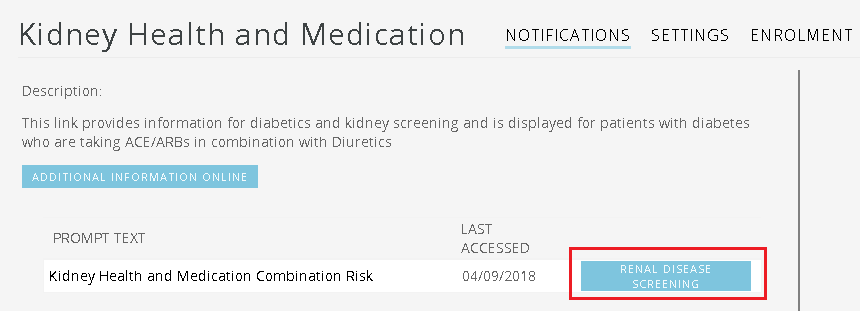The functionality to provide hyperlinks to clinicians based on the patient currently open in the clinical system and in the consult room can be used in many different ways. The links can be, as described elsewhere, link for example to a specific page on the local HealthPathWays site and thus provide targeted information for patient or clinician. It can open an online registration or any other resource relevant to either patient or clinician. With the latest update to PAT CAT we have introduced the option to create hyperlinks specific to each prompt in case the PAT Program contains multiple prompts targeting patients with different issues.
In the example below we have a link for additional information that was created through the 'Configure Prompt Behaviour' as well as a prompt specific hyperlink. Both processes are described below.
Program Hyperlinks
For the Program related hyperlink configuration please follow the steps described here: PAT Programs - Prompts Behaviour Configuration
The information entered in the 'Link Text' and 'Link' fields will show under the program configuration once entered:
Please note that Enrolment prompts can have a link in the program configuration as well. This can be used to provide additional information about the enrolment program, for example the MyHealth For Life program's website.
In Topbar this link is displayed on top of the notification
Prompt Hyperlinks
The link configuration for each prompt is displayed on the bottom of the 'Edit Program' window:
Selecting the prompt and clicking on the 'Configure Prompt Button Labels and Links' will open a new window with a button label and link field.
The link details will then be shown for each prompt in the 'Button Label' and 'Button Link' columns:
Once created the link(s) will be displayed as part of the prompt text:
Hyperlink button details can be updated after a program has been created, as online resources may change or more information becomes available. Other details of a PAT Program, such as filter or report criteria however, can't be changed once a program or prompt has been created.