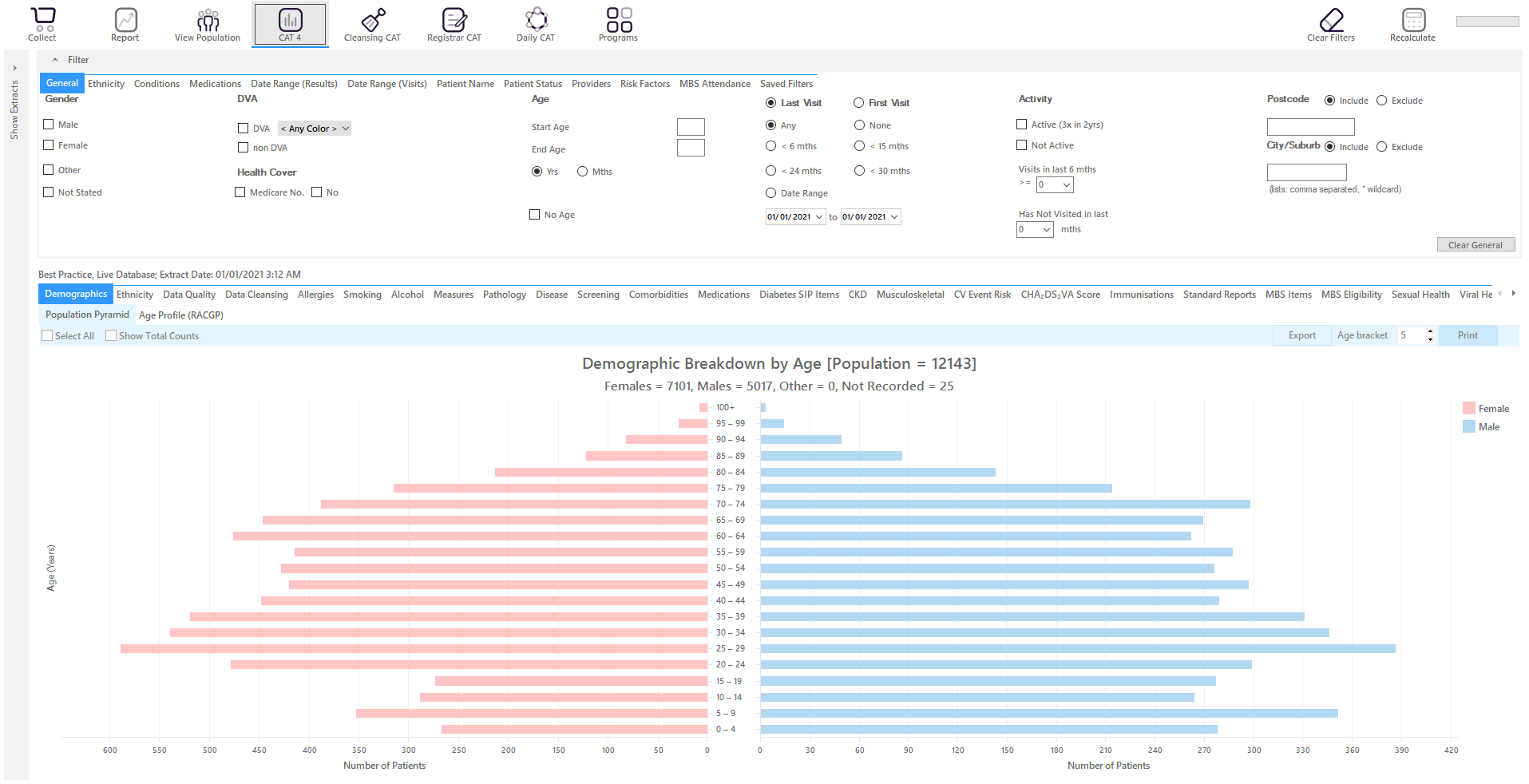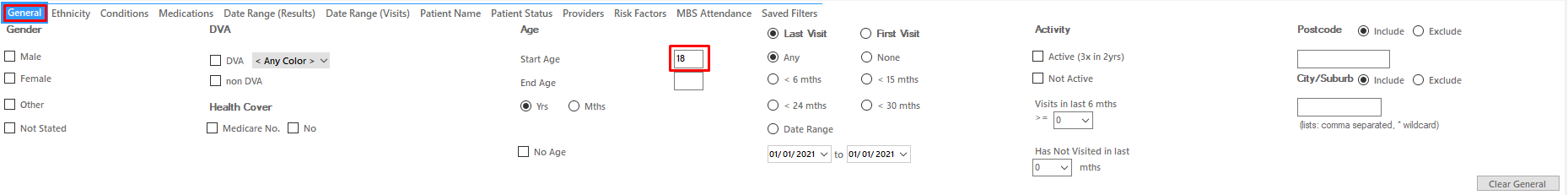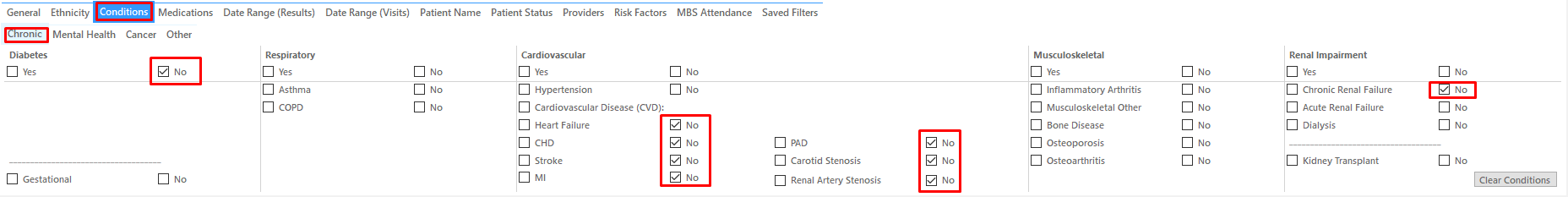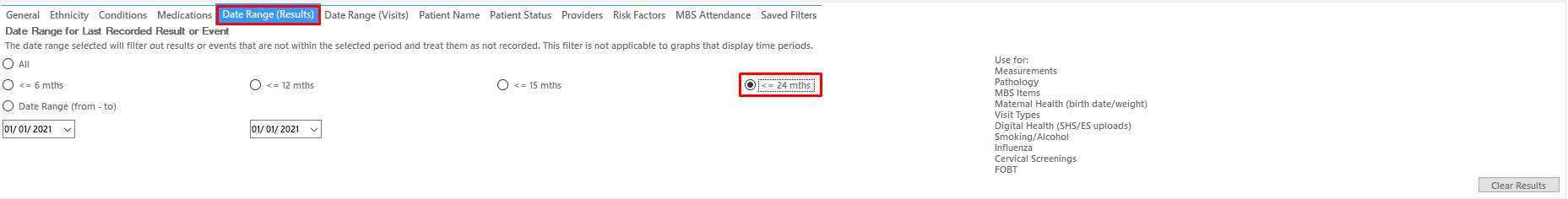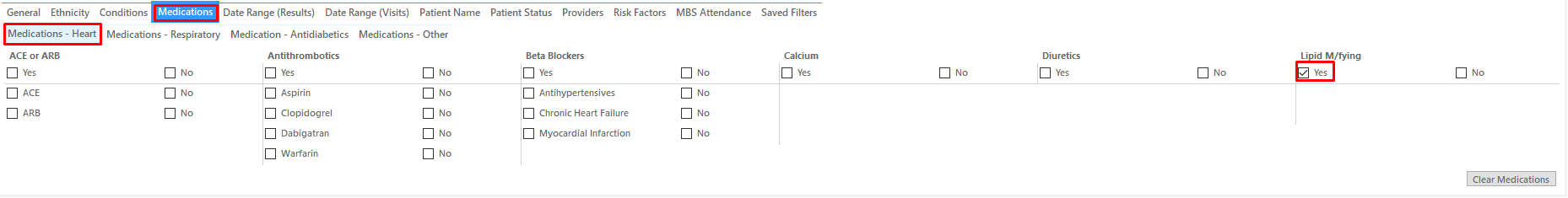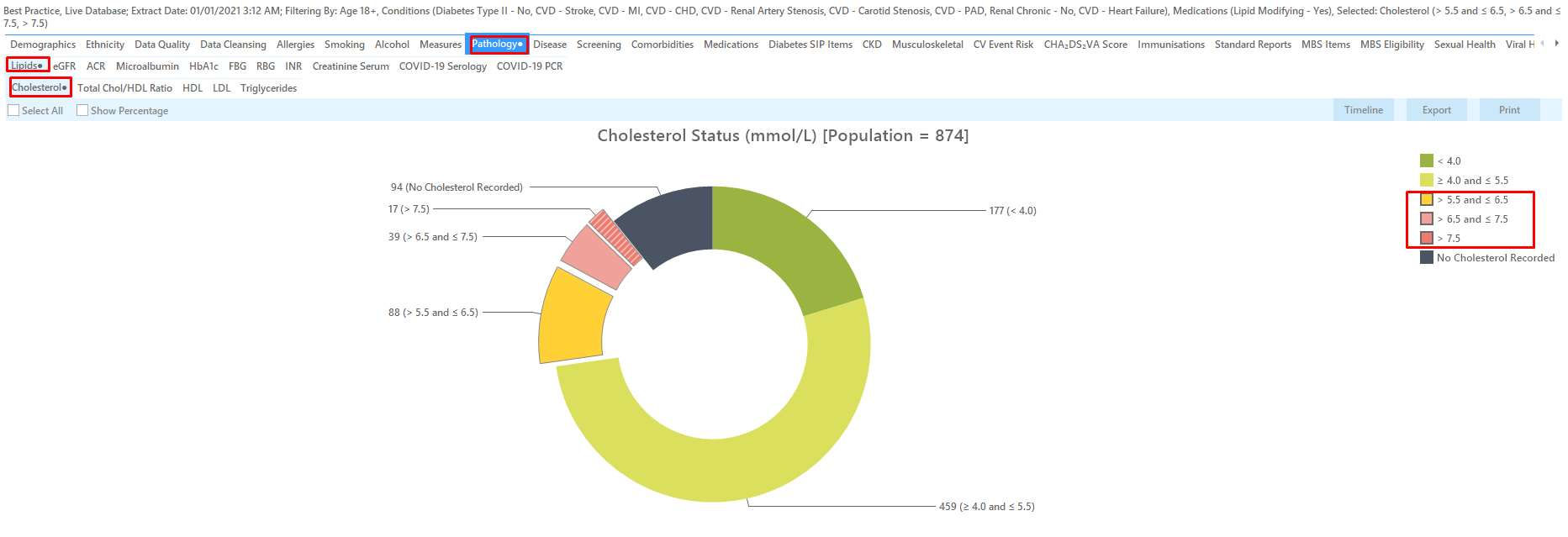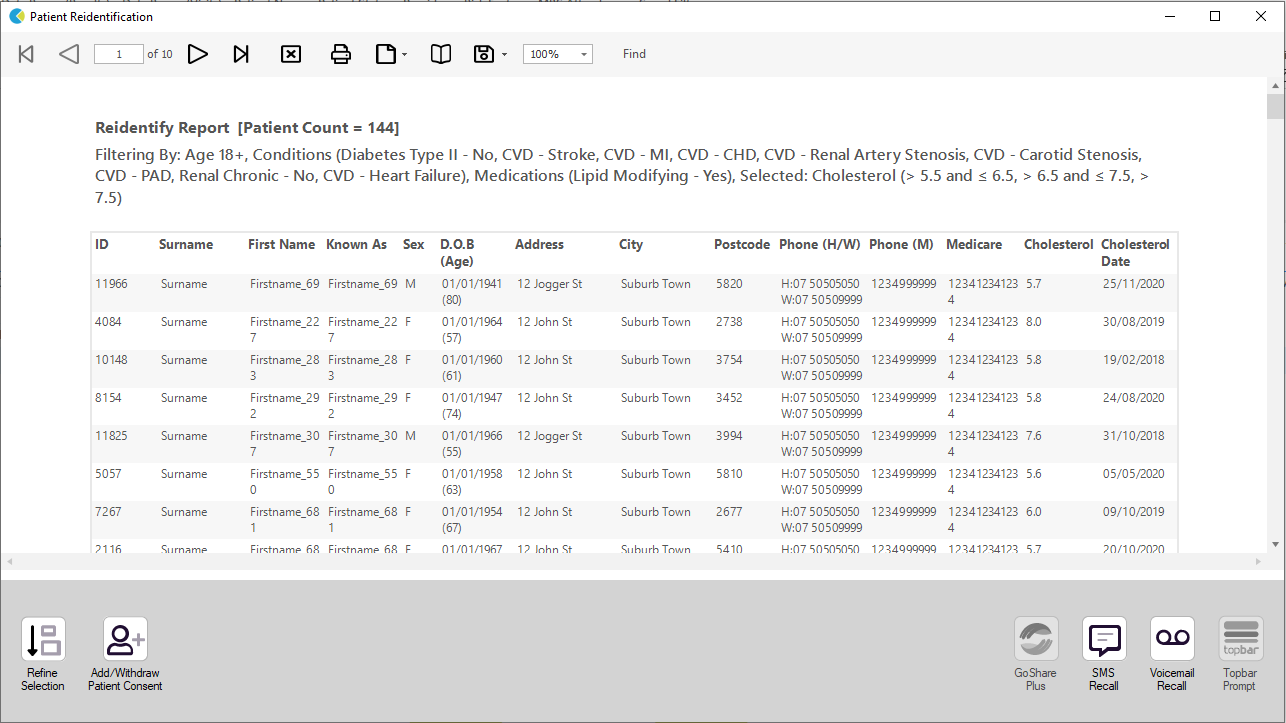Page History
...
We provide other recipes showing how to find patients based on a single eligibility criteria on our My Health For Life recipe page here: My Health For Life Recipes
CAT Start screen
RECIPE Steps Filters:
- In the Start Age box type to only show patients older than 18
- OPTIONAL: In the "General" filter tab click on 'Active (3x in 2yrs)' - this will only show those patients with at least 3 visits in the last 2 years
- Click on "Conditions" tab under Diabetes select “No”
- Select "No" for Heart Failure
- Select “No” for all conditions listed under the CVD group
- Select “No” for “Chronic Renal Failure”
- Click on the 'Date Range (Results) filter to only show results that have been recorded in a specified date range, in this case in the last 24 months. This will move all patients with results older than 24 months to the 'not recorded' part of the reports and avoids listing patients with old results.
To find patients with high cholesterol who are currently taking cholesterol lowering medication, we need to add another filter. Click on the "Medications/Medications - Heart" tab and select "Yes" under the "Lipid Modifying" heading:
This will only show patients who are currently taking Statins or other lipid modifying medications, for details check the mapping guides for your clinical system (example MD3 medication mapping: Medications Data Category Mappings MD3)
We have now created a filter to find patients older than 18, with no diagnosis of diabetes, Heart Failure, CVD or chronic renal disease currently taking lipid modifying medications. To apply the filters, click “Recalculate”
High Cholesterol
- Click on the "Pathology/Lipids/Cholesterol" tab and select the parts of the graph higher than 5.5:
Click on 'Export' to see the list of all patients with the cholesterol levels you have selected. This will show you the “Patient Re-identification report” which can be exported to MS Excel for further use.
| Excerpt Include | ||||||
|---|---|---|---|---|---|---|
|
...