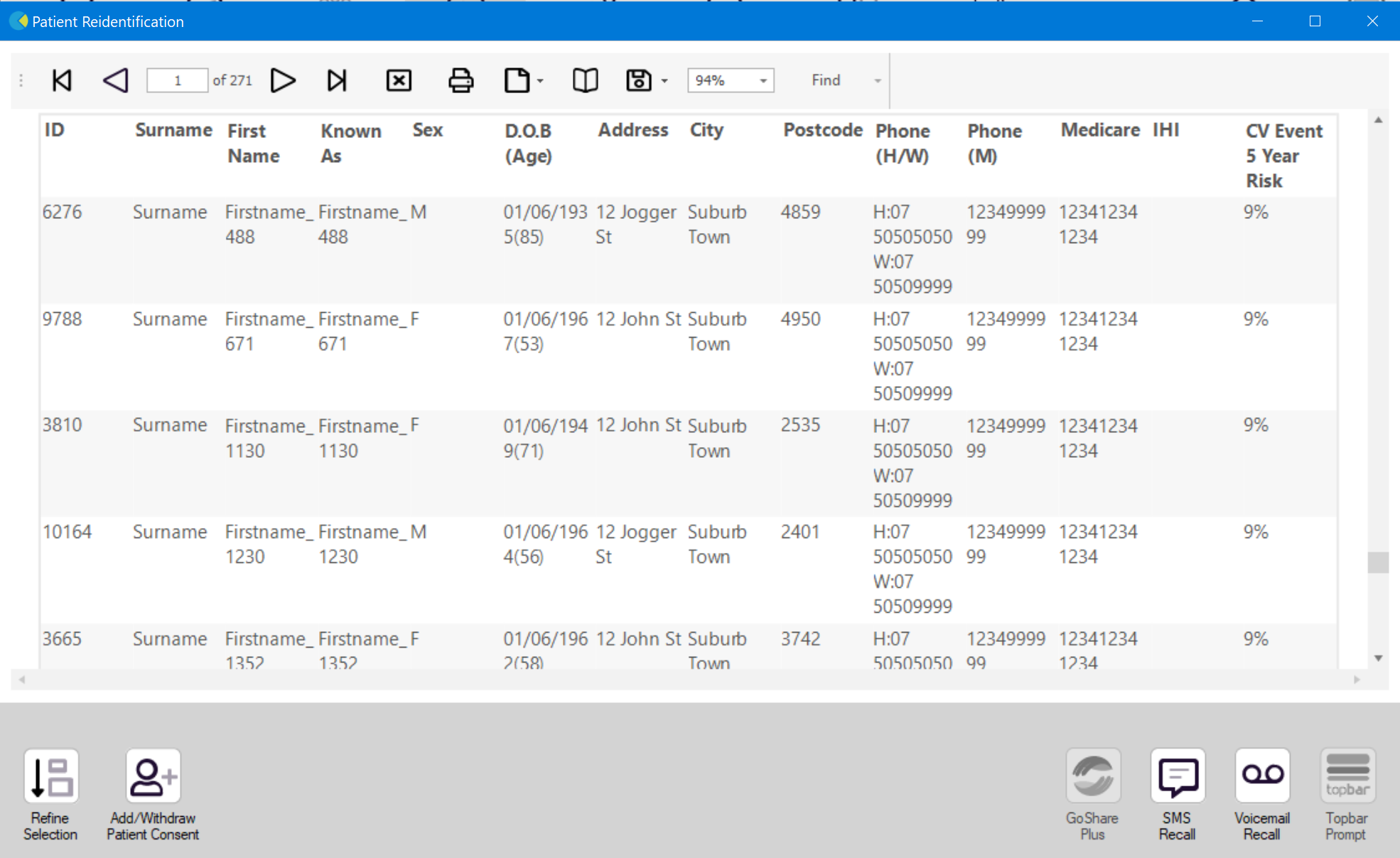Page History
...
To see all patients click on the 'Select All' in the top left of the report, and then on 'Export' on the right. This will produce a list of patients with their contact details and their CV event risk. You can sort this report by clicking on the column headers to see those at highest risk first.
From this report you can export the patient list to Excel or send voice or text messages directly from CAT4. To export a list, click on the disk icon and choose your preferred file format:
To create SMS or Voice messages, please see here for more information: Recall CAT - Using SMS and Voicemessages in CAT4