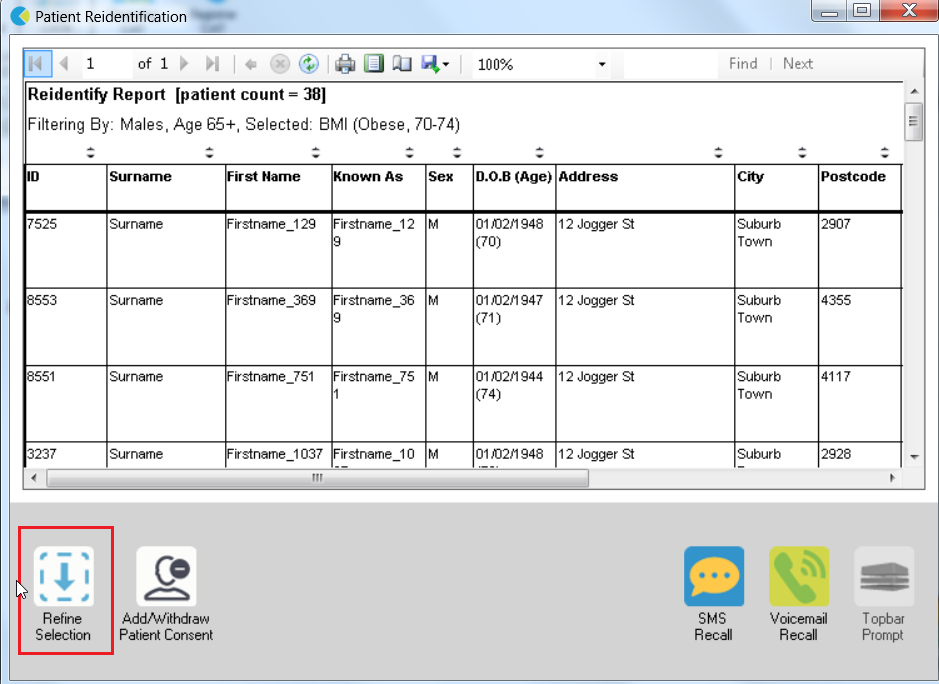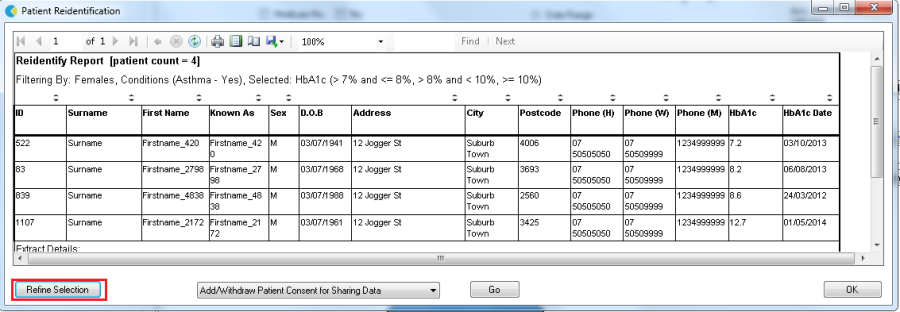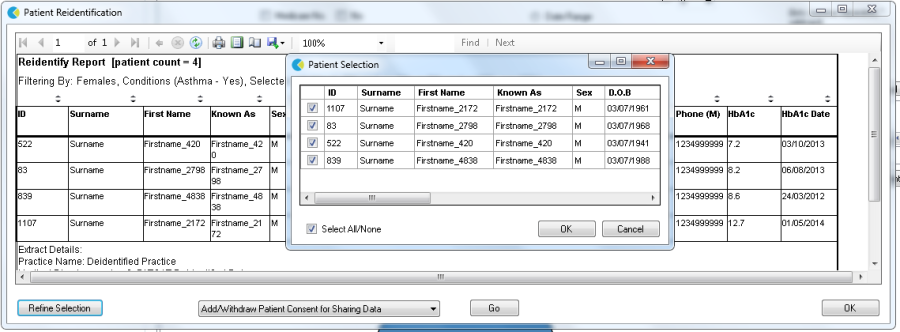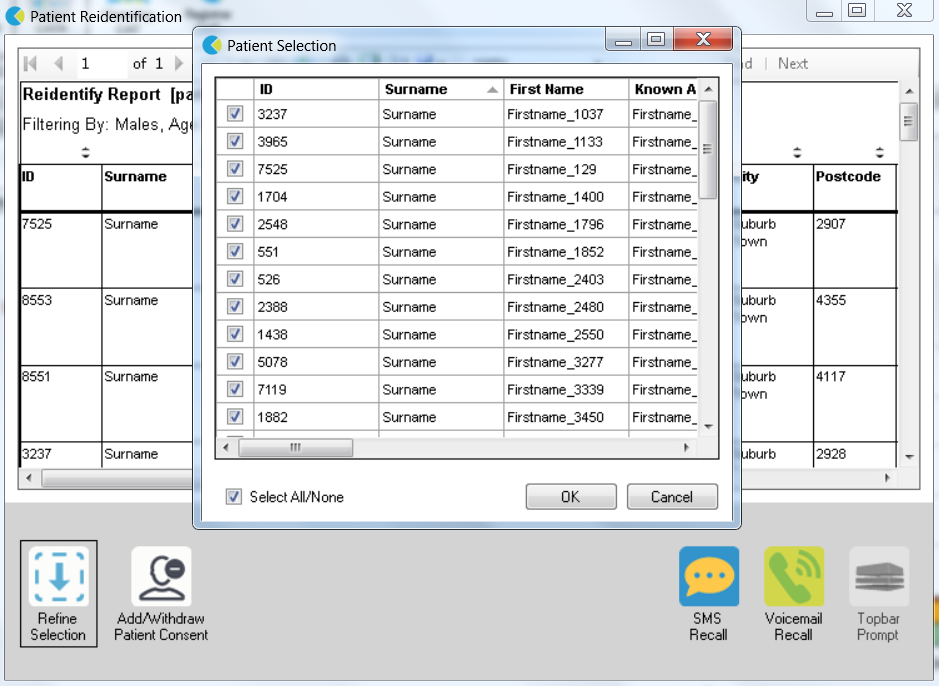Page History
...
- Click the 'Refine Selection' button
- From the pop-up list of patients untick those you do not wish to target
- Click OK (the reidentified list has removed the unticked un-ticked patients)
Figure 47: Refine Selection button
You can also remove patients that have withdrawn their consent (full details here: Patient Consent Withdrawn - Opt Out) and create SMS or Voicemail recalls and Topbar prompts from this screen.