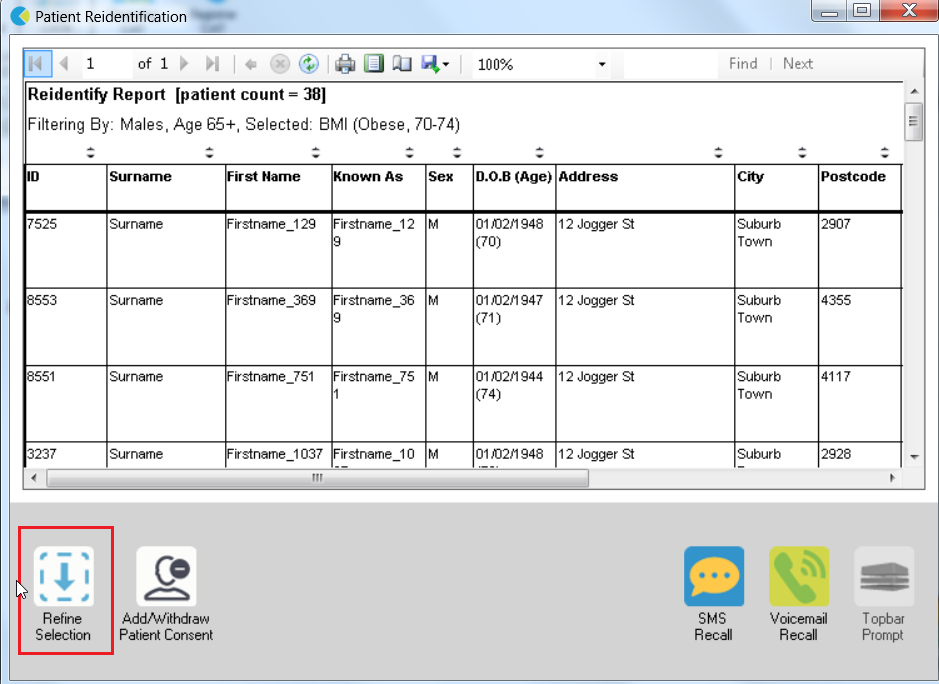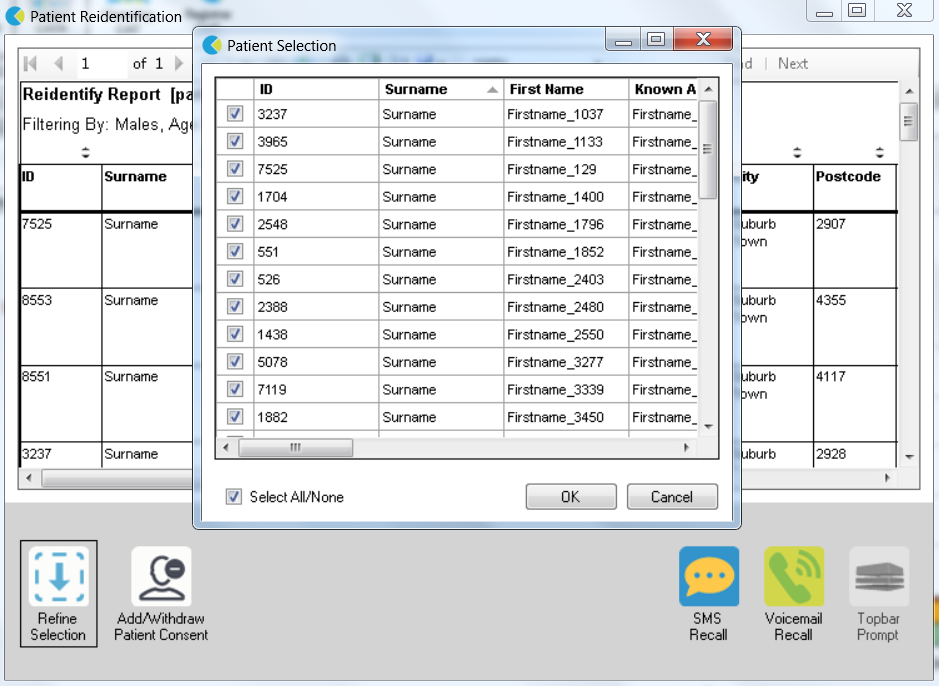The Patient Reidentification Report allows you to identify a list of patient that make up
- the filtered population
- a segment of a pie or bar chart
The last column of the report will give you information specific to the graph you are looking at, for example:
- population list will show you the patient last visit date
- demographics graph will show you age
- BMI graph will show you the BMI value
The 'Refine Selection' button lets you remove patients from the reidentified list for printing purposes. This is helpful if you wish to target a small number of patients for follow up and only wish to print those you are targeting:
- Click the 'Refine Selection' button
- From the pop-up list of patients untick those you do not wish to target
- Click OK (the reidentified list has removed the un-ticked patients)
You can also remove patients that have withdrawn their consent (full details here: Patient Consent Withdrawn - Opt Out) and create SMS or Voicemail recalls and Topbar prompts from this screen.