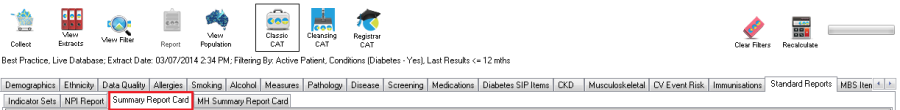Page History
The Summary Report Card is available under the 'Standard Reports' tab.
This report provides an instant snapshot of GP data quality across most of the graphs provided. This means the user doesn't have to go to each tab and write the figures down.
The report can be exported to Excel so the user can create a month by month set of figures if they choose. [Note the user needs to collect new extract files for each monthly report.]
The user can also use the filters to target specific populations.
This report is found under the 'Standard Reports' tab > 'Summary Report Card' sub-tab
Figure 68: Summary Report Card tab