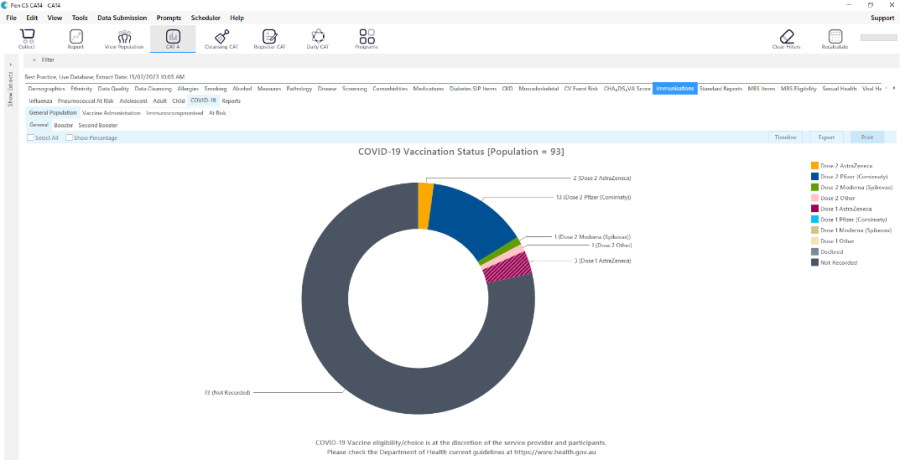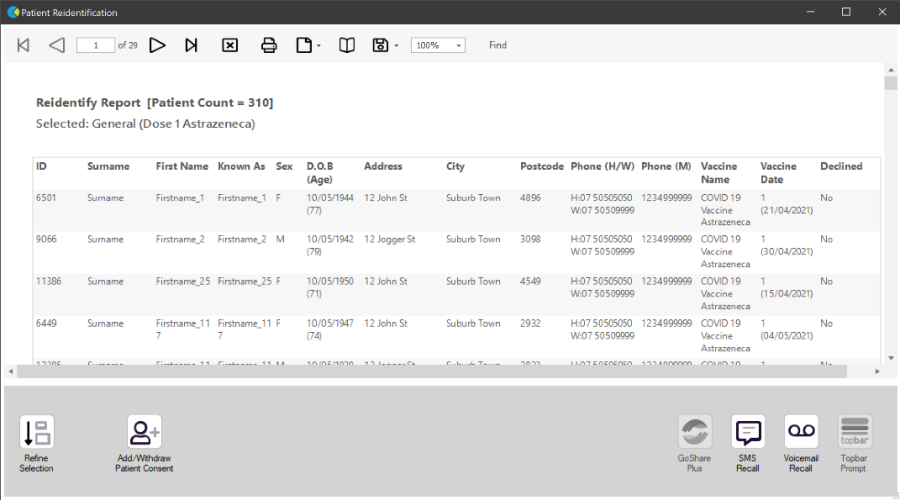Page History
The COVID-19 Vaccination report shows the vaccination status of the general population at your practice.
In the 'General' tab under 'General Population' tab all patients are shown in a doughnut chart with the following disaggregation:
...
- Dose 1 Categories include patient population who have had received at least one vaccine dose
- Dose 2 Categories include patient population who have received at least two doses
- The 'Declined' category includes patients who declined the vaccination. This feature is currently only available for Medical Director users.
Footnote: COVID-19 Vaccine eligibility/choice is at the discretion of the service provider and participants. Please check the Department of Health current guidelines at https://www.health.gov.au/
The Patient Reidentification report shows details on the dose:
Please note that this report will also show the number of vaccines received and patients with more than 2 vaccines will be listed with the sequence number of their vaccine. This means you will be able to identify patients with 3 or more shots by exporting this report to MS Excel and apply further filtering.