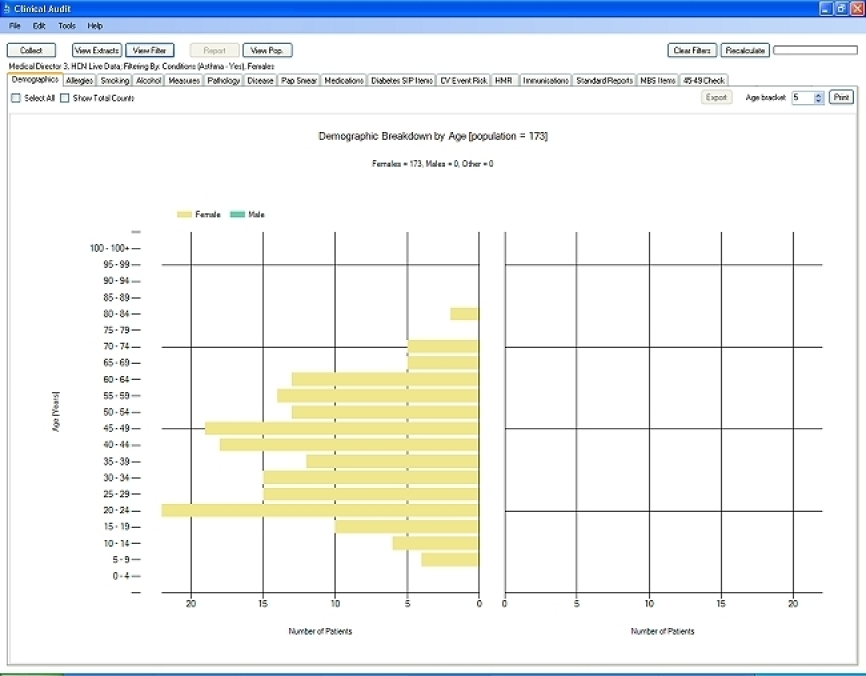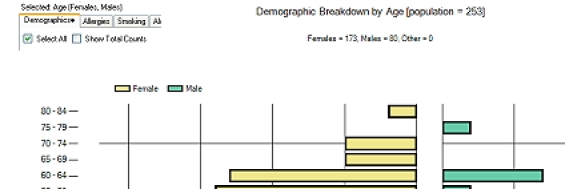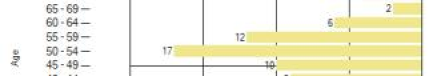Demographics displays your data set as a breakdown of males/females and age group. The data is displayed as a bar chart of the number of patients per age group. Age group defaults to years but can be changed to months by selecting 'Mths' in the Age filter.
Choosing to view demographics in months allows children to be targeted.
The bar chart report provides the following features:
- Select All checkbox
- Show Total Counts checkbox (only available where counts are not shown by default)
- Age bracket selection box (only available for bar charts grouped by age)
- Print button
- Export button
These are explained below.
Select All checkbox – click this checkbox to select all segments of the graph (legend is also selected)
Show Total Counts checkbox – click this checkbox to display the count in each group.
Age Bracket selection box – this allows you to select an age bracket value between 1 and 10 years. The default value is 5 which displays ages grouped from 0-4, 5-9 etc. Changing this value, for example to 10, would display as below. The change is effected immediately on the chart.
Print button – click the 'Print' button to print a copy of the graph.